How to create a winning Amazon product page?
Getting traffic to your Amazon listing is one thing, but making that traffic count is what really matters. Without a well-optimized product page, all the effort you put into driving customers won’t lead to the sales you’re aiming for. A winning product page isn’t just “nice to have”; it’s a must-have. In this blog, we’re going to learn about how you can create a product detail page that converts most times.
What is a good conversion ratio on Amazon?
A good conversion rate on Amazon is generally between 10% and 15%, but it can vary depending on your product category. Some niches, like groceries or health supplements, often see higher conversion rates—around 20% or more—because people in these categories are already motivated to buy. On the other hand, categories like electronics or high-ticket items might hover closer to the 5% to 10% range, as customers tend to research more before making a decision.
Here’s why these numbers matter:
Amazon’s average conversion rate sits at 9.87%, which is already much higher than most e-commerce platforms. If your product is performing above 10%, you’re likely doing well. However, if it’s below this mark, it’s a sign to optimize your listing.
Factors influencing your conversion rate
- Traffic quality: Are you bringing in shoppers ready to buy, or just window-shoppers? The more targeted your traffic, the better your conversions.
- Listing quality: Your title, images, bullet points, and A+ Content need to answer questions and build trust. Poor listings drive people away.
- Price competitiveness: If your product is priced too high compared to similar items, conversions will dip.
- Customer reviews: Listings with strong reviews (especially above 4 stars) tend to convert better. A lack of reviews or negative feedback can scare shoppers off.
- Buy Box ownership: If you’re not winning the Buy Box, customers can’t even complete the purchase with you, no matter how good your listing is.
How to analyze your conversion rate
You can find your conversion rate (labeled as “Unit Session Percentage”) in Amazon Seller Central under Business Reports. This metric shows the percentage of people who visited your page and actually purchased.
How to create a winning Amazon product page?
1) Nail the title—clear, catchy, and keyword-packed
An Amazon title needs to grab attention, improve search rankings, and clearly tell shoppers what they’re buying—all under 150 characters. Start with your main keyword and build around it using synonyms and key product features.
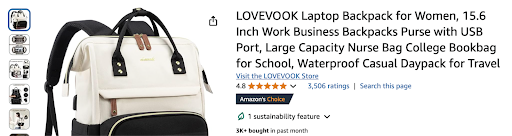
- Amazon keyword research is key: Look at the top 10 listings in your category and include high-ranking keywords naturally.
- Highlight key features: Add 1–2 benefits or unique features, like “non-slip” or “durable design,” to hook buyers.
- Include variations: Mention size, color, or pack details (e.g., “black, 16 oz”) to make your listing clear.
- Follow Amazon’s rules: Avoid promotional phrases (like “best seller”) or decorative symbols (e.g., @, ~, !). Use proper capitalization, allowed punctuation, and numerals for clarity.
Formula for a winning title:
Main keyword – synonym keyword + key usp or feature – variation details (size, pack).
Example:
Memory foam pillow – orthopedic support + cooling gel – hypoallergenic – queen size (2-pack).
A clear, optimized title not only boosts search visibility but also ensures shoppers know exactly what they’re getting.
2) Show, don’t tell—your images better wow them
Images are the first thing shoppers notice, and they speak louder than any words on your page. A great set of images should not just display the product but also show its features, benefits, and real-life uses in a way that grabs attention and builds trust instantly.

- Lead with quality: Use high-resolution images (at least 1000 x 1000 pixels) to enable zoom functionality. Blurry or poorly lit images are a one-way ticket to a shopper’s exit.
- Cover all angles: Show the product from multiple perspectives—front, back, close-up, and any unique details or features. Make it feel like shoppers are holding the product in their hands.
- Highlight usage: Add lifestyle images that show your product in action. For example, a yoga mat pictured in a serene home setting or a blender making smoothies. This helps shoppers imagine it in their lives.
- Infographics matter: Use 2-3 images to explain key features visually. Think simple, clean graphics highlighting benefits like “leakproof,” “lightweight,” or “easy assembly.”
- Don’t overdo text: Avoid cluttering images with too much information. Use short, bold captions if needed, but let the visuals do most of the work.
- Show scale: Include a size comparison or reference item (like a hand or common object) to prevent confusion about dimensions.
- Reflect your brand: Maintain consistent colors, tones, and styles that align with your branding. Professional and cohesive visuals build.
3) Create bullets that neither brag or bore
Your bullet points are where features meet benefits. They help shoppers quickly see why your product is worth buying. They should be clear, impactful, and easy to skim—no fluff, no over-the-top claims, just the facts wrapped in value.
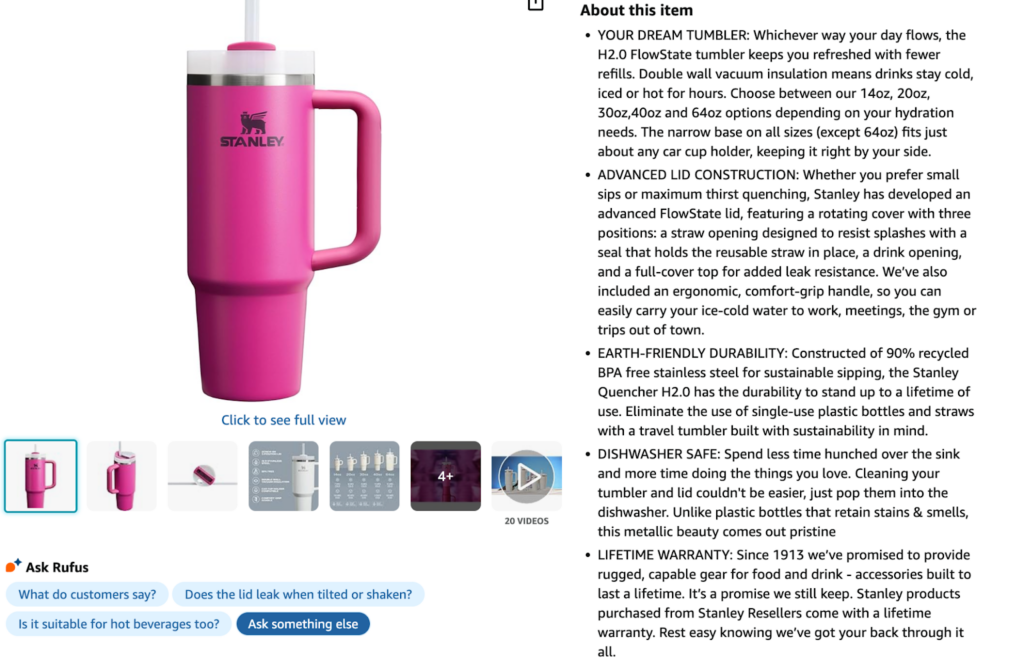
- Start with benefits: Lead with what your product does for the shopper. Instead of saying, “Made with durable material,” say, “Built to last, even with daily use.”
- Highlight key features: Call out the must-know details like size, material, or key specs. Keep it relevant and avoid cramming in every tiny feature.
- Keep it concise: Aim for 3–4 lines per bullet. Long paragraphs will lose attention. Focus on delivering the punch in fewer words.
- Speak their language: Write as if you’re talking to a shopper, not a robot. Use simple, relatable terms that explain the product’s value.
- Answer FAQs: Address common questions directly, like compatibility, ease of use, or maintenance. Bullets are a great place to reduce hesitation.
- Use formatting smartly: Use caps for the first word of each bullet to highlight benefits (e.g., “Non-Slip Grip: Keeps you steady during workouts”).
Example bullet point for a yoga mat:
- Non-Slip Surface: Offers stability on any floor type for safe, worry-free workouts.
- Extra Thick Padding: Provides comfort and joint protection during long sessions.
- Durable Material: Built to withstand heavy use without wear or tear.
- Easy To Clean: Water-resistant design wipes clean in seconds.
4) Write descriptions that sell, not snooze
Your product description is where you turn curious shoppers into confident buyers. It’s not a place for fluff or generic phrases—it’s where you showcase what makes your product special and why they can’t live without it.
- Start with a hook: Open with a relatable problem or a key benefit. For example, “Tired of losing sleep because of uncomfortable pillows? Meet the solution you’ve been searching for.”
- Focus on the customer: Write about how the product improves their life, not just what it does. Shift from “Our blender has a 500W motor” to “Blend smoothies, soups, or sauces in seconds with a powerful 500W motor.”
- Highlight benefits over features: Features tell, but benefits sell. Instead of “Waterproof design,” say, “Stay worry-free in the rain with our 100% waterproof material.”
- Use easy-to-read formatting: Break text into short paragraphs or use bullet points for key details. Big chunks of text? Instant turn-off.
- Create a vivid picture: Help shoppers imagine using the product. Use sensory words like “soft-touch,” “crisp,” or “refreshing” to make it more tangible.
- Add social proof or guarantees: Mention awards, certifications, or warranties to build trust. For example, “Certified BPA-free for your peace of mind” or “Comes with a 1-year hassle-free warranty.”
- End with a call to action: Don’t assume they know what to do next. Encourage them to “Order now and experience the difference!”
5) A+ Content: because basic pages don’t convert
A+ Content is your competitive edge on Amazon. A good Amazon A+ design takes your product page from “just okay” to “must-buy” by providing rich, visually engaging information that builds trust and boosts conversions.

- Tell your brand’s story: Use this space to connect with your audience by sharing your brand’s mission, values, or journey. Shoppers are more likely to buy from a brand they feel connected to.
- Highlight product benefits visually: Use high-quality images, comparison charts, and infographics to showcase features and benefits. Visuals break through the noise faster than words.
- Explain why you’re better: Include side-by-side comparisons of your product with competitors. Show how yours offers more value, like “Extra thick padding”
- Address concerns proactively: Use FAQs or detailed explanations to tackle common doubts—dimensions, compatibility, usage instructions—before they even ask.
- Keep it mobile-friendly: Since most shoppers browse on mobile, ensure your content is clear and readable on smaller screens. Stick to concise text and bold visuals.
- Focus on cross-selling opportunities: Use modules to highlight complementary products or bundles. For example, “Pair this yoga mat with our resistance bands for a complete workout set.”
A+ Content isn’t just a fancy add-on; it’s how you turn hesitant shoppers into loyal customers. If you’re not using it, you’re leaving conversions on the table.
6) Keywords – speak their search language or stay invisible
Keywords are the backbone of your product’s visibility on Amazon. If shoppers can’t find your product, they can’t buy it—simple as that.
- Research like a pro: Use tools like Helium 10 or Jungle Scout to identify high-ranking, relevant keywords your target audience is searching for.
- Prioritize relevance: Don’t just add every high-volume keyword. Focus on those that directly describe your product to avoid irrelevant clicks and low conversions.
- Place strategically: Add primary keywords in the title and bullet points. Use secondary keywords in the description, backend fields, and A+ Content.
- Avoid keyword stuffing: Overloading your listing with repetitive keywords can make it hard to read and might even hurt your ranking. Focus on natural, customer-friendly language.
- Include long-tail keywords: Phrases like “wireless headphones with noise cancellation” attract specific, high-intent shoppers who are ready to buy.
- Don’t forget synonyms and variations: Cover different ways shoppers might search for your product, like “water bottle” and “hydration flask.”
- Optimize backend keywords: Use all 249 bytes of the search term field in Seller Central to add extra relevant keywords that don’t appear on your product page.
7) Reviews rule—so stack those stars
Reviews are one of the biggest trust signals on Amazon. A strong review profile can make or break your sales, so building and maintaining it should be a priority.
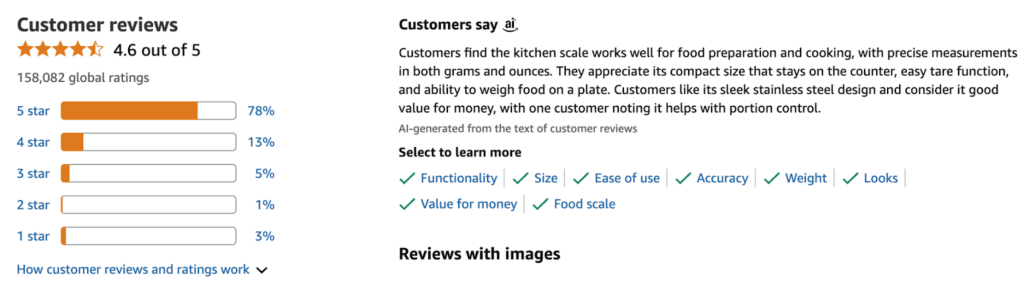
- Encourage honest reviews: Use Amazon’s “Request a Review” button or enroll in programs like Vine to gather genuine feedback from verified buyers. Avoid shady tactics—fake reviews can lead to penalties.
- Respond to negative feedback: Address issues professionally and publicly. A thoughtful response shows potential buyers that you care about customer satisfaction.
- Highlight reviews in A+ Content: Use quotes or stats from top reviews to reinforce trust. For example, “Rated 4.8/5 by 1,000+ happy customers.”
- Deliver quality consistently: The easiest way to get great reviews? Sell a great product. Exceed customer expectations to naturally boost positive feedback.
- Leverage social proof: A higher number of positive reviews influences shoppers, especially for high-ticket or competitive products.
- Keep reviews fresh: Products with recent reviews perform better. Encourage new buyers to share their experience regularly to keep your listing active and relevant.
8) Price smart, not desperate
Your pricing isn’t just a number; it’s a statement about your product’s value. Set it wisely to attract buyers without cheapening your brand or losing profit.
- Research your competition: Analyze pricing trends for similar products on Amazon. Stay competitive, but don’t feel pressured to undercut everyone—shoppers often equate low prices with low quality.
- Factor in value: Highlight what makes your product worth the price—premium materials, unique features, or added benefits. Make sure your listing reflects the value you’re offering.
- Use dynamic pricing: Adjust prices strategically based on demand, seasonality, or competitor activity. Tools like repricers can help automate this process.
- Leverage promotions smartly: Limited-time deals, coupons, or discounts can boost visibility and sales, but avoid constant markdowns that make buyers wait for the “next sale.”
- Test and learn: Experiment with small price changes to find the sweet spot that maximizes both conversions and profitability. Monitor the impact on traffic and sales closely.
- Bundle for value: Offer multi-packs or complementary products to justify a higher price point while giving buyers more for their money.
9) Keep it fresh—stale listings don’t win
An outdated listing is a conversion killer. Regular updates keep your product page relevant, appealing, and aligned with shopper expectations.
- Monitor trends: Stay updated on what’s trending in your category. Update keywords, images, and descriptions to match buyer interests and seasonal demands.
- Refresh visuals: Swap outdated images with newer, higher-quality ones. Add fresh lifestyle shots or videos to keep your listing engaging.
- Tweak based on performance: Use Amazon’s Business Reports and split testing tools like Manage Your Experiments to see what works. Adjust titles, bullet points, and A+ Content for better results.
- Update FAQs: If customers keep asking the same questions in reviews, address them in your bullet points or A+ Content to reduce confusion.
- Introduce new variations: If your product comes in new colors, sizes, or bundles, add them to your listing to attract repeat buyers and new audiences.
- Leverage reviews: Highlight recent positive feedback in your content or update descriptions based on what customers love most about your product.
Final thoughts
Every element of your product page—no matter how small—plays a role in shaping the shopper’s decision. The better you know your audience and tailor your listing to what they care about, the better your results.
So, ask yourself: is your product page doing all it can? Is it answering questions, removing doubts, and making buyers feel confident? If not, now’s the time to fix that. The marketplace is competitive, and a great product alone isn’t enough—you need a listing that does it justice.
Not sure where to start or feeling stuck? Our Amazon SEO expert team specializes in helping sellers create product pages that stand out, rank higher, and, most importantly, convert. Let’s make your listing work as hard as you do. Get in touch today and see the difference expertise can make.






