A Comprehensive Guide To Unlock The Potential Of Amazon Storefronts
In today’s digital age, Amazon is a dominant force in e-commerce, attracting millions of buyers and sellers worldwide. As consumer behavior shifts towards online shopping, having a strong presence on Amazon is more crucial than ever. One powerful tool that Amazon offers to sellers is the Amazon Storefront. But what exactly is an Amazon Storefront, and how can it help your business thrive? Let’s dive in.
What is an Amazon Storefront?
An Amazon Storefront is like having your own mini-website within Amazon’s vast marketplace. It allows you to create a customized space where you can showcase your brand, tell your story, and display your entire product lineup without the distraction of competitor ads. Think of it as a digital storefront where customers can exclusively explore your brand and offerings, enhancing their shopping experience and driving brand loyalty.
Why Should You Create An Amazon Storefront?
Create an Amazon Storefront, which is more than just a branding opportunity; it’s a strategic move that can significantly impact your business. Here’s why:
- Strengthening Brand Identity: With a dedicated storefront, you can fully immerse customers in your brand’s world. From your logo to your color scheme, every detail reinforces your brand identity, leaving a lasting impression on potential buyers.
- Boosting Organic Rankings: An Amazon Storefront isn’t just for show. It can also improve your product listing on Amazon, making your products more discoverable to shoppers. This increased visibility can lead to higher traffic and, ultimately, more sales.
- Eliminating Competitor Ads: Unlike regular product pages where competitor ads might steal your customers’ attention, your Amazon Storefront is a distraction-free zone. This focus can lead to higher conversion rates as customers engage solely with your brand.
- Increasing Sales: By curating your product selection and guiding customers through your offerings, you can effectively cross-sell and upsell, leading to increased sales. The seamless shopping experience keeps customers engaged, encouraging them to explore more of what you have to offer.
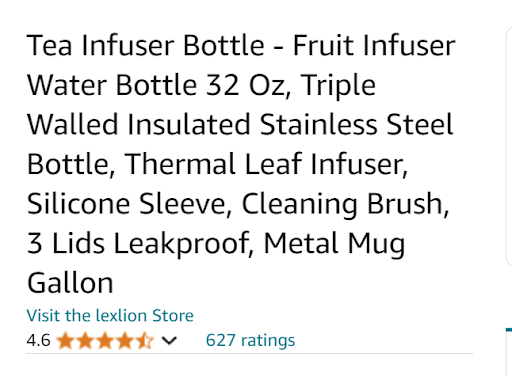
- Optimizing Your Marketing Strategy: Your Amazon Storefront serves as the perfect landing page for your marketing campaigns. Whether you’re running paid ads or leveraging organic traffic, directing customers to a well-designed storefront can maximize your marketing efforts.
Is Your Business Eligible for an Amazon Storefront?
Not every seller can create an Amazon Storefront. To be eligible, you must:
– Have a Professional Seller Account on Amazon.
– Be enrolled in Amazon’s Brand Registry, which requires owning a registered trademark.
Steps to Create Your Amazon Storefront
Creating an Amazon Storefront is a straightforward process, especially if your brand is already registered. Here’s a step-by-step guide:
Step 1: Set Up Your Store
- To get started, log in to Seller Central and navigate to the “Stores” tab. Click on “Manage Stores”
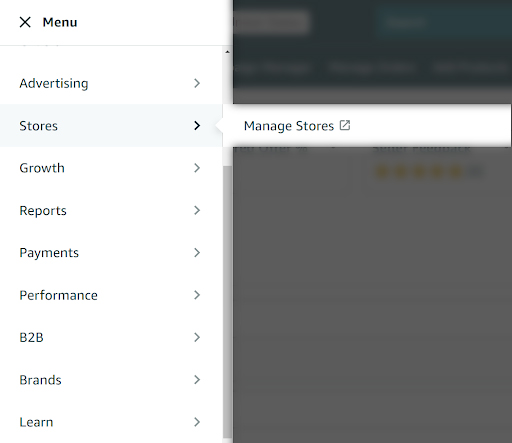
- Select “Create Store.”
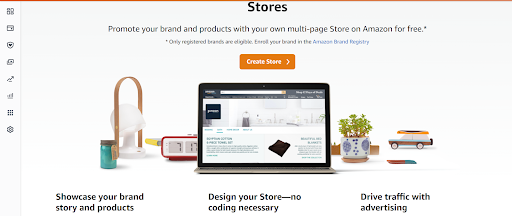
- Choose your brand from the list—note that your brand will only appear if it’s already enrolled in Amazon’s Brand Registry. Once selected, you’ll enter the Store Builder. Here, input your brand’s display name and upload your brand logo, then click “Next” to proceed.
Step 2: Create a Homepage
- Your homepage is the first thing customers will see when they visit your Amazon Store, so it’s important to make a strong impression. Amazon offers several templates to choose from, such as a brand story, a best-selling product highlight, or a product grid. You can also start with a blank page and design from scratch.
- Additionally, you’ll need to write a meta description for your homepage. This short snippet helps search engines understand your page, which can improve your Amazon Store’s ranking in Google searches. Make sure your meta description is both informative and engaging to capture the interest of potential customers.
Step 3: Build Your Store
- Now it’s time to build out your Store. Amazon provides various templates to help you create pages, page sections, images, and product thumbnails. When adding a new page, you’ll have options like product collection, product highlight, marquee, or blank page.
- To create a new subcategory page, go to the left-hand side of the Store Builder and click “Add Page.” Enter a title and description for the subcategory and choose an appropriate template. For example, if you’re creating a subcategory for “Bottle,” you might select the “Product Collection” template to showcase these items. Once created, the new subpage will appear as a tab on your homepage.
- You can also add more subcategories, like “Bottle with Infuser,” which will populate as additional tabs. If your subcategory contains multiple product variations, you can create a drop-down menu from the subpage tab to help customers filter by specific options, such as size or color. To add a drop-down menu, click on the tab you want to customize and then select “Add Page” to add the drop-down options.
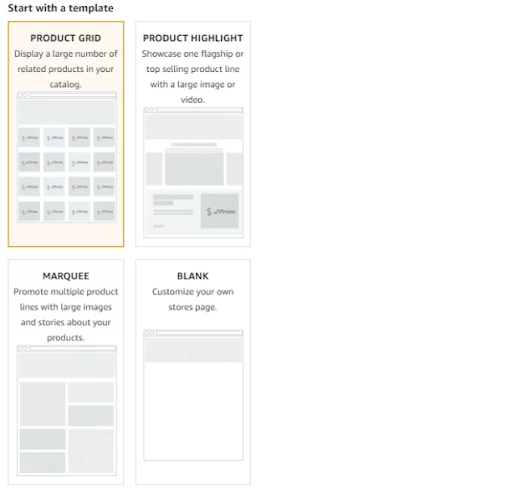
Adding a Header
- Your Store’s header is crucial for branding. It should feature your logo or a branded image that clearly identifies your Store. Before uploading your banner, be sure to check Amazon’s creative guidelines for the correct image dimensions. To add a header image, click on the header section at the top of your homepage and follow the upload instructions.
Step 4: Customize Your Store
- With your basic structure in place, you can now customize your homepage and subpages by adding new sections. Use a variety of content tiles to display your products in a visually appealing way. Customers can click on a thumbnail to view the full product listing.
- It’s also helpful to look at competitors’ Stores for inspiration. Analyze how they present their products and tell their brand story, then use those insights to make your Store stand out.
Step 5: Submit Your Storefront for Review
- Once you’ve finished building your Amazon Storefront, the final step is to submit it for review. Click on “Submit for Publishing,” and Amazon will review your Store within 24 hours. If approved, your Storefront will go live and be visible to customers.
How Can Customers Find Your Storefront?
Customers can discover your Amazon Storefront in two primary ways:
- Organically: Through brand mentions on your product listings, customers can click to explore your storefront.
- Paid Brand Ads: Investing in Sponsored Brands or Display Ads can drive traffic directly to your storefront, increasing visibility and sales.
Conclusion
An Amazon Storefront is a powerful tool that can elevate your brand on Amazon, drive more traffic, and increase sales. Creating a personalized shopping experience for your customers can build brand loyalty and stand out in a crowded marketplace.
At SIPRANSH ECOMMGROWTH, Amazon experts craft visually stunning and highly effective Amazon Storefronts tailored to your brand’s unique needs. Whether you’re just starting or looking to optimize your existing storefront, our experts are here to help you succeed. Contact us today to take your Amazon business to the next level.





