The Ultimate Amazon A+ Content Cheat-Sheet to Maximize Your Amazon Listings
When it comes to thriving on Amazon, creating compelling and informative product listings is essential. One tool that sellers can leverage to enhance their listings is Amazon A plus Content, previously known as Enhanced Brand Content (EBC). This feature enables sellers to use rich media like images, videos, charts, and detailed text to optimize their product pages. But what exactly is A+ Content, and how can it elevate your Amazon selling strategy? Let’s dive in.
Understanding Amazon A Plus Content
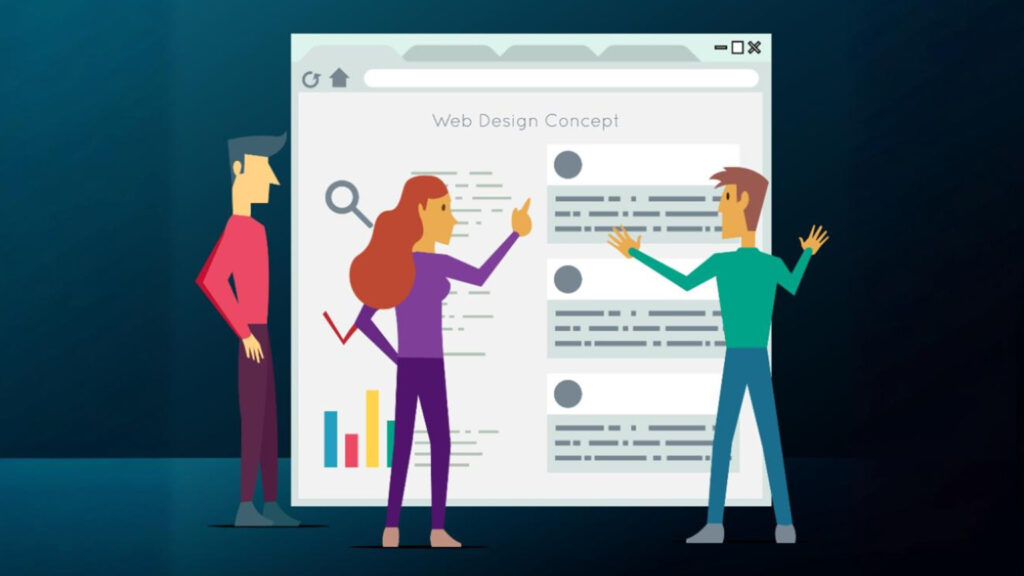
Amazon A+ Content is a feature that allows sellers to create visually appealing and informative product descriptions. It includes various forms of content such as:
- High-Quality Images
- Engaging Videos
- Detailed Text Descriptions
- Comparison Charts
By utilizing these elements, sellers can provide potential buyers with a deeper understanding of their products. This is crucial because a well-optimized product listing not only attracts more customers but also helps in converting clicks into purchases.
The tool is accessible via the A+ Content Manager, found under the “Advertising” section in Amazon Seller Central. With the availability of various content modules, sellers can choose templates that best suit their product’s needs. These modules allow for sections dedicated to images, videos, and detailed descriptions, enabling sellers to highlight features, and benefits, and even answer frequently asked questions.
What Is Premium A+ Content?
For sellers looking to take their listings to the next level, Amazon offers Premium A+ Content. This advanced version provides even more tools and features to create immersive and engaging product pages. Some of the exclusive features include:
- Larger, High-Resolution Images
- Clickable Navigation Carousels
- Interactive Hotspots
- Advanced Comparison Charts and Tables
- Q&A Sections
Premium A+ Content is designed to give shoppers an enhanced browsing experience, helping brands stand out in the competitive marketplace. However, not all sellers can access these features. Amazon reserves Premium A+ Content for brands that meet specific criteria. Sellers can check their eligibility on their Seller Central account.
Why Sellers Should Invest in A+ Content
Content creation plays a pivotal role in Amazon listing optimization. Here’s why investing in A+ Content can benefit sellers:
1. Boost Traffic and Sales
A+ Content provides buyers with all the information they need to make informed purchasing decisions. By offering detailed descriptions, high-quality visuals, and comparison charts, sellers can increase their conversion rates. Studies suggest that A+ Content can boost sales by up to 8%.
2. Build Brand Awareness
Telling your brand story through A+ Content fosters a connection with your audience. By sharing your mission, values, and the inspiration behind your products, you can engage customers on a deeper level.
3. Encourage Repeat Purchases
When buyers are impressed with your product and its presentation, they’re more likely to return for future purchases. High-quality content builds trust and loyalty, ensuring long-term customer relationships.
Detailed product descriptions and visuals help set accurate customer expectations. This reduces the likelihood of returns and negative reviews, as buyers know exactly what they’re purchasing.
Guidelines for Creating A plus Content
Before diving into content creation, it’s important to understand Amazon’s guidelines to ensure compliance. Here are some key rules:
- Avoid terms like “top-rated” or “best-selling.”
- If mentioning awards, include the year and the awarding organization.
- Do not include warranty or guarantee details.
- Use high-resolution images and avoid animations.
- Retain all rights to the content you’re using.
- Avoid referencing competitors or using their brand names.
- Exclude pricing, shipping information, and hyperlinks to external sites.
Following these guidelines ensures that your A+ Content aligns with Amazon’s standards, reducing the risk of rejection or penalties.
Best Practices for A plus Content Creation

Creating effective A+ Content requires strategic planning and execution. Here are some tips to help you craft impactful listings:
1. Highlight Key Product Specifications
Buyers often look for specific details when considering a purchase. Include essential product specifications such as size, weight, color, materials, and functionality. Tailor these details to your product category. For instance:
- Electronics: Mention compatibility, battery life, and connectivity features.
- Consumer Goods: Highlight sustainability, eco-friendliness, and certifications.
2. Balance Visuals and Text
While images are crucial for attracting attention, text plays an equally important role in conveying information. Use a mix of visuals and concise text to cater to different learning preferences.
Best Practices:
- Use bullet points and short paragraphs for easy readability.
- Ensure visuals are high-quality and professionally created.
- Incorporate SEO keywords naturally to improve search visibility.
3. Tell Your Brand Story
Sharing your brand’s journey and mission can create an emotional connection with your audience. Highlight your values, such as sustainability or community involvement, and showcase how your products solve real-world problems.
4. Leverage Comparison Charts
Comparison charts are an excellent way to present your product’s features alongside other items in your catalog. This not only aids customer decision-making but also promotes cross-selling and upselling opportunities.
5. Utilize Videos
Videos offer a dynamic way to showcase your products. Demonstrate functionality, materials, or unique selling points through engaging video content. While this feature is exclusive to Premium A+ Content, it’s worth the investment for eligible sellers.
6. Include a Q&A Section
Address common customer queries directly on your product page. Use insights from previous customer interactions, reviews, and feedback to craft meaningful questions and answers.
7. Design Clickable Carousels
For Premium A+ Content users, clickable carousels provide a seamless way to share multiple slides of images and text. Use this feature to highlight product features, tutorials, and related products.
How to Access and Use A+ Content Tools
Getting started with A+ Content is straightforward. Follow these steps to create your content:
1. Log in to your Amazon Seller Central account.
2. Navigate to the A+ Content Manager under the “Advertising” tab.
3. Choose a content module or template that suits your product.
4. Upload images, videos, and text according to the module’s requirements.
5. Preview your content to ensure it meets Amazon’s guidelines.
6. Submit your content for approval.
Once approved, your enhanced content will appear on your product pages, offering shoppers a richer browsing experience.
Final Thoughts
Investing in Amazon A+ Content is a powerful way to stand out in a competitive marketplace. At SIPRANSH ECOMMGROWTH, we specialize in helping sellers leverage tools like A+ Content to optimize their Amazon listings. With our expertise, you can enhance your product pages, boost visibility, and drive conversions effectively. By utilizing rich media, storytelling, and detailed product information, sellers can create a lasting impression on potential buyers. Whether you’re eligible for standard or Premium A+ Content, leveraging this tool can boost traffic, increase conversions, and foster customer loyalty.
By following Amazon’s guidelines and incorporating best practices, you’ll be well on your way to creating optimized product listings that resonate with your target audience. SIPRANSH ECOMMGROWTH can provide the expertise and support you need to implement these strategies effectively, ensuring your Amazon store achieves its full potential. Start enhancing your Amazon listings today and unlock the full potential of your Amazon store.





