
Did you ever think why some of the product listings always seem to show up in Amazon searches while other listings and your listings barely get any attention? As a seller did you ever think that how a few Amazon product listings keep getting clicks and have a high rate of sales while others don’t?
There are numerous factors on which Amazon’s ranking system is based for a successful product listing on Amazon, but one of the most important is product listing optimization. In this article, we will explore different aspects of Amazon SEO and what guidelines to follow to optimize your Amazon product listings for driving sales and improving conversion rates.
What is Amazon Product Optimization?

Amazon Product Listing Optimization is the process of optimizing your listings to increase traffic and conversions. It is one of the vital tactics to keep your product on top. An Amazon product page tells customers all they need to know about the product. It features the title of the product, product benefits, images, videos of the products, and product descriptions. It also shows customer reviews from those who have already purchased them.
Amazon product optimization is the key to creating a personalized and memorable experience for online shoppers. There are more than 353 million items sold on Amazon, which can create near-endless competition in the Amazon Marketplace. So, even if you have a top-notch item to sell, you won’t be able to generate sales if customers can’t find your product among a large sea of competitors. Optimizing these listings ensures that shoppers will be able to easily locate or search for those products!
Therefore, for any seller to be successful on Amazon with their products, they must succeed in the product listing pages that later help while implementing advertising strategy for their products. Amazon product listing optimization not only helps in increasing visibility on Amazon’s search engine results page but also ensures consistency across branding, getting reviews and ratings on product pages.
Why is Amazon Product Content Optimization Important?
If you are wondering why Amazon SEO Optimization is crucial, we have a few reasons below.
Having a fully optimized listing can help you:
- Drive more traffic to your product listings
- Increase your product and brand visibility
- Boost conversion rates and sales growth
- Increase your keyword page rankings
- Improve your PPC efficiency
- Create loyal customers
- Helps customer answer their questions
Main Elements of an Amazon Search Engine Optimization

- Product Title – Use at most 200 characters, and capitalize all first letters in the title.
- Product Images – High-quality images needed, size 1,000 x 1,000 pixels so they can be zoomed.
- Product Bullet Points – Add up to 5 bullet points to highlight Amazon product information, features, characteristics, and benefits. Each bullet point can have up to 500 characters.
- Product Description – Use a maximum of 2000 characters to describe the product.
- Product Reviews – Customers leave a review on your product based on how was your product.
- Product Ratings – Product reviews & ratings go hand-in-hand the more positive reviews the more product ratings are good.
- Product Keyword Research – Keywords are important as they only bring the customer to the product page so the correct keywords are necessary for listings.
6 Ways to Optimize the Amazon Title

1. Add 3-4 priority target keywords with high search volume, and longtail keywords are preferred
Use the Keyword Research tool to find top search words. Check best-seller competitor listings for the main keyword to identify their listing style and keywords.
2. Optimize titles for mobile
The mobile view displays only up to 80 characters. Therefore, place your main keywords at the front of your titles.
3. Avoid keyword stuffing
Do not use too many separated keywords. Keep your title simple and readable.
4. Include your brand name
Having the brand name first infuses people’s minds that you are a crucial brand. Subconsciously you start creating an impulse around your product brand.
5. Include the USP of the product
Include something that distinguishes you from your competitors, such as product benefit, the material, the size, or the quality.
6. Use separators “|”, “-” or “,” in your title
Make your title readable. Use dividers and make it easier for the shopper to examine the content of your title.
Things you should avoid while creating a Title
- Do not include a price or promotional messages, such as a sale or free shipping.
- Do not use subjective commentary, such as Hot Item or Best Seller, etc, in the title.
- Avoid using special symbols, such as ~ ! * $?
7 Crucial Images Your Listing Must Include
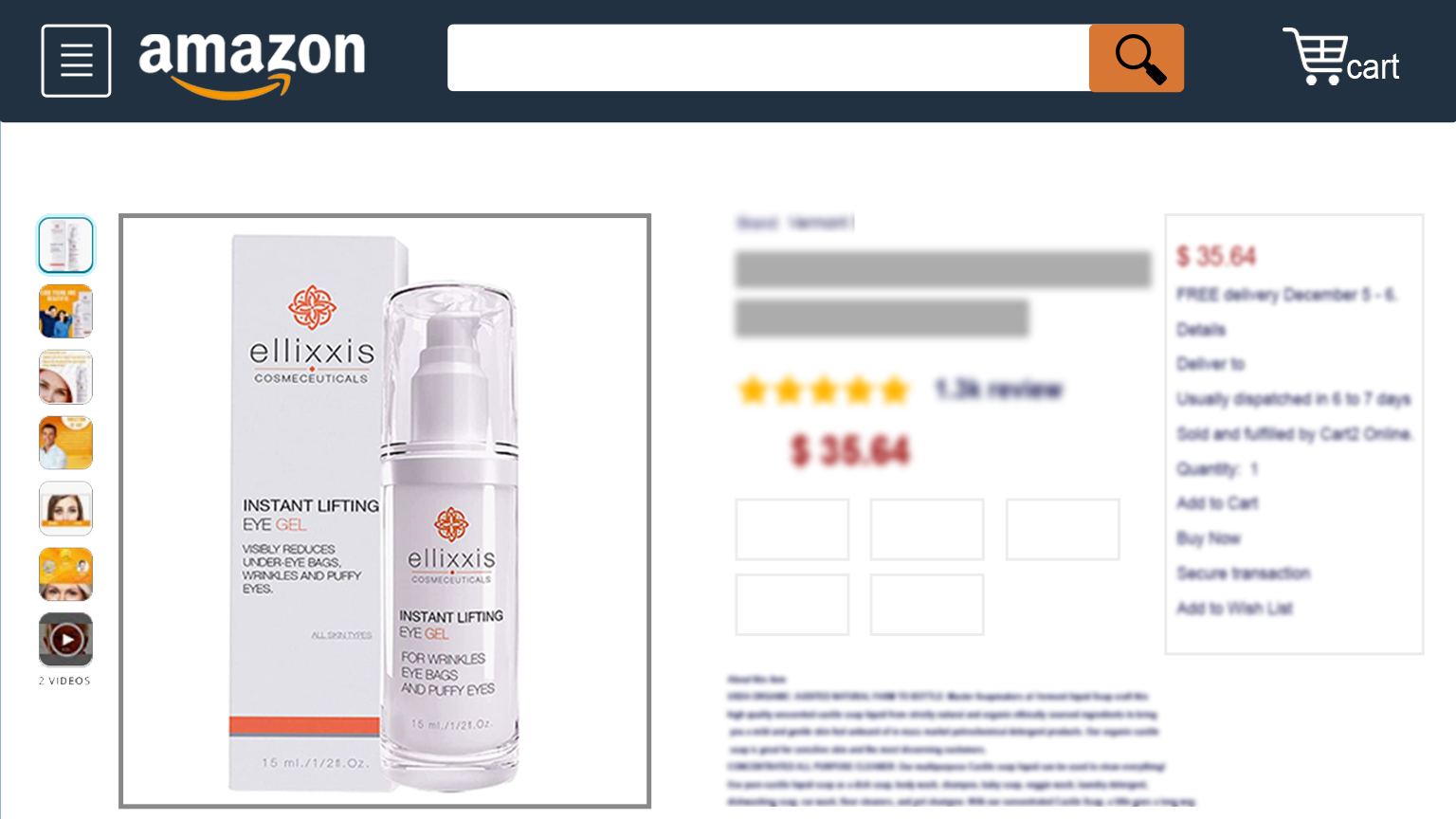
Image 1: The Main Image
The preview image is the image that customer sees while scrolling through the search results and when they open the listing. This photo consists of your product and nothing else – no background, props, or anything that is not your product.
The guide to creating the main Amazon product photo,
- Pure white background
- More than 1000 pixels in height or width
- The complete product is visible
- No added props, text, images, or labels
Image 2 & Image 3 – Include Product Details
These images can get close up, show the product quality, highlight different components, reveal texture, or even have different angles. These images are to show the full view of the product.
Images 4 & 5: Infographics
Infographics images include the highest selling points of the product. The infographic shows product dimensions, features, a comparison chart, certifications, accessories, usage instructions, etc.
Images 6 & 7: The Lifestyle Pictures
Seeing true-to-life situations of the product makes the consumer assume psychologically that the consumer wants to use that too.
Here are some measures that apply to all Amazon photos:
- No offensive images
- Always fill at least 85% of the frame
- Relevant product images
- High-quality and realistic photos
Make Your Listing Stand Out With Below Bullet Points
Bullet point 1:
Highlight the exceptional selling point of your product. It should align closely with why a customer should choose your product over your competitors.
Bullet Point 2 and 3:
Discuss your product details in depth, addressing any queries buyers might have. Add the qualities of your product, the number of products in the package, ingredients, how to use it, etc.
Bullet Point 4:
If your product is bundled with a gift or a different packaging, mention that. Add on another product benefit if the former is not the case.
Bullet Point 5:
This bullet is the trust-building factor. It could include offering a 30-day money-back guarantee (only if you are offering one!). Use a captivating call to action.
Optimizing the Product Description
Enhanced Brand Content contributes to more conversions as it describes the brand value and helps buyers connect well with the brand. A well-written HTML-formatted comprehensive description can also do if the Enhanced Brand Content needs to register on Amazon.
Amazon also considers the keywords from the product description, which is why it is a vital factor in ranking.
You can add long tail medium/low search volume keywords in the product description.
If additional information about your product is not in the images or bullet points, you can include that information in the description.
The Product Description is given a higher level of importance in the mobile view. The Product Description emerges above the Bullet points in the Amazon Mobile App.
The product description is a piece of virtual packaging information for your product. If you don’t have a brand story, include the product style and model and fully explain the product features.
Optimizing the Backend Keywords

Amazon lets you target keywords that don’t show on your listing page. It means you can optimize listing keywords on Amazon that are relevant to your product description but less attractive to the searcher.
Aware of the limited space for backend keywords. Amazon gives you 250 bytes for your generic keywords. The 250 bytes are not the same as 250 characters. Regular letters and numbers use one byte, but special characters can use two or three bytes.
✔ Use all the space you have
✔ Include common synonyms, abbreviations, and misspellings
✔ Fill in the fields accurately
❌ Avoid mentioning competitors or their ASINs (Amazon Standard Identification/Item No.)
❌ Don’t repeat keywords
❌ Don’t use more than 250 bytes
Final Thoughts:
Whether you are just listing your first product or a pro with several products, selling products on Amazon can be a bit scary but with the SIPRANSHECOMGROWTH team, you can improve the content and rank of your listings. Our Amazon SEO services help you with your listings that will make your listing stand out from the rest. Other than Amazon Product Listing Optimization Services, EBC and A+, and Product Images, we provide all other eCommerce services- Account Management, Amazon Audit, Product Research, Storefront Design, etc.






