
What are Amazon Backend Keywords?
Amazon Backend Keywords are the hidden keywords that only Amazon sellers are privileged to. While the shoppers cannot see these keywords, they are a way to tell Amazon’s algorithm that a specific keyword is relevant to your listing. It’s a way for the sellers to target keywords that they could not target on the product page. Backend keywords also allow the sellers to create engaging and readable content for their product page, while still ensuring that Amazon indexes all the keywords relevant to the product. Therefore, backend search terms are the key to improving visibility and driving conversions.
Before we start explaining to you how you can use backend keywords in Amazon listings, you need to find the right keywords in the first place. The first thing to do when looking for keywords is to figure out what your customers are searching for when they will think of buying your product. What phrases or keywords do they use while searching for the same product on Amazon? Just think about the search terms you would use for the product. Your customers are likely to use the same search term or a nearby variation of that search term.
This is just the beginning, if you need to create listings that sell on the first page of Amazon, you need to find relevant keywords with high search volume and lower competition. Let’s look at how you can effectively harvest keywords to stay one step ahead of the competition.
How Do Backend Keywords Help in Amazon Listing Optimization?
Amazon backend keywords help to increase the discoverability of your product by the shoppers on the one hand, and maintain the listing page readability, on the other end. They also add value to your listing by improving its quality in terms of search visibility.
The importance of the backend keywords is that you can not only include the high-demand keywords but also those you are unable to use on the frontend page such as a little low-demand keyword, colloquial terms, spelling variations, synonyms, or names of similar products. Efficient utilization of the keywords and their correct use in the listing backend helps improve the Best Seller Rank (BSR).
What are Different Types of Amazon Backend Keywords?

1. Search Terms
Amazon backend search terms, are those keywords that you may not use in your title and description but in your Seller Central when adding a new product. Search terms are a necessary part of Amazon SEO. By growing the number of ways the shoppers can look for and find your items, it will be easier to generate sales. Also, there is a 249 characters limit for your backend keywords, so it is better to use meaningful and important keywords rather than wasting the character limit.
2. Platinum Keywords
Amazon Platinum Keywords prove that everything isn’t about SEO. Amazon Platinum Keywords were used more for categorization and customization than search rankings. Amazon Platinum keywords were designed for platinum sellers to boost their client experience. This option is for platinum sellers only. You can ignore this spot if you are not one of them. Amazon Platinum keywords allowed sellers to develop their storefronts to increase the visibility of the products they wished to promote to their clients.
Just because these keywords aren’t active doesn’t mean you shouldn’t take advantage of the slots provided.
3. Target Audience
Name itself explains – target audience means you need to describe who will use your product and who has the best usage of your product. If you ever get confused about what to add here then ask the below questions to yourself and you will get the answer:
- For whom are your products created?
- Who are the end users of your goods?
- What might specify the target audience:
- Gender
- Income
- Profession
- Location
4. Subject Matter
Subject matter helps you to describe the visual formation of your item. You can fill in the detailed information and include visible characteristics of your products. Use all 250 characters that are in your writing material.
5. Intended Use
Amazon always requires a few fields to check the usable perks of your product. Like the conditions, situations, and activities best suit your product.
For example, the intended use for the face cream product would be beauty and skincare.
6. Other Attributes
Some products have unique usage or qualities. Therefore, Amazon asks you for additional information on the item. Any additional data you might think can be useful for the Amazon A10 algorithm to identify your product can be added here. Choose it and boost your chance of getting valuable leads.
For example, smartphones have a high-quality battery that leads to lengthy mobile sessions.
How to Make Your Amazon Keywords Perform Better?
Below are some helpful steps to improve your Amazon SEO performance.
Work on your product quality: The opportunity to shop for the best products at the best prices is the goal of Amazon. To deliver the best quality possible to drive organic sales and recommendations.
Improve your product rating: Improve your product rating by gathering feedback from previous buyers.
Grab some ideas your competitors use: Do not hesitate to discover the ideas your competitors use when it comes to keyword research. There can be no point in duplicating their strategies, but you can borrow winsome tactics.
Intelligently use backend keywords: Since you have only 250 characters (or nearly 50 words) in your backend keywords field, add the most appropriate, significant, and easily written search terms to this section. You can also target popular misspellings search terms often used by shoppers to grow product visibility and don’t repeat backend keywords.
Don’t worry about lowercase or uppercase letters: It does not matter if you type letters in uppercase or lowercase. The platform’s ranking system matches your products to respective customer search terms.
Choose any order for keywords. The order of the Amazon keywords for your generic term field does not matter. You can add them in any order. When a customer looks for products with keywords, the match relevancy influences whether your products are easy to find.
How Can Merchants Optimize Amazon Keywords?
Step 1: Optimize Backend Keywords.
Place enough words in the backend keyword field before including keywords in the content. It will make your text readable. Try to keep up to 249 bytes which include punctuation & spaces. Add spaces to separate the backend keywords.
Step 2: Add the Remaining Keywords to your Product Content
The main things to remember while adding the keywords are user understanding and readability. They don’t all need to be in the backend. Place the main keywords in the title, product description, or bullet points. In SEO strategy, repeating the keywords in different locations doesn’t affect your ranking.
Step 3: Enter Additional Product and Keyword Fields.
Additional keyword and product fields could boost the searchability and visibility of products via the platform’s page navigation and search filters. You should fill them out as completely as possible.
How To Add Backend Keywords on Amazon?
Step 1: Sign in to your Amazon Seller Central account.
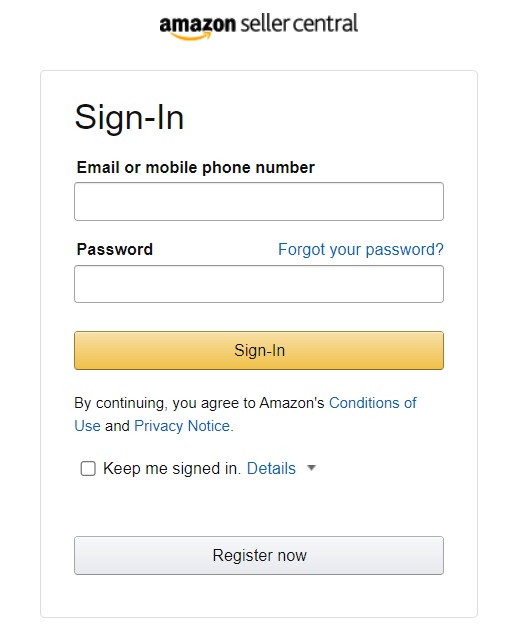
Step 2: Under your Inventory Tab menu, you will find the Manage Inventories section. Click on it.
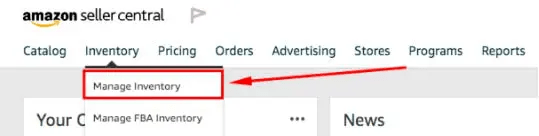
Step 3: You’ll see your products listing in Seller Central. Click on the “Edit” button.
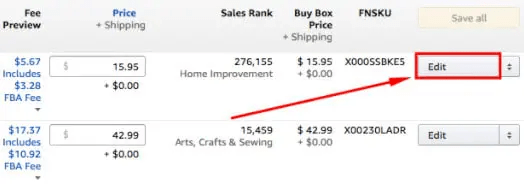
Step 4: You’ll find all the different sections, with the individual names and you can add them there.
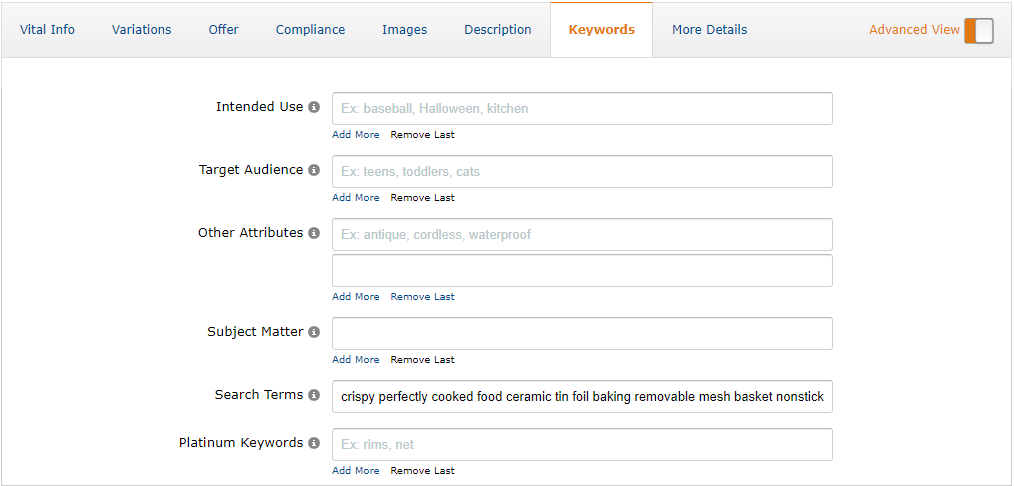
How to Check Whether your Keywords are Indexing?
Once you have added the keywords in the backend you also need to do a checkup if your keywords are indexed by Amazon A10 Algorithm or not. To do so, input your keyword and ASIN in the search bar. The indexed keyword will be prompted. If you cannot see your product, then the keyword is not indexed yet.
What are Amazon Guidelines for the Best Backend Keywords?
Firstly, sellers need to understand Amazon’s rules for using backend search terms, and how many keywords Amazon allows to add. Amazon has a lot of rules and regulations, and this is no exception. In order to use search terms effectively, you need to be aware that Amazon would not allow you to apply an unlimited number of backend keywords, there is an Amazon keyword limit for backend search terms. The limit is byte-based, not character-based.
Amazon Backend Search Terms Guidelines:
- Stay under the character limit;
- Include synonyms;
- Include spelling variations, no need for misspelling;
- Include abbreviations and alternate names;
- You can use all lowercase;
- Do not add punctuation, such as: “;”, “:”, “-“;
- Separate words with spaces only;
- Don’t repeat words within the Search Terms field;
- Don’t include your brand or other brand names in Search Terms;
- Don’t include ASINs in the Search Terms.
- No need to add words such as “a,” “an,” “and,” “by,” “for,” “of,” “the,” “with,” and so on;
- Use singular or plural, no need for both;
- No temporary statements such as “new,” or “on sale now”;
- Don’t use subjective claims, such as “best,” “cheapest,” “amazing,” and so on;
- Don’t add abusive or offensive terms.
Final Thoughts
Do you want to find the top searched keywords for your product but are confused about where to start? Let SIPRANSHECOMMGROWTH help you with backend keyword research and SEO. We provide varieties of eCommerce services such as Amazon SEO Expert, Account Management, Amazon EBC & A+ content, Account Audit, and Product Images. We use popular tools to find the relevant keywords and top-searched keywords to be added to the target audience, competitive terms for your listing optimization, backend platinum keywords, and all other attributes.






