
A few years back, Amazon very quietly launched the Voice of Customers dashboard. Not many sellers know about it, but we think it can be a game changer. Here’s why: it gives sellers valuable insights into what their customers think about their products. Sure, we have reviews for it but this tool collects shopper feedback from many sources to give comprehensive insight into how happy or unhappy shoppers might be with a brand’s products.
However, if you are unsure about how to navigate and leverage the Voice of Customers dashboard, keep reading. This detailed article written by our Amazon management consultants will provide you with guidance on how to maximize the benefits of this newly launched feature on Amazon.
What is the Voice of Customers?
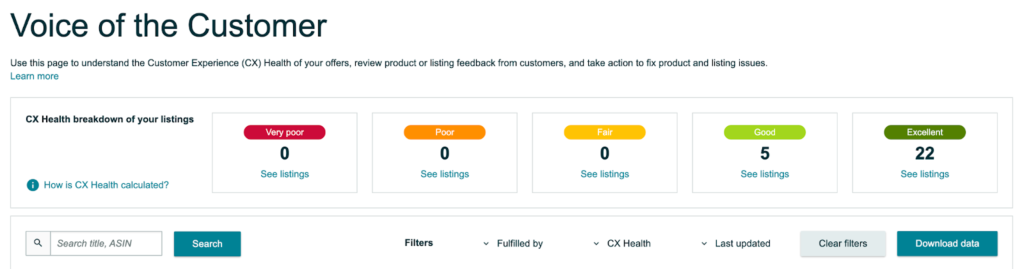
As the name suggests, Voice of Customers gives sellers insight into what customers actually think about your product. Although sellers can always look at individual product reviews, this tool offers collective feedback about all of the products in your catalog. Amazon collects this data from many reliable sources such as reviews that customers add on the detail page, customer service interaction and also seller feedback. This feedback is then sorted into five categories: “Excellent,” “Good,” “Fair,” “Poor,” and “Very Poor.”
Just a quick look at this dashboard will help sellers understand what shoppers really think about their products. By using this data, they can work on improving the quality of their products, which will ultimately lead to improved customer satisfaction.
Why did Amazon launch the Voice of Customers dashboard?
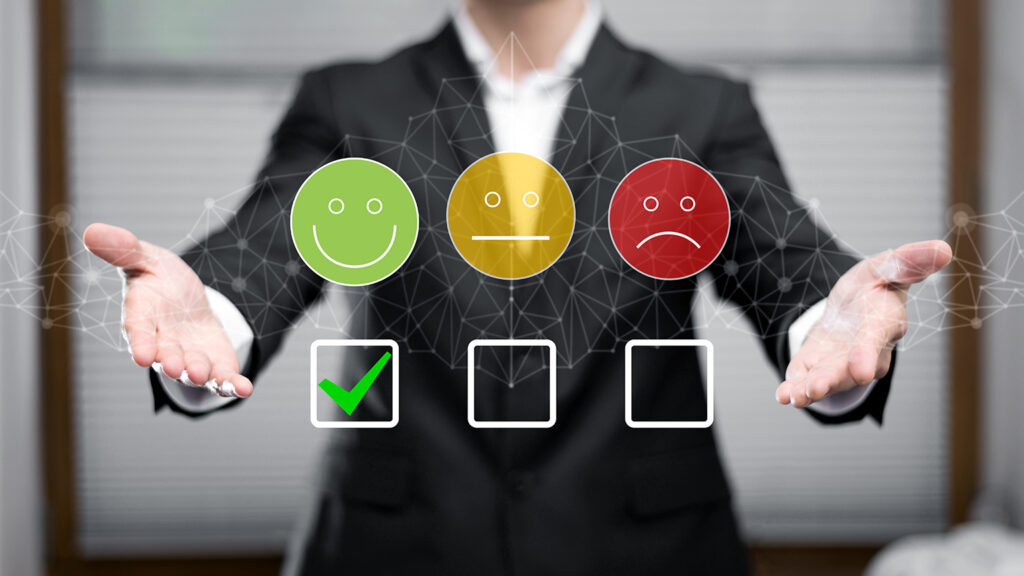
By launching the Voice of Customers dashboard, Amazon is furthering its goal to become the “Earth’s most customer-centric company.” Below we have listed other reasons why Amazon introduced this tool:
1) Comprehensive feedback collection: Before the launch of this dashboard, sellers had to individually go through the customer reviews and seller feedback to identify what shoppers think about their products. But now, Amazon has consolidated various sources of shopper feedback into one centralized platform. This not only saves seller’s time and efforts but also helps them easily analyze shopper sentiments.
2) Improved awareness: Now that sellers can get a comprehensive view of customer feedback, they can take proactive actions to address any issues or concerns raised by shoppers. Sellers have a complete understanding of what their customers think about their products and armed with this data, they can take problems before the problem escalates. For example, if they notice a common complaint about a product, they can quickly fix it before other shoppers can face the same problem.
3) Data backed decision making: Data is what helps shoppers make informed decisions and Voice of Customers not only gives sellers data about how their products are received by shoppers but the dashboard presents it in a very easy to understand way. Just by looking at the categories, sellers can identify how many products from their catalog need work.
4) Continuous improvements: Amazon wants to keep sellers on their toes. They want sellers to religiously work on improving customer satisfaction and this tool helps them do exactly that. By providing actionable insights and recommendations, the Voice of Customers dashboard encourages sellers to constantly work on improving their product. The emphasis on constant iteration aligns with Amazon’s goal of constantly raising the bar of customer satisfaction.
What’s in the Voice of Customers dashboard?

A quick look at the Voice of Customers dashboard shows sellers what’s going on with their listings. According to Amazon, this dashboard helps shoppers “ understand the Customer Experience (CX) Health of your offers, review product or listing feedback from customers, and take action to fix product and listing issues”. In short, regularly analyzing the Voice of Customers dashboard can help prevent problems down the road.
With the Voice of Customers dashboard, sellers can
- Quickly identify the listings that needs attention
- Find out the real problem behind negative reviews
- Read comments from customers about each product
- Get valuable insights straight from the customers
- Check which listings are doing great and which ones need improvement
- Download all this info as a file, so sellers can keep track of it offline
- Spot trends in what customers are saying and stay ahead of the game
- Take proactive action right away, like fixing listings or even removing products if needed
Two most important metrics of the Voice of Customers Dashboard

The VOC dashboard shows two important numbers for each product: NCX rate and CX Health. You’ll see them in a table with recent sales. Right next to them is the Action column, where you can fix any issues.
CX Rate
CX Health, or Customer Experience Health, compares your NCX rate with other similar products. It is a measure that informs sellers how well their products are performing compared to other similar products in their category. To determine the CX Health, Amazon listens to the customer feedback across returns, refunds, customer service contacts, buyer-seller messaging, seller feedback, A-Z claims, and product reviews.
This helps them gauge the overall customer satisfaction level. If a product has a high CX Health rating, it means customers are generally happy with it. But if it’s low, there might be issues like damaged products or incomplete product information. By keeping an eye on CX Health, sellers can spot problems early and take action to fix them, like updating product pages or removing faulty inventory.
CX Health is color-coded, from dark green for excellent to red for very poor. If your product gets an orange or red label, it might be in danger of getting its listing suspended.
Above the table, there’s a section that breaks down the CX Health. It shows how many products are in each category. If you click “See listings” below, you’ll see them in the table. Amazon suggests checking products with orange or red labels often.
Excellent (green): Your offer is performing significantly better than similar offers.
Good (light green): Your offer is performing well or better than similar offers.
Fair (yellow): Your offer is performing comparably to similar offers.
Poor (orange): Your offer is performing worse than the similar offers.
Very poor (red): Your offer is performing significantly worse than the similar offers.
NCX Rate
NCX, or Negative Customer Experience shows how many bad experiences customers had with your product. It’s shown as a percentage in the table. It’s calculated by dividing the number of reported issues by total orders. For example, if a seller gets ten orders and two customers report problems, the NCX rate would be 20%. These reported issues can include things like damaged products or inaccurate product descriptions. By tracking NCX, sellers can understand where they’re falling short and take steps to improve, ensuring a better experience for their customers.
How does the Voice of Customers dashboard work?
The Voice of Customers dashboard doesn’t just show customer feedback, it digs deep into the main problems and why they’re happening. Amazon has used a machine learning based summarization technique to figure out what’s really behind customer complaints. These root causes come straight from what customers are saying and are grouped together based on the main issues. This gives sellers a clear picture of why customers might not be happy and how often each problem is happening.
For example, let’s say a customer complains about receiving a damaged item. The dashboard doesn’t just stop there—it breaks down why this might be happening. It might point out issues like problems with how the product is stored, issues with how it’s packaged, or even problems during shipping
It’s time to take action
Insights are essential, but they’re only the first step in improving customer experiences. What really makes a difference is taking action.
Now, it’s up to you to decide: will you take action on your own? Or will you hire our Amazon SEO experts to handle it for you, using our Amazon SEO agency’s expertise to implement the suggested improvements? The choice is yours, but remember, the sooner you act, the sooner you can start making a positive impact on your customers’ experiences.






