
These days, shopping online has become second nature. Most of us don’t even think twice about buying something without holding it in our hands first. But there’s a catch—when people shop online, they rely heavily on images and videos to make their final decision.
When shoppers land on a product detail page, some might take the time to read the bullet points or description. But let’s be real—most people skip straight to the images, videos, reviews, and price. Those are the real deal-breakers!
There was a time when having a product video was more of a bonus—a nice-to-have. But now? It’s a must-have. Every seller should include one. In fact, if you ask us, we’d tell you to spend less on PPC campaigns and instead invest in things that improve your conversion rate. Adding a good product video is one of the smartest ways to do that.
In this guide, we’ll dive into why videos are so important, what makes a great product video, and how you can use them to boost your sales. Let’s get started!
Where can you upload product videos on Amazon?
1) Main product image gallery
Videos in this section need to highlight the product in action, as this is one of the first places shoppers engage with.
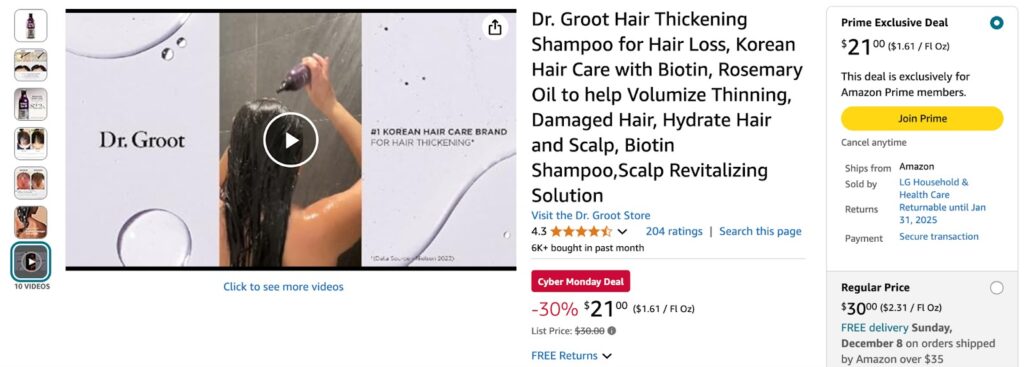
- Best video type: Product demonstrations, unboxing, or lifestyle clips showing how the product fits into everyday life.
- Ideal length: Under 60 seconds to keep attention focused.
- Important details: Keep visuals clean, use close-ups to highlight features, and avoid adding too much text.
2) Premium A+ Content
Amazon Premium A+ Content videos should provide more depth about the product or brand and cater to shoppers looking for additional details.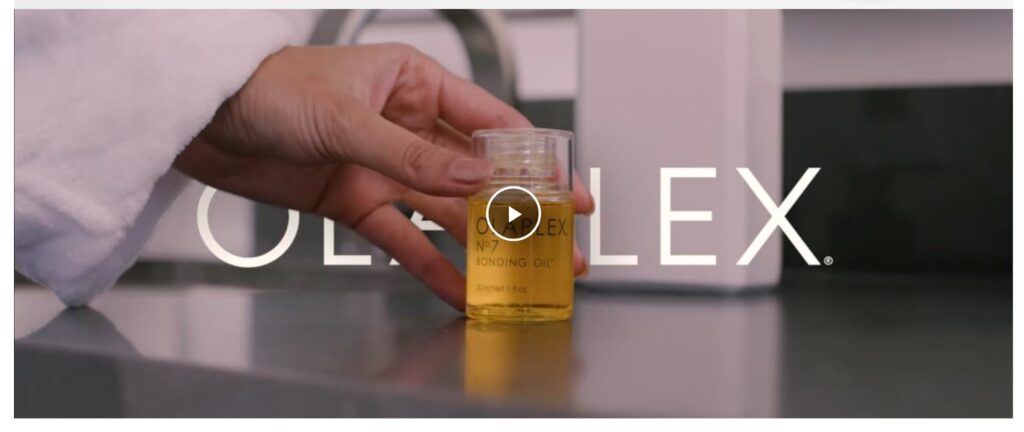
- Best video type: Setup guides, how-to-use tutorials, or storytelling that explains your brand’s values.
- Ideal length: 1–2 minutes to maintain engagement while being informative.
- Important details: Ensure high production quality, include subtitles for clarity, and emphasize how the product solves specific problems.
3) Amazon storefront
Videos in your Amazon storefront design represent your brand identity, so they should highlight multiple products or your brand story.
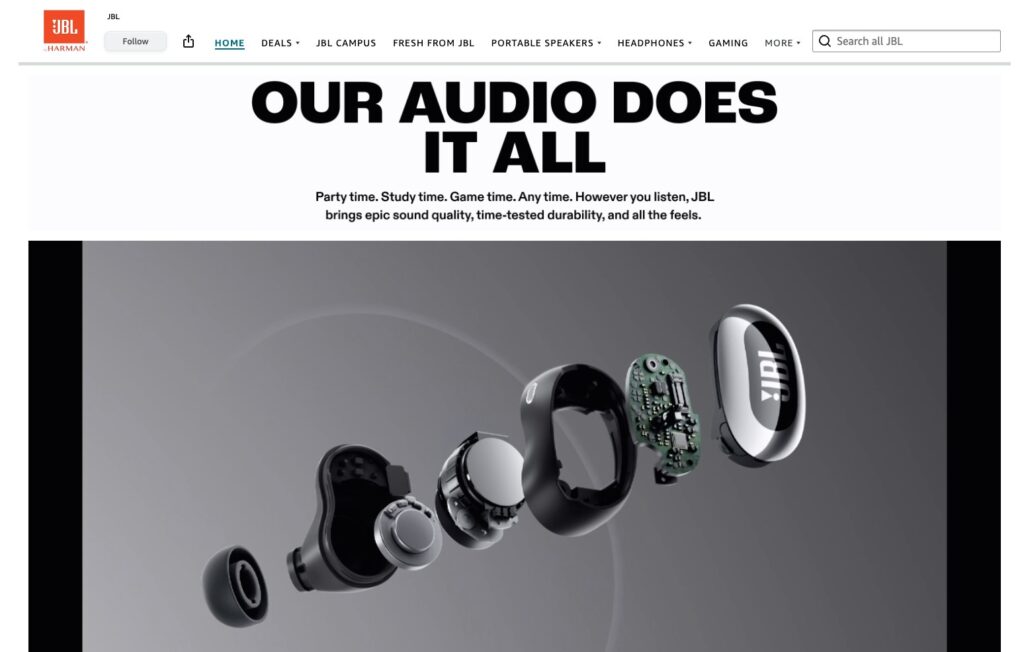
- Best video type: Brand introduction videos, multi-product reels, or seasonal campaign content.
- Ideal length: 30 seconds to 2 minutes depending on the complexity of the message.
- Important details: Focus on professional visuals and cohesive branding. This is about building trust and interest in your overall catalog.
4) Amazon Posts
Posts allow you to showcase short, engaging content that appears in a social-media-style feed.
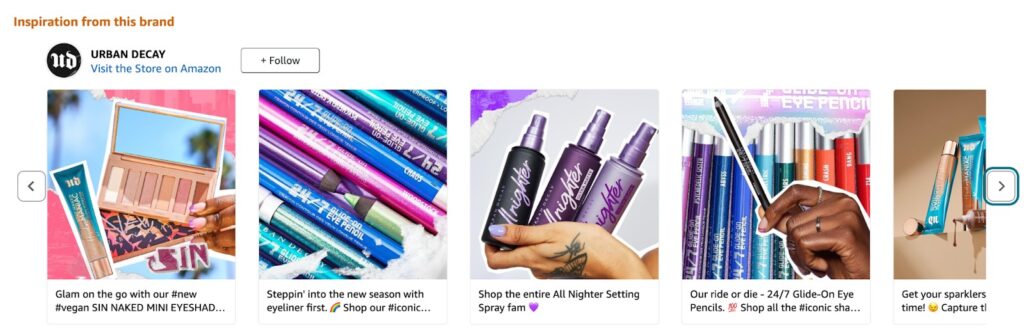
- Best video type: Quick, product-focused clips, teasers, or customer-centric content.
- Ideal length: 15–30 seconds for maximum impact.
- Important details: Use mobile-friendly formats (vertical or square), and include clear visuals to catch attention quickly.
5) Amazon Sponsored Brands Video ads
These videos appear in search results, so they need to grab attention fast and communicate value effectively.

- Best video type: Feature-driven videos that highlight the key benefits of the product.
- Ideal length: 6–45 seconds, with Amazon recommending staying under 30 seconds.
- Important details: Start with your strongest visual or message in the first 3 seconds and ensure the video works well without sound by including captions.
Amazon product video rules
- Language requirements: All videos must be in English (or the local language of the Amazon marketplace). If audio is in another language, subtitles or translations in the local language are mandatory.
- Claim verification: Any claim you make (explicit or implied) must be supported by evidence. Personal opinions are allowed but should be clearly stated as opinions, not facts. Health and medical claims are prohibited unless you can substantiate them and follow Amazon’s strict requirements.
- Product focus: The product shown must belong to you, and you must be the brand owner. Avoid featuring competitor products unless making factual comparisons, and never include derogatory statements about them.
- Prohibited content: Do not include prices, promotions, discount claims, or phrases like “cheap” or “on sale.” Avoid political, sensitive, controversial, or sexually suggestive content. Do not redirect viewers away from Amazon (e.g., to your website or other platforms).
- Review mentions: If referencing customer reviews, ensure the information is accurate, less than a year old, and factual.
- Video format and resolution:
Acceptable file formats are MP4 or MOV. Additionally, the minimum resolution should be 480p; however, higher resolutions such as 1080p or 4K are recommended for a professional look. Moreover, the file size must be under 5GB. - Aspect ratio:
Use 16:9 (landscape) for most videos, or alternatively, 1:1 (square) if appropriate. Avoid letterboxing (black bars at the top or bottom) or pillarboxing (black bars on the sides), because they reduce visual quality. - Thumbnail image:
Use a high-quality custom thumbnail, rather than a random screenshot from the video. Ensure it clearly represents the product and aligns with your branding. Furthermore, a compelling thumbnail helps attract viewers. - Audio requirements:
Clear, professional audio is essential. Avoid static, low volume, or poorly recorded sound, as it can distract viewers. Videos can be silent; however, if so, include a disclaimer such as “No audio,” and ensure the visuals are self-explanatory. - Smooth playback:
Avoid black or blank frames at the start or end of the video. Additionally, do not end the video mid-sentence or leave descriptions incomplete, because this can confuse viewers. - Autoplay requirements:
Videos autoplay on mute; therefore, ensure they are engaging without sound. For example, use captions or text overlays to communicate key points clearly. - Ad relevance:
Videos must directly relate to the product being advertised. Moreover, ensure they lead to a contextually appropriate landing page, so viewers remain interested and informed. - Avoid distractions:
No flashing, blinking, spinning, or overly rapid transitions, as they can distract the viewer. Also, text must be legible and should not blend with the background color. - Prohibited visuals:
Do not include blurry or low-resolution images. Furthermore, avoid using customer reviews, even if they are from Amazon, because they may violate guidelines. - Plan for product variations: If your product has multiple variations (e.g., colors or sizes), decide whether to create separate videos or address all variations in one video.
- Future localization: If expanding to international markets, create videos that are easy to localize. This can mean avoiding spoken language and using captions instead.
- Professionalism matters: Poorly produced videos reflect badly on your brand. If unsure, hire professionals to handle production, editing, and compliance checks.
Types of product videos you can add on Amazon

1. Product demonstration videos
These videos show your product in action, making it easy for shoppers to visualize how it works or fits into their life.
- Best for: Highlighting features, usability, and unique benefits.
- Key tips: Show the product solving a specific problem or making a task easier. Keep the focus on real-life applications—skip the fluff.
- Pro tip: Use close-ups for intricate features, but don’t make it feel like a science lecture.
2. Lifestyle videos
These videos give shoppers a glimpse of how the product fits into their day-to-day lives. Think of it as storytelling with your product as the star.
- Best for: Products like home decor, apparel, or gadgets people interact with daily.
- Key tips: Make it relatable. Show your product in real settings—on a coffee table, during a workout, or in someone’s kitchen.
- Pro tip: Keep the tone natural; over-the-top scenarios can feel fake.
3. How-to or tutorial videos
These walk viewers through using the product step by step. They’re practical and informative, which buyers love when they’re considering something new.
- Best for: Tech gadgets, beauty products, and tools with a learning curve.
- Key tips: Break the process into clear, simple steps. Use voiceovers or subtitles to explain.
- Pro tip: A little humor can go a long way if the steps seem too dry, but stay focused on clarity.
4. Brand story videos
This is where you showcase your brand’s mission, values, and what sets you apart. It’s less about the product and more about why your brand matters.
- Best for: Building trust and creating emotional connections, especially for new brands.
- Key tips: Focus on authenticity. Talk about your journey, your commitment to quality, or what inspires your products.
- Pro tip: Use real footage instead of stock visuals—people can spot fake sincerity from a mile away.
5. Unboxing videos
These videos mimic the excitement of receiving and opening your product for the first time; therefore, they’re all about creating anticipation.
- Best for: Giftable products, subscription boxes, or anything with great packaging. For example, items that look visually appealing or include extras perform especially well.
- Key tips: Highlight the packaging, the product, and any extras included, so that viewers can fully appreciate the unboxing experience.
- Pro tip: Keep it genuine; otherwise, over-hyping can feel inauthentic. Instead, let the product speak for itself, because authenticity builds trust with your audience.
6. Comparison videos
Sometimes shoppers need a little help deciding. These videos compare your product to similar items and explain why yours stands out.
- Best for: Competitive markets where features and value are deciding factors.
- Key tips: Be honest. Highlight what makes your product better without trashing the competition.
- Pro tip: Stick to the facts but add personality—your confidence sells.
7. Testimonial or review videos
Real customers or influencers share their experiences with your product, giving shoppers an extra dose of trust.
- Best for: Building credibility for new or complex products.
- Key tips: Use genuine reviews, not scripted ones. Viewers can tell the difference.
- Pro tip: If using influencer content, ensure it aligns with your brand voice and audience.
8. Problem-solution videos
These videos start by showing a common problem; then, they introduce your product as the solution. Consequently, they’re simple but highly effective.
- Best for: Products that solve niche or specific pain points. For example, items that address everyday frustrations or unique challenges work particularly well.
- Key tips: Keep the problem relatable, and make the solution crystal clear, so viewers instantly understand the benefit.
- Pro tip: End with a strong call-to-action, because you don’t want viewers to forget why your product is the answer.
9. Behind-the-scenes videos
These videos take shoppers behind the curtain; for instance, showing how the product is made or how your team works. Moreover, they humanize your brand.
- Best for: Artisanal, handmade, or high-quality products. Additionally, they help build a personal connection with your audience.
- Key tips: Focus on authenticity, and show real people, real processes, and real passion.
- Pro tip: Avoid being too polished; instead, raw footage can sometimes build more trust, because viewers appreciate genuine storytelling.
Tips for creating effective product videos

1: Understand Amazon’s video guidelines
Before starting, ensure your video aligns with Amazon’s rules to avoid rejection.
- Content rules: Avoid making unverifiable claims, including pricing or promotional details. Stay clear of offensive material or sensitive topics.
- Video format: Use supported formats like MP4 or MOV, and keep the file size under 500 MB for smooth uploading.
- Aspect ratio: Stick to 16:9 (landscape) or 1:1 (square) for the best compatibility across devices.
- Branding: Include your brand logo to ensure authenticity and make it recognizable.
2: Keep the video short and engaging
Shoppers have limited attention spans, so focus on delivering key messages quickly.
- Length: Aim for 30 to 60 seconds. For complex products, you can go up to 90 seconds but not beyond that.
- Structure: Start with the most compelling feature in the first few seconds to capture attention. Use a clear, logical flow—problem, solution, and benefits.
3: Invest in high-quality visuals and audio
Your video quality reflects your brand; therefore, poor visuals or audio can discourage buyers.
- Visuals: Shoot in HD or 4K resolution to ensure crisp, professional-looking footage. Moreover, show close-ups of important details, such as textures, materials, or unique features, so that viewers can fully appreciate the product.
- Audio: Use a clean voiceover or background music. Additionally, ensure any spoken words are clear and professional, because unclear audio can reduce engagement. However, avoid distracting or overly loud music, as it may overshadow the message.
4: Focus on key product features and benefits
Your video should directly address what matters most to your audience. For example,
- Highlight Features: that showcase how the product works, its size, durability, or other practical details.
- Explain benefits: Demonstrate how the product solves a problem or adds value to the customer’s life. Furthermore, use real-world scenarios to make it relatable, so viewers can easily see how it fits into their daily routine.
5: Optimize for mobile viewing
Many shoppers browse Amazon on their phones; therefore, your video needs to look good on smaller screens.
- Text: Use bold, easy-to-read text overlays with short phrases or captions, so viewers can quickly grasp the message.
- Graphics: Avoid tiny details or cluttered visuals that are hard to understand on mobile, because they reduce clarity and engagement.
6: Include a clear call to action
Don’t leave shoppers guessing what to do next. Instead, clearly guide them with a concise message.
- Message: Encourage them to “Buy now,” “Add to cart,” or “Explore more,” as this helps drive conversions.
- Placement: Add this message toward the end of the video, so that it leaves a lasting impression and motivates action.
7: Showcase real-life use cases
Help shoppers visualize your product in action.
- Lifestyle shots: Show people interacting with the product naturally, such as sipping coffee from a mug or using a tool in the garden.
- Before and after: For beauty or cleaning products, show the transformation your product provides.
8: Use subtitles or captions
Most Amazon users watch videos on mute, so captions are crucial.
- Clarity: Write short, clear captions that highlight the key points being demonstrated or spoken.
- Placement: Ensure text is placed where it doesn’t block the visuals but remains easily readable.
9: Test and refine before uploading
Run your video by a test audience to get feedback on clarity, engagement, and impact.
- Checklist: Ensure the video aligns with Amazon guidelines, is concise, visually appealing, and effectively communicates the product’s value.
- Edits: Be willing to make adjustments based on feedback to fine-tune your content.
Frequently asked questions
1. Can I upload videos for products I sell but don’t own the brand rights to?
No. Only brand-registered sellers can upload product videos. If you don’t own the brand, you need explicit permission from the brand owner.
2. How can I measure the performance of my product videos on Amazon?
Amazon doesn’t directly provide video-specific analytics for organic listings, but you can track overall conversions, sales, and click-through rates after adding a video. For Sponsored Brands Video Ads, you can view impressions, click-through rates, and attributed sales in the advertising dashboard.
3. Can I reuse the same video for multiple ASINs or variations?
Yes, you can reuse videos for similar products or variations (e.g., different colors or sizes). However, ensure the video covers all applicable variations or avoid specifics that could confuse buyers.
4. What happens if my video gets rejected? Can I fix it?
Yes. If your video violates Amazon’s guidelines, you’ll receive a rejection notice explaining the issue. Correct the errors (e.g., remove prohibited content or improve quality) and resubmit the video for approval.
5. Can I include influencer content or testimonials in my videos?
Yes, but they must comply with Amazon’s rules. Ensure influencer claims are truthful and based on personal use. Avoid scripted or exaggerated testimonials, and disclose any sponsorship or collaboration per Amazon’s requirements.
6. Can I add a voiceover in a language other than the marketplace’s local language?
No. Audio must be in the local language. If your voiceover is in another language, you must provide subtitles in the local language to ensure accessibility.
7. Are there restrictions on the type of music I can use in my videos?
Yes. You must own the rights to any music used, or it must be royalty-free. If using copyrighted music without proper licensing, Amazon may reject your video or remove it after publishing.
8. Do Sponsored Brands Video Ads require different video specifications?
Yes. Sponsored Brands Video Ads must autoplay without sound and fit Amazon’s “video safe zone” template to avoid overlapping text or visuals with on-screen buttons (like the mute button).
9. Can I add my company’s contact information in the video?
No. Amazon prohibits any content that directs viewers away from its platform. Including your website, email address, or phone number will result in rejection.
10. What is the best way to optimize video thumbnails?
Use a custom, high-quality thumbnail that highlights your product. Avoid low-resolution screenshots, and ensure the thumbnail is visually appealing with minimal text. A well-designed thumbnail can significantly improve click-through rates.
11. How long does it take for Amazon to approve a video?
Typically, Amazon reviews videos within 24–72 hours. However, during peak seasons or with multiple re-submissions, approval may take longer.
12. Can I include a demo of related products in my video?
Yes, but only if the demo supports the main product in focus. For example, showing a phone case with a phone or cleaning solutions alongside the tool it complements is acceptable. However, unrelated products or cross-promotions are not allowed.
13. How do I ensure my video works well on both desktop and mobile?
- Use bold text and simple visuals for readability on small screens.
- Avoid cluttered layouts or excessive detail.
- Test your video on multiple devices before uploading to ensure compatibility.
14. Can I change my video after uploading it to a product detail page?
Yes. You can update or replace a video anytime. However, the new video must undergo Amazon’s approval process before it becomes visible on your listing.
15. Is it necessary to add videos to A+ Content if I already have them on my listing?
Adding videos to A+ Content enhances customer trust by providing additional context and storytelling opportunities. While not mandatory, it can improve your conversion rate by targeting more engaged buyers.
Final thoughts
Product videos aren’t just an add-on anymore—they’re the driving force behind higher conversions and stronger rankings. A well-crafted video can show shoppers why your product stands out, answer their questions, and earn their trust—all in a matter of seconds.
Ready to see the impact great videos can have on your sales? Let our Amazon sales consultants help you create content that delivers results and builds your brand on Amazon.






