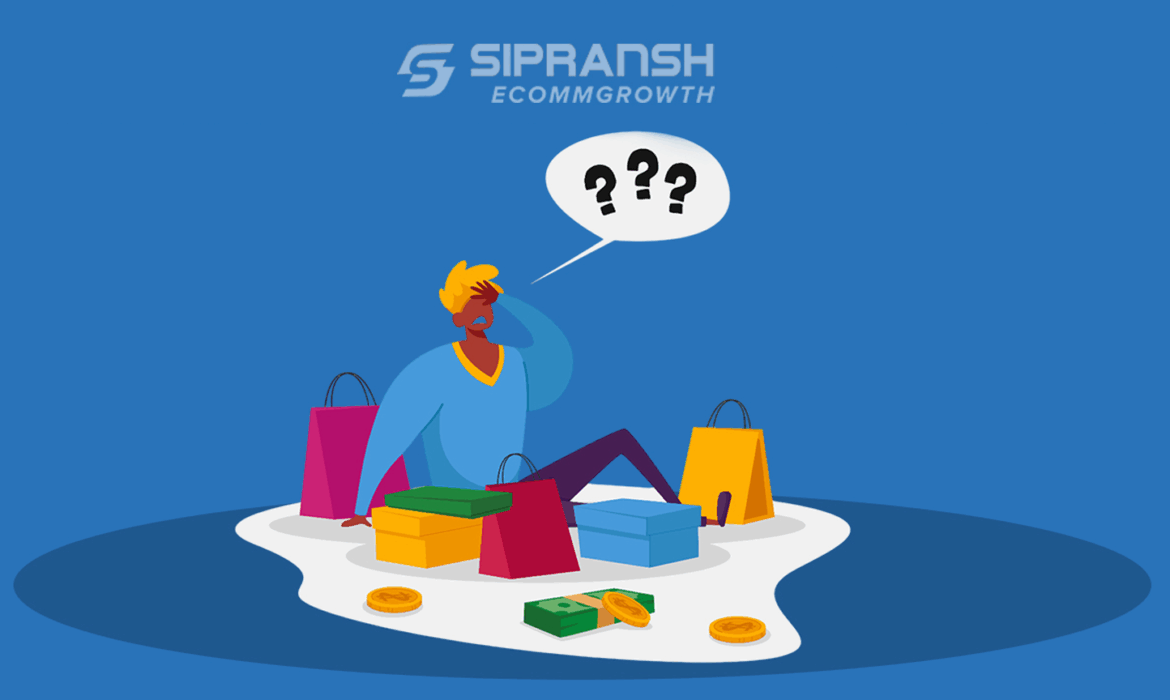
When selling on Amazon, one of the most important factors in driving sales is having high-quality product images. Your images are the first impression potential buyers will have of your product, and as we all know, first impressions count. However, producing professional-grade product photos often requires expensive equipment or hiring a photographer. The good news is that you don’t need to spend a lot of money to create perfect product images for Amazon. With the right techniques and a little creativity, you can take stunning product photos on a budget. Here’s how to create perfect Amazon product images without breaking the bank.
Why do Quality Product Images Matter?
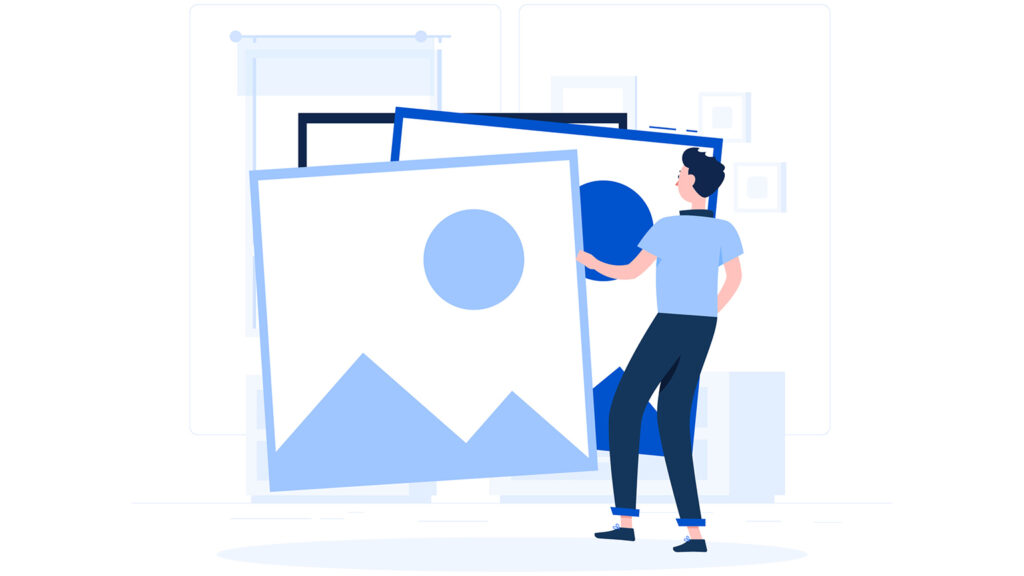
Before diving into the “how-to,” it’s important to understand why product images are so crucial for your Amazon success. In the competitive world of Amazon selling, product images are one of the primary factors that influence customers’ buying decisions. Listings with high-quality images often see better conversion rates, higher customer engagement, and improved rankings in Amazon’s search results.
Potential buyers can’t physically touch or see your product in person, so they rely heavily on product images to make their decisions. That’s why clear, detailed, and professional-looking images are essential to gaining consumer trust and increasing sales.
Step 1: Use Your Smartphone for Professional-Looking Photos
Gone are the days when you needed an expensive DSLR camera to take high-quality product photos. Thanks to the powerful cameras in smartphones today, you can do high-resolution, professional product photography with the device in your pocket.
Here’s how to make the most of your smartphone camera for Amazon product photos:
- Clean the Lens: The first step in capturing clear photos is ensuring your lens is free from fingerprints, dust, or smudges. Even the best camera will deliver poor results if the lens is dirty.
- Use the Highest Resolution Setting: Ensure that your phone is set to the highest resolution and quality settings to capture the finest details of your product.
- Enable Manual Controls: Many smartphones allow you to adjust manual settings like exposure, focus, and white balance. Mastering these controls will help you take better photos.
With just your smartphone and a few basic adjustments, you can produce crisp, clear product images for your Amazon listings without any additional cost.
Step 2: Create a DIY Photo Studio
Creating a DIY photo studio at home doesn’t require a lot of money. In fact, many Amazon sellers have successfully used low-cost materials to set up professional-looking photo studios in their living rooms or bedrooms. Here’s how to do it:
1. Backdrop
A clean and neutral backdrop is essential for high-quality product photos. While professional studios use expensive seamless paper backdrops, you can achieve a similar effect with affordable materials:
- White Poster Board or Foam Board: You can pick up a few large sheets of white foam board from a local craft store for just a few dollars. This will serve as a simple but effective backdrop that provides a clean, distraction-free background for your products.
- Fabric: If you want something a bit more stylish, you can use plain white or light-colored fabric. Make sure the fabric is wrinkle-free for the best effect.
2. Lighting
Good lighting is critical to getting clear, bright, and crisp product images. The right lighting will help showcase your product in the best light, minimizing shadows and ensuring the colors appear as they are in real life.
- Natural Light: If you’re on a tight budget, take advantage of natural light. Set up your product near a large window during the day when the sunlight is diffused and soft. This will give you flattering, even lighting for your shots.
- Affordable Lighting Kits: If natural light isn’t an option, invest in inexpensive lighting kits like softbox lights or LED panels. These are available for under $50, and they can be a game-changer in getting the perfect shot.
- Positioning: The key to lighting your product well is to position your light sources at a 45-degree angle to your product. This will help illuminate your product evenly without harsh shadows.
3. Tripod
Even though smartphones today have great stabilization features, a tripod will still help prevent blurry photos and allow you to take sharper images. A simple tripod can be found for $15 to $20 and will drastically improve your photos.
A tripod also makes it easier to experiment with different angles and positions without worrying about holding your phone steady.
Step 3: Optimize Your Amazon Product Photography Composition
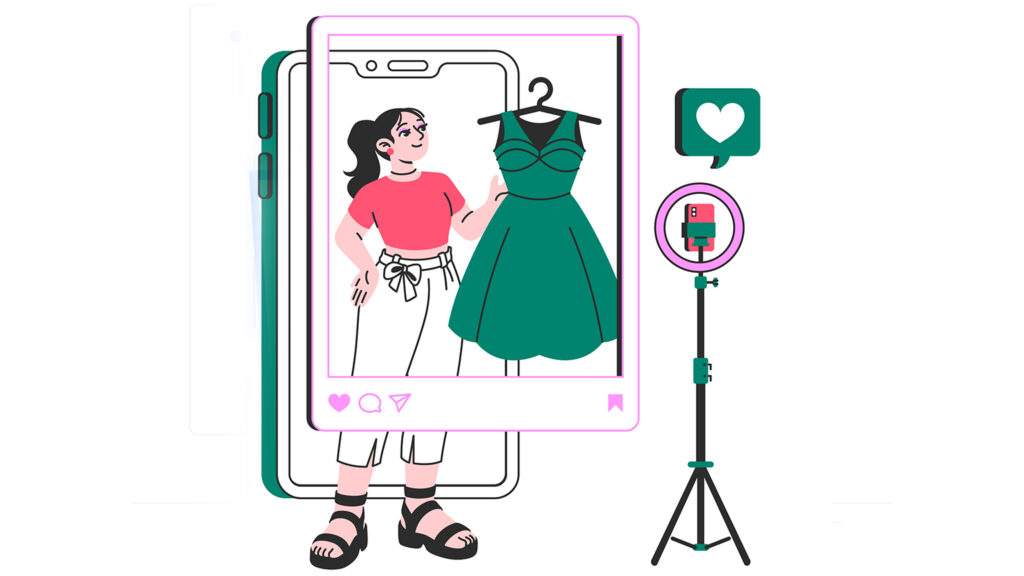
Once you have your lighting and backdrop set up, it’s time to focus on composition. Here are a few tips to keep in mind while framing your shots:
1. Show Your Product from Multiple Angles
Customers want to see every aspect of your product before they make a purchase. By including images that show your product from multiple angles, you allow potential buyers to evaluate the item more thoroughly. Here’s what to include:
- Front view: This is the main shot that shows your product from the front. It’s often used for the primary image.
- Side and back views: These images give customers a better idea of your product’s shape and features.
- Close-ups: Use close-up shots to highlight important details, such as textures, stitching, or buttons.
- Lifestyle shots: If applicable, show your product in use. For example, if you sell a kitchen appliance, show it in a kitchen setting being used to prepare food. If you sell clothing, include a model wearing the item.
For best results, you can also reach out to the best Amazon Product Photography & Editing Service providers
2. Product Size Comparison
Sometimes customers can have difficulty judging the size of a product just from the images. To give a clearer picture of your product’s dimensions, include an item for comparison. For instance, placing a coin, ruler, or even a hand next to the product can give your customers an accurate sense of scale.
3. Highlight Special Features
If your product has any unique features, make sure to highlight them in your images. For example, if you’re selling a bag with multiple compartments, show those compartments in a close-up shot. If your product has any unique textures or finishes, a close-up shot will help emphasize those aspects.
Step 4: Editing Your Photos Without Spending a Lot
Once you’ve captured your product images, the next step is editing. Even professional photographers edit their photos, so don’t hesitate to touch up your images. Editing can help enhance lighting, adjust colors, and remove imperfections, making your photos look more polished. Luckily, there are several free tools available for editing:
- Canva: This free tool is great for simple photo edits like cropping, adjusting brightness and contrast, and adding text overlays.
- Snapseed: This is a powerful mobile app with a range of tools for editing photos on your smartphone.
- GIMP: If you’re looking for something more advanced, GIMP is a free and open-source alternative to Photoshop that allows for precise photo editing.
Make sure you don’t over-edit your photos. The goal is to make your product look its best while still being true to what the customer will receive.
For Product Infographic Designs or amazon image editing services, click here.
Step 5: Comply with Amazon’s Image Guidelines
To ensure your images meet Amazon’s standards and appear correctly on the site, it’s important to adhere to their guidelines:
- Main Image: Your main image should have a white background (RGB 255, 255, 255) and your product should take up at least 85% of the frame.
- No Watermarks or Text: Text, logos, and watermarks are not allowed in the main image. You can include these in secondary images, but the main product photo should be clean and unbranded.
- No Props: The main image should feature only the product being sold. You can use props for lifestyle images, but avoid props in the primary image as they can be confusing to the customer.
Step 6: Test Your Photos
Once you’ve created your product images, it’s a good idea to test them to see how they appear to customers. One way to do this is by viewing your images on different devices, including smartphones, tablets, and desktops, to ensure they look great on all screens. You can also ask for feedback from friends or colleagues to get a fresh perspective on your images.
Conclusion
Creating high-quality Amazon product images doesn’t have to come with a hefty price tag. By leveraging affordable tools and simple techniques, you can capture stunning photos that will make your products stand out and boost your sales. However, creating great images is just one part of the equation. To truly optimize your Amazon product listings and maximize your business’s potential, you need a comprehensive strategy that includes everything from product image optimization to working on SEO optimization and ad campaigns.
This is where SIPRANSH ECOMMGROWTH comes in. We specialize in helping Amazon sellers like you optimize every aspect of your Amazon presence, from creating eye-catching product images to refining your Amazon listings for maximum visibility and sales. Whether you’re looking for an Amazon product image, perfect your Amazon listing content, or develop a comprehensive growth strategy, SIPRANSH ECOMMGROWTH is your trusted partner on the path to Amazon success. Let us help you take your Amazon business to the next level.






