
Is Amazon Post the next big social media platform for ecommerce sellers? Yes, it has started to be!!!
TikTok, Facebook, and Instagram customers can easily discover brands in one place. But it wasn’t the case with Amazon. Now sellers can capture shoppers’ attention with an image-first experience on Amazon. Let customers probe your products with free, immersive Amazon Posts Management. Show your products in action, help shoppers picture your products on realistic grounds, and encourage them to browse your feed. Tag your new products, deals, and best sellers to help retain a consistent presence on Amazon.
What is Amazon Post?
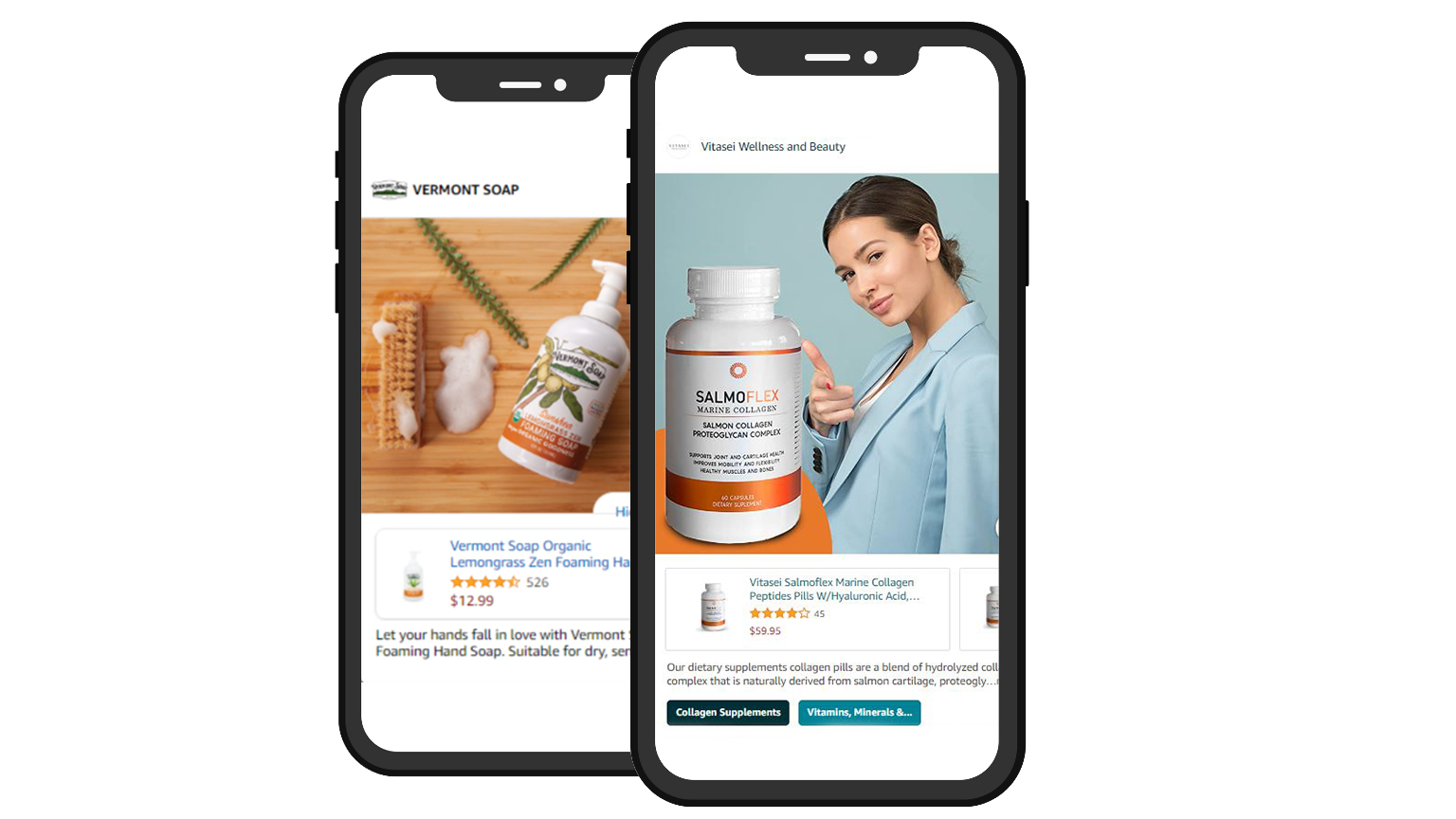
Amazon Posts allows all the brand-registered sellers to share unique lifestyle images and product-related content through a “feed” that looks quite similar to other social media platforms. Customers will be able to scroll through your feed and click through directly to your product detail pages. In this way, the program is designed not only to show the customers how to use your products but also to encourage them to browse and discover your brand story.
By using Amazon Posts, brands can seamlessly maintain their brand identities across other social platforms — sellers can repurpose content from Instagram and Facebook posts for their Amazon feed.
As of now, customers can only view Posts while using the Amazon mobile app or while viewing Amazon’s site on a mobile browser. Most simply, sellers can promote their products and brands wholly with Amazon posts.
Who Is Eligible for Amazon Posts?
Currently, the Amazon Post tool is in beta version and so it is only available to Sellers and vendors in the U.S. marketplace if they’re registered with the Amazon Brand Registry. Sellers must have an Amazon Store for their brand to use Amazon Posts.
How To Sign Up For Amazon Post?
To sign up for Amazon Posts, only brands enrolled in Brand Registry with an active Amazon store are eligible. Sellers must also have a store page for their brand on Amazon. If you meet the requirements, start following the below steps to begin posting:
- Go to posts.amazon.com
- Sign in using your existing Amazon Seller Central account credentials. Click on “Get Started.”
- Create a profile and verify your brand name
- Upload your brand logo.
Once you have created your Amazon Posts account, you can immediately start publishing content. Now, upload the relevant photo, add a caption, and tag related products. Be sure to upload a lifestyle image of your product and list some ASINs for related products in your product line. Amazon will automatically tag the categories and display them in appropriate locations.
You can either publish your Post instantly or schedule it for later. Currently, Amazon Posts is available on the Amazon mobile shopping app and the mobile web.
Important: Amazon Posts is currently in beta, so certain features and fees might change afterward.
Things to keep in mind while uploading Amazon Posts:
- Aim to boost customers with attractive, compelling imagery showing your product in action
- Keep your images simple, and don’t use collages or overlaid text, buttons, or icons. The more congested or complicated your photo is, the more likely shoppers will ignore it.
- Use high-quality and high-resolution images.
- Tell a story through a caption about why your products are helpful and unique. Do not repeat your product description.
Where Do Amazon Posts Appear?
Amazon decides where your Amazon Posts Elements show up based on relevancy and customer engagement. There are four places your posts can appear:
1. On Your Brand Product Listings.
If you go through any of your listings and scroll down, you will find your posts sandwiched between “Customers who bought this also bought” and the “Customer Questions section”.
This location allows you to fundamentally “cross-sell” your brand’s other products to shoppers visiting your listings.
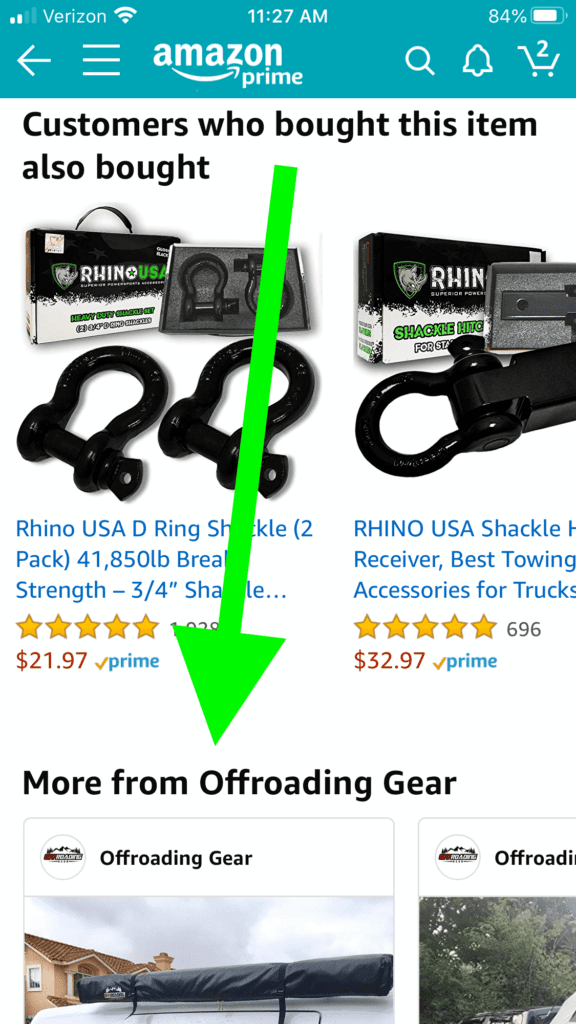
2. Product Page Carousel
Get your products in front of the shopper’s eyes who are already looking at your competitor’s products. Assume that customers scroll down far enough to see your post before they decide to buy anything. The downside is that it is also an opportunity for your competitors to catch the attention of shoppers visiting your listings.
3. Related Post Feeds
When people click on a post to view it, other related posts will appear below it in a section cleverly titled – Related Posts. Here customers can discover more of your products as well as other brands.

4. Category-Based Feeds
Category-based feeds depend on the tags Amazon assigns to your posts. If someone clicks on that tag, they get taken to that category feed full of other posts that also have that tag.
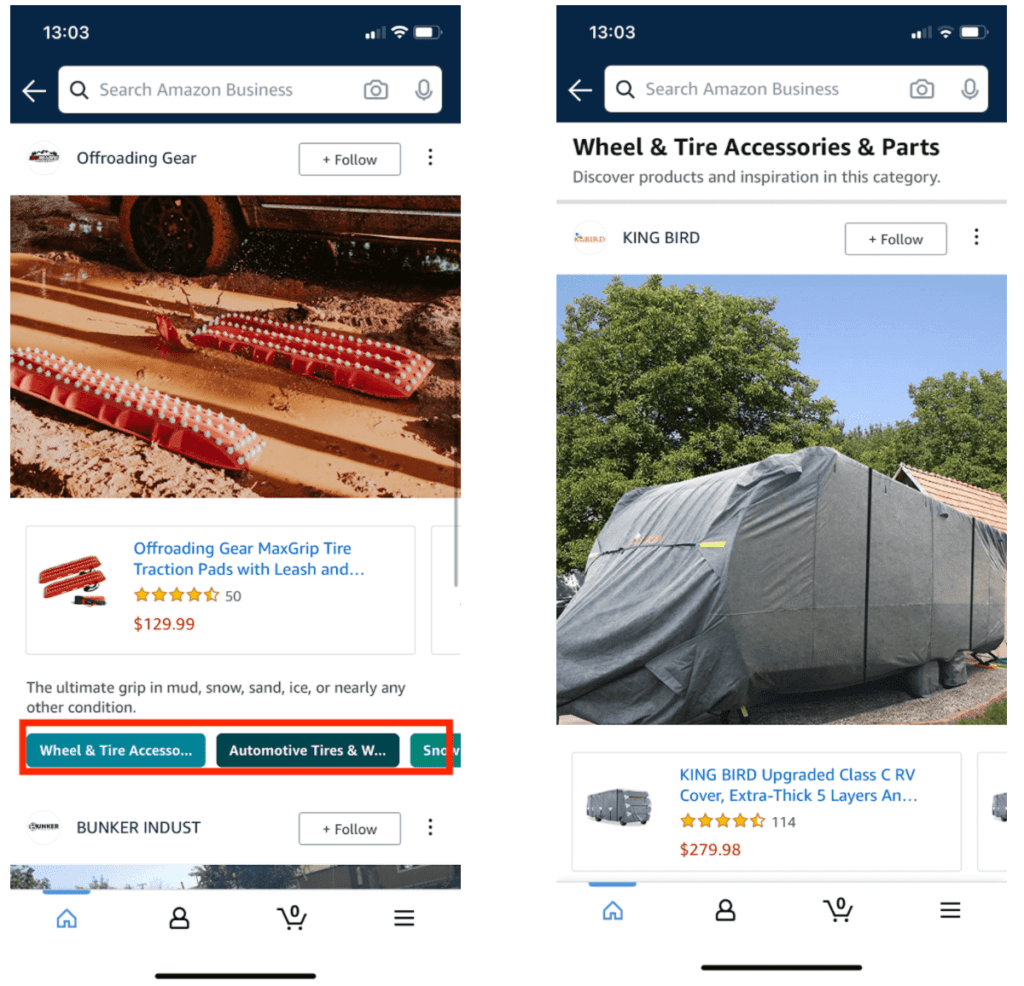
Pros & Cons of Amazon Posts
Pros of Amazon Post:
- It is free – Free promotion for brands on the universe’s biggest shopping search engine is a good thing for sellers. Add Amazon Posts as often as you like at no cost.
- Repurpose social media content – If you have already posted brand content to social media, save time by reposting those on Amazon Posts. Like other social media platforms, customers can follow your brand on Amazon to stay up-to-date with your content.
- Stand Out your Brand– Amazon Posts are new, and not many brands are using them right now, which gives you another opportunity to stand out from your competition.
- Data On Shoppers – The Amazon Posts dashboard gives you the key to engagement metrics, including views, clicks, and clickthrough rates, so you can see what is and is not working and deliver experiences that speak directly to each customer.
- Posts Are Evergreen – As long as Amazon Posts are around, anything you post will live on your listings and wherever else the A9 chooses to place them.
- No Limits – You can add as many posts as you like. That means you can fill the Related Products and Product Categories field with as much of your content as possible before your competitors even use Amazon Posts.
- Increases product discoverability – As customer scroll through your listing detail page on Amazon, they can discover more about your brand through Amazon Posts picturing your other products.
Cons of Amazon Post:
- No sale attribution – Amazon does not provide revenue metrics, so although you will know if people are clicking through to your listings from your post whereas you will not learn if they are buying.
- Time/Resource Wastage – To make the most out of Amazon Posts, the giant retail recommends posting as frequently as you would on any social media channel.
- Amazon Chooses Where They Appear– You can not choose where your posts will appear and the tags attributed to posts.
- Your Competitors Can Use It – It is yet another place where your competitor’s products can appear on your listings.
Conclusion:
Amazon’s attempt to combine social media with online retail looks exceptionally favorable. Amazon Posts play a vital role in shopping on the e-commerce platform, and brands should take advantage of it. It is zero-cost visibility and promotion for your brand and products, so there is no reason why you shouldn’t be using the service. So, what are you waiting for? We SIPRANSH ECOMMGROWTH will help you with this. Give us a chance and see fruitful results. Also, if you want other Amazon Seller Central services such as Amazon Management Services, Amazon Listing Optimization, Amazon Store Management, etc. Get in touch with us today.






