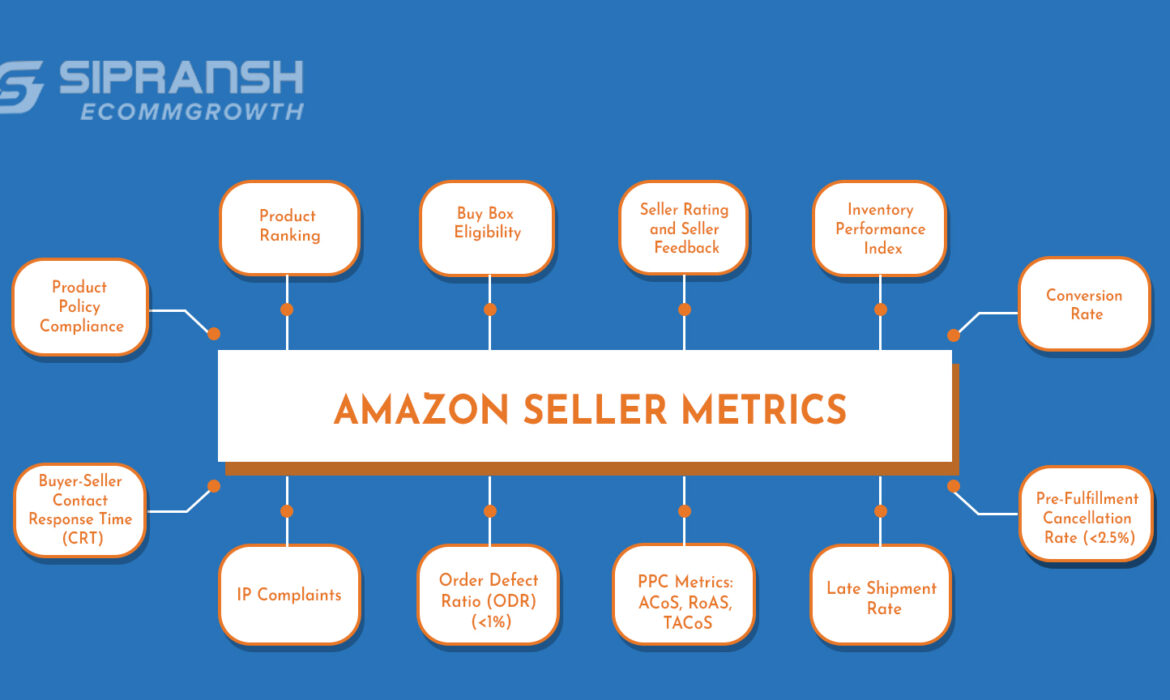
There is a saying that you can’t get where you are going if you don’t know where you are now. Keeping track of all those metrics on Seller Central to optimize your Amazon business can get overwhelming. Amazon also tends to roll out more sophisticated metrics as the marketplace gets more complex. Not only do Amazon sellers want to boost their sales and grow their Amazon business, but they also want to learn how their business is growing. Amazon expects high performance from sellers because Amazon values customer satisfaction more than anything else.
The retail giant wants sellers that deliver positive experiences on their site. If you are an Amazon seller, you must monitor your performance metrics. Account metrics are a factor in how Amazon ranks sellers. They aren’t the only rules sellers should follow to remain on the good side of Amazon. Learning metrics will give you an understanding of your Amazon account health. They will lead you to know how you can optimize inventory, pricing, sales, and customer satisfaction. This blog will tell sellers about who are selling on Amazon sellercentral which metrics impact their Amazon eCommerce business most and how they can stay on top of them. Here we go!
1. Product Ranking

Want to know what your Amazon product ranking does? It tells you where your listing appears in the Amazon SERPs. Approximately 70% of the buyers don’t go beyond the first page. Make sure your product ranks on page #1 so that your listing appears in front of as many shoppers as possible and ultimately brings sales. The search position of your product is your product visibility. There are many methods to improve your product ranking, but the two most commonly used are product listing optimization and PPC. Amazon Product listing optimization helps you improve your Amazon organic ranking in the long term, while PPC gives you an instant boost in visibility and helps you rank on page #1 quickly. Both the above ways are important, but your advertising efforts gradually lead to an increase in organic ranking and sales.
2. Buy Box Eligibility
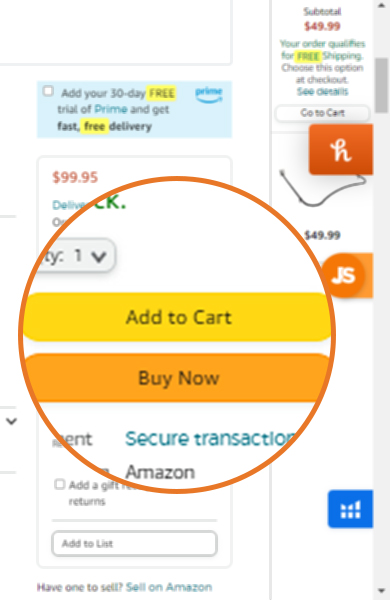
When a buyer purchases on Amazon and clicks “add to cart,” that is the Buy Box. Only one seller can have the buy box out of many resellers in a given time. Buy box eligibility mostly depends on the price of the product. The seller with the lowest price wins the buy box. The Amazon buy box algorithm also takes into account a few Amazon metrics, the following of which are the most important:
- Order Defect Rate (ODR): Amazon estimates this percentage based on the number of A-Z claims (unsatisfactory/late orders), negative feedback, and credit card chargebacks. All the above factors are combined, then divided by the total number of orders over the last 60 days. This metric should be under 1%.
- Inventory availability: Amazon’s algorithm favors products that are available to customers immediately. While back-ordered items can win the Buy Box, the inventory should always remain in stock.
- Customer Feedback, Customer Response Time & Satisfaction: Sellers must maintain constant and positive seller feedback. The customer service response time should be efficient regarding customer inquiries. All the above things will affect your chances of winning the Buy Box.
- Fulfillment Method: Both the FBA (Fulfilled by Amazon) and FBM (Fulfilled by Merchant) are feasible business models, but if sellers choose FBA, their chances of winning the buy box increase.
How to check your buy box eligibility?
Go to your Manage Inventory page and select Preferences.
Select the buy box eligible at the bottom of the page and click on save changes.
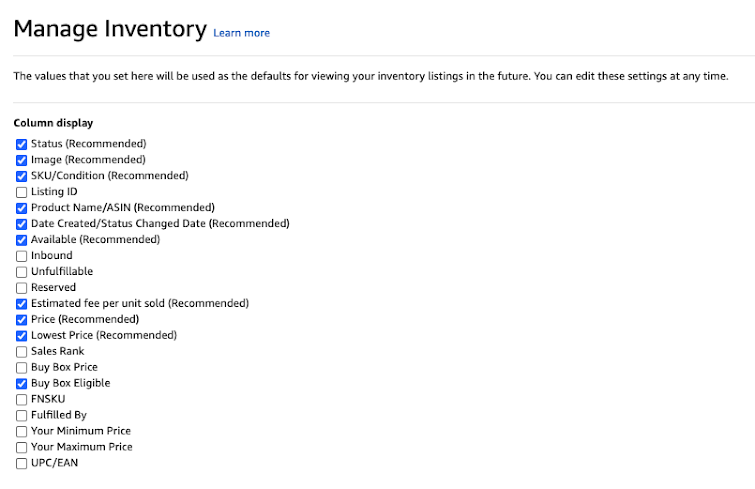
3. Seller Rating and Seller Feedback
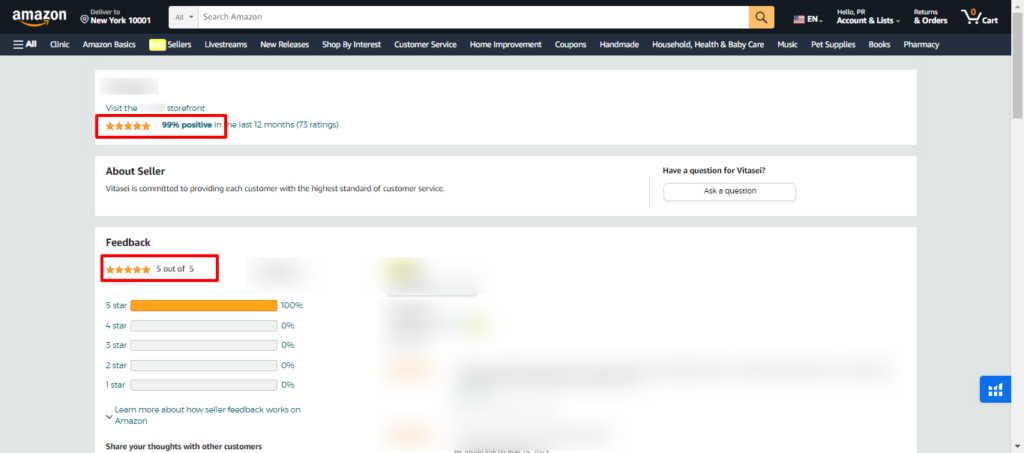
Amazon Seller Feedback is the reviews customers leave about your brand and your service. Sellers put a lot of effort and time into maintaining the virtue of their customer reviews but couldn’t care less about seller feedback. Although the usage of the words seller feedback and customer reviews are often interchangeable, they are very different. Amazon Customer reviews are all about your products, and seller feedback is like your report card as a seller. Also, a negative seller feedback rate of over 25% can put your account at a high risk of suspension. Successfully maintains a positive seller feedback rate of 95-99% and secures the buy box to ensure more sales. Some ways to improve and increase your seller feedback are Offering fast shipping, excellent after-sale customer service, and better-quality packaging.
Amazon Seller Rating is the numerical success value of a score from 1-100 (with 100 being the best). Amazon storefront to Shoppers can see this score on your Amazon storefront. The Seller Rating is a number between the range of 0-100 and is based on six primary metrics which are shipping time, order cancellations, chargebacks, A-to-Z guarantee claims, customer reviews, and customer inquiries. Also, other metrics determine the seller rating, including order defect rate, pre-fulfillment cancellation rate, perfect order percentage, message response times, feedback rating, return dissatisfaction rate, refund rate, and valid tracking rate. These variables together determine the Seller Rating (the most critical numbers) for sellers to track. Consider all is well if your Seller Rating is high. If the Seller Rating starts to fall, it means the time to look deeper at all the metrics has come to understand and address the root issue. Not only is maintaining a high Seller Rating crucial for keeping your selling privileges, but it is also a relevant variable in Amazon SEO.
4. Inventory Performance Index
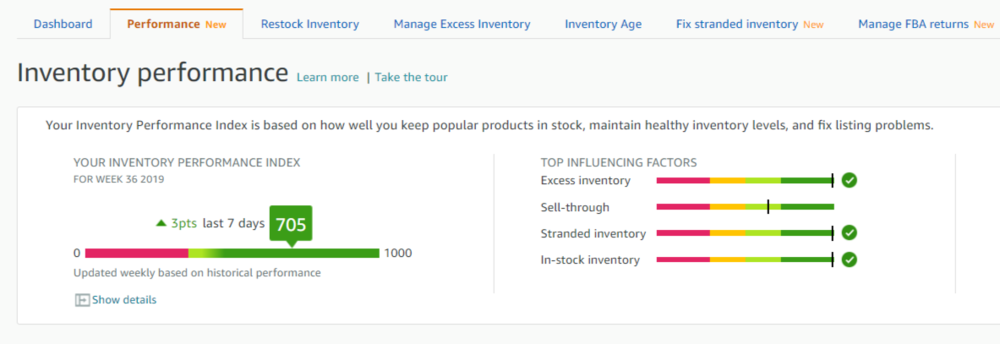
Maintaining your Amazon IPI score is essential to avoid out-of-stock situations. IPI score is a number from 0-1000 that tells your efficiency in managing your inventory. To see your IPI score, go to the Inventory Performance Dashboard, and you’ll see a performance bar showing four categories:
- Dark green = Excellent
- Green = Good
- Yellow = Fair
- Red = Poor
Remain on the right side of the bar, and Amazon will reward you with infinite storage, while a low IPI score can put you at storage limitations risk. Amazon states that an IPI score above 450 means your Amazon FBA inventory is performing well, while a score above 550 indicates your inventory is a top performer. You may be subject to storage fees or limitations if your score is not more than 350. Your Inventory Performance Index, or IPI, measures how well you manage your inventory over time. Your IPI score combines the past three months of sales, inventory levels, and costs into a single rolling metric that is updated weekly. An efficient inventory management process guarantees that your products get delivered to customers faster, reduces costs, and ultimately makes your Amazon FBA business more fruitful. Amazon does not reveal any actual formula for determining the IPI score, but we have mentioned the factors that will help improve your IPI score:
- Excess Inventory: Reduce unproductive inventory. Maintain a sufficient stock to cover 30 to 60 days of your anticipated sales.
- Sell-through Rate: Enhance your 90-day rolling sell-through by keeping the proper inventory balance over the same period.
- Stranded Inventory: Ensure you have buyable product inventory, and fix stranded listings.
- In-stock Inventory: Boost sales by maintaining popular items in stock.
5. Conversion Rate
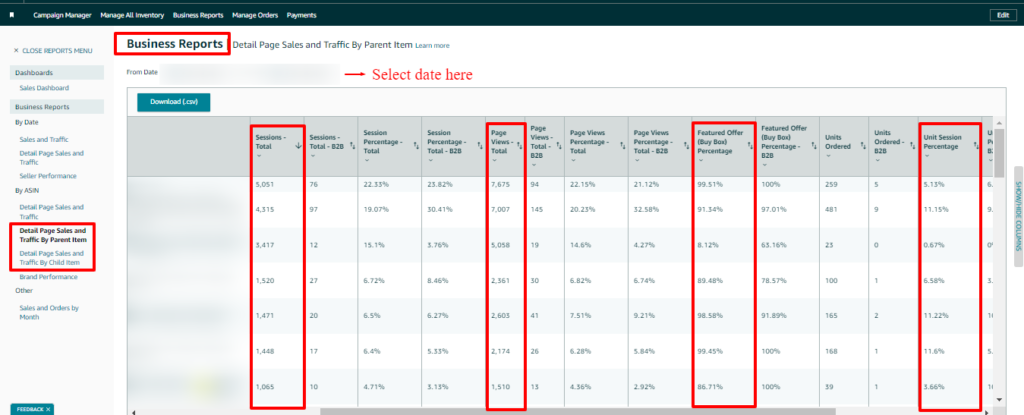
The Amazon Customer conversion rate measures the number of potential customers who viewed your listing against the number of actual customers who bought from you. The Conversion Rate keeps track of how many shoppers viewed your listing and the customers who purchased from you. It displays the percentage of visitors that converted into customers. There is a problem with your product detail page if the conversion rate is poor. The factors that directly impact your conversion rates are below:
- Images: Nine images that are high quality, professionally created white background images, Amazon infographic images, lifestyles, etc.
- Reviews: The more good reviews you have, the more favorable your conversion rate will be. There should be 30 plus 4.5 or 5-star ratings.
- Price: Keep your price-productive and competitive. The product shouldn’t be overpriced or underpriced.
- Buy Box: If the buy box is lost then your offer will not be available for the customers.
Along with conversions, you also need to investigate your Amazon Unit Session Percentage Rate. You can calculate this metric by dividing the number of units ordered by the number of total sessions. A session refers to the number of unique visitors visiting a page. A decline in sessions can specify if your keyword ranking decreased and why it has decreased. The seller can find conversions and sessions within the Detail Page, Sales, and Traffic. High conversion and session rates imply that users are coming to your page and purchasing your products. Low rates mean you require some changes to your selling and advertising strategies.
6. Pre-Fulfillment Cancellation Rate (<2.5%)
What is the Amazon pre-fulfillment cancellation rate? Sellers can calculate the pre-fulfillment cancellation rates by dividing the total number of order cancellations (before shipping confirmations) by the total number of orders in a given time. Poor inventory management is most often the reason for high pre-fulfillment cancellation rates. If you fail to meet the criteria for a pre-fulfillment cancellation rate, then it can lead to account suspension. Also, Pre-fulfillment cancellation rates apply to only seller-fulfilled orders.
What is the magical number for this Amazon seller metric? The PFC rate should be less than 2.5%. More than this percentage results in an account suspension. Keep your rate below 2.5% with proper inventory management. Revise your records to show the total units at your disposal in Amazon warehouses. Restock when necessary to stop undesirable cancellations.
The Pre-Fulfillment Cancellation Rate (PFCR) measures how many customers cancel already placed orders. It does not include pending orders that Amazon users cancel.
Generally, the most common reason a shopper cancels an order is when the product is unavailable. It happens when the seller lists a product for sale that is out of stock. This issue is not huge for Sellers who utilize Amazon’s FBA services since Amazon lists products as “unavailable” when the stock is exhausted. However, for FBM sellers, it’s essential to have an effective inventory management system in place to ensure that PFCR stays as low as possible.
7. Late Shipment Rate
Nothing frustrated a shopper more than delayed shipments. Amazon is well known for its super-fast, on-time delivery, and late shipments inadequately reflect your business standards. It is not the portrait you want to paint of yourself, especially in front of Amazon or your paying consumers. An order is late when it is confirmed to be overdue for three or more days. Sellers are thus encouraged to maintain a late shipment rate of <4%. Failing to meet the target threshold can get your account penalized, suspended, or even removed. Also, Late shipment rates apply to only seller-fulfilled orders. Late shipments can lead to negative customer feedback when the seller needs to meet buyers’ expectations and leads to increased returns (some customers will buy a different product if their first choice is not arrive timely). Usually, sellers can keep a low Late Dispatch Rate by using effective inventory management practices and a sound logistics system.
The late shipment rate formula is as follows:
Number of overdue orders (exceeding two days) ÷ total number of orders in a given timeframe
Amazon calculates this rate by dividing the overdue orders by the total orders over a 10-day or 30 days. The shipment date is set two business days after the placement of the order. Late shipment rates apply to only seller-fulfilled orders.
8. PPC Metrics: ACoS, TACoS & RoAS
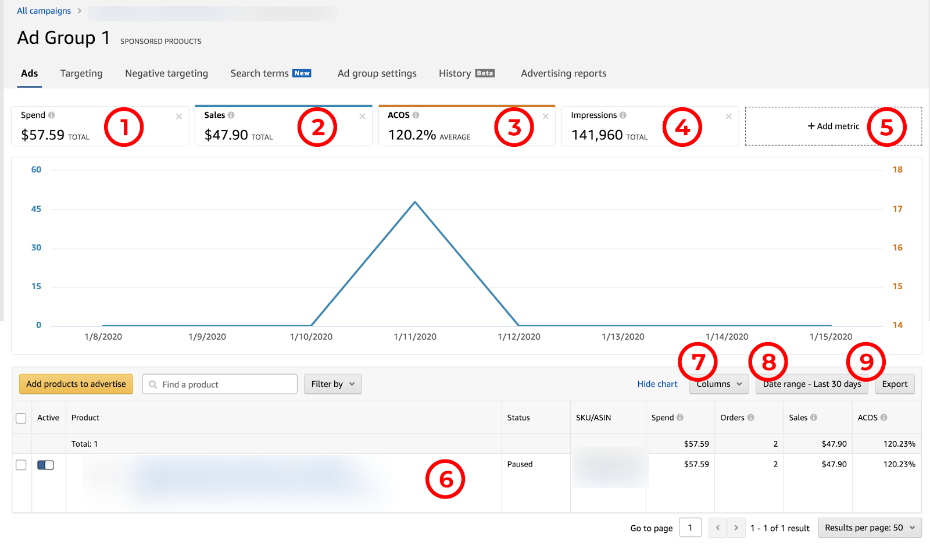
PPC (pay-per-click advertising) is a term every seller needs to know. As your Amazon business grows, you need to supercharge your sales to keep profits up. Amazon PPC ad campaigns are your superchargers. Of course, like anything e-commerce-related, excessively complex acronyms are involved (otherwise known as ECA’s).
Every Amazon seller uses PPC to get an instant boost in sales. If you have looked at the campaigns manager, you’ll find various metrics like CTR (click-through rates), conversion rates, impressions, clicks, sales, and more. Out of these, three metrics are the most important: ACoS, TACoS, and RoAS.
Your Advertising Cost Of Sales (ACoS) tells you how much money you have spent on an ad and how much you have earned from it.
![]()
The lower your ACoS, the more promising your campaigns.
TACoS measure your ad spend against all your Amazon sales (organic + sponsored). TACoS gives sellers a holistic view of the relationship between total sales and ad spending. It helps you measure the effectiveness of advertising in the long-term growth of your brand and shows how much your business relies on advertising. Just like ACoS, the more down your TACoS is, the better.
![]()
TACoS & ACoS Scenario:
Organic sale increases when TACoS is flat.
Organic sales increase when TACoS falls.
The organic sale reduces when TACoS increases and ACoS drops.
If your product is new, both high ACoS and TACoS are acceptable.
RoAS is also known as “return on ad spend,”. Your RoAS measures your total ROI (return on investment) regarding your paid advertisements. RoAS is not exclusive to Amazon but is used widely across most of the e-commerce world. You can calculate it by dividing your total ad sales by your ad spending. The higher your RoAS, the better.
![]()
9. Order Defect Ratio (ODR) (<1%)
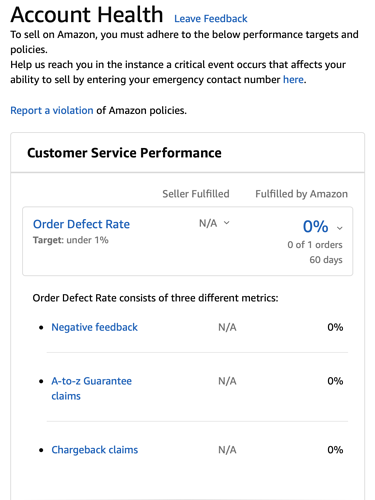
Amazon calculates this percentage based on the number of A-Z claims (unsatisfactory/late orders), negative feedback, and credit card chargebacks. These factors are combined and divided by the total number of orders over the last 60 days. You should keep your Order Defect Rate below 1%, or you will lose your beloved buy box. The best way to address ODR issues is by facilitating the fulfillment process and delivering Prime Shipping. You can view your ODR through Performance under Account Health.
As a critical KPI that considerably impacts customer satisfaction, Amazon takes sellers’ ODR quite seriously.
There are three types of Amazon ODR:
- A-to-Z Guarantee Claim Rate
- Negative Feedback Rate
- Credit Card Chargeback Rate
- Order defect rate (ODR) is factored into your Account Health to represent the percentage of orders that get negative customer feedback.
10. IP Complaints
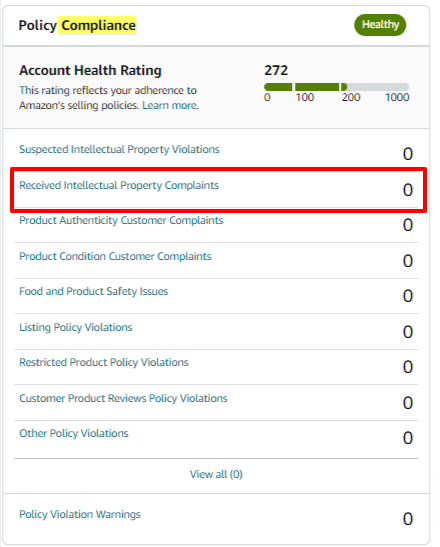
Amazon does not permit listings that infringe on the intellectual property rights of brands. If someone has reported an infringement against your listing, immediately resolve this issue. You can find IP complaints on the Account Health page, next to Customer Service Performance. You can see how many intellectual property violations affect your overall account health now. If you ignore these violations, it can also lead to the detail page removal or account suspension. Right next to the Customer Service Performance is a summary of your Policy Compliance, within which you can see how many intellectual property violations are impacting your account currently.
11. Buyer-Seller Contact Response Time (CRT)
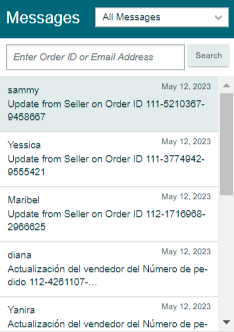
Buyer-Seller Contact Response Time shows how responsive you are when answering customer messages. Amazon expects you to reply to buyer messages within 24 hours, no matter what day of the week it is. If you are consistently unresponsive for more than 24 hours, your account metrics will suffer, so checking your buyer-seller messaging section is crucial to keeping your shoppers & Amazon satisfied. If you find yourself too busy to look after buyer-seller messages, hire an Amazon expert who handles this for you. Not only will fulfilling Amazon’s target CRT gives you points with Amazon, but it will also help to specify your brand as a customer-centric business.
12. Product Policy Compliance
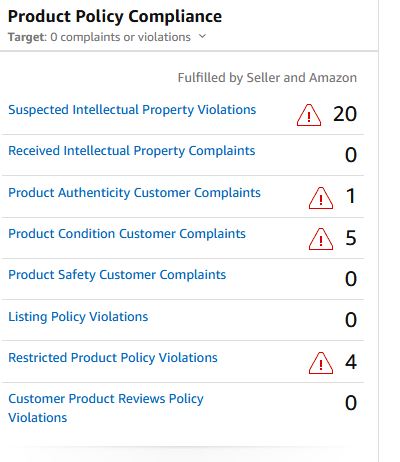
Checking your account performance is a must since your Product Policy Compliance deals with complaints from other sellers. You can find this metric in the Performance Section at Seller Central and quickly address issues that require immediate attention. From the Performance Section, go to your Account Health to find the following data: Listing Policy Violations, Complaints for Intellectual Property, Product Authenticity, Product Condition, and Product Safety.
Final Conclusion
Amazon will consistently look at your performance metrics. Your scores tell the retail giant whether you are a qualified seller. If you fall short, then Amazon will take action. Seller Account suspension is the worst-case scenario for negative metrics. When Big sale days like Black Friday & Thanksgiving are around the corner, you need to maintain your account health by staying on top of these performance metrics. If you already have a full plate, let our SIPRANSH ECOMMGROWTH Amazon consultants take care of your seller metrics, even when you’re asleep.






