
Amazon has just rolled out new product title requirements for 2025, and sellers need to pay attention. Starting January 21, Amazon is tightening its rules to ensure cleaner, more standardized titles across all listings. This means stricter character limits, banned special characters, and rules against keyword stuffing.
If your titles don’t comply, Amazon may automatically update them—especially if you’re a brand owner. But don’t worry, your listings won’t get removed immediately. You’ll have time to make necessary changes. In this blog, we’ll break down the exact updates, how they affect your listings, and what you need to do to stay compliant. Let’s get into it.
What’s new in Amazon’s product title requirements?
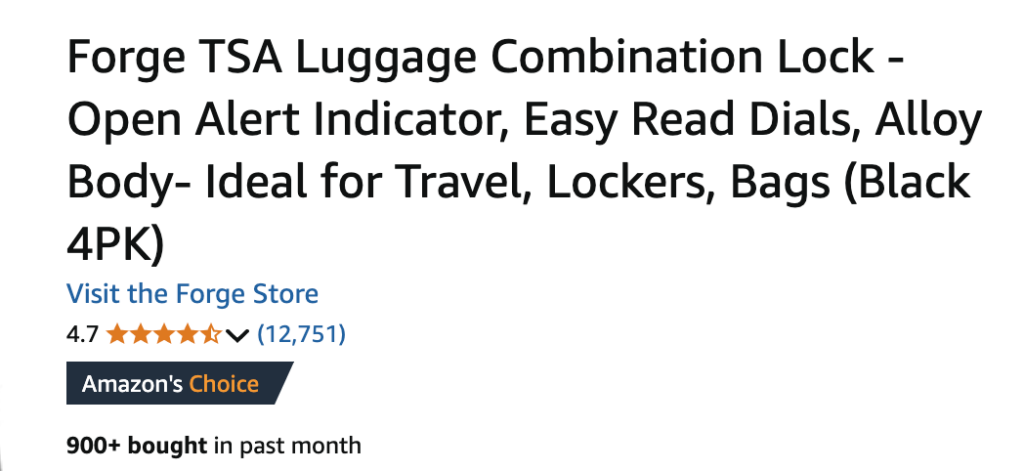
Amazon’s updated product title requirements for 2025 bring a mix of new rules and stricter enforcement of existing ones. Although some rules, such as the prohibition on using emojis and advertising words like “free shipping,” were already in effect, the most recent modifications bring about some significant updates:
- Character limit: For the majority of categories, titles are now limited to 200 characters, including spaces. In the past, enforcement of this limit was uneven, even though it applied to many categories. It now holds true for every category.
- Prohibited special characters: Unless they are a part of a brand name, symbols like!, $,?, {}, and ^ are strictly forbidden. Previously, this was only loosely enforced, but the latest upgrade guarantees that there are no exceptions outside of brand-specific circumstances.
- Keyword repetition: No more than two instances of the same keyword may appear in a title. Amazon used to restrict keyword stuffing but hardly ever enforced repetition limits. This new regulation establishes a distinct line.
These changes are intended to enhance title readability, match listings to Amazon’s search engines, and give customers a better online shopping experience. Even if some of these rules were in place previously, sellers should check and modify their listings right away to guarantee complete compliance.
What happens if your titles don’t comply?
- Amazon will flag titles that don’t comply: Titles that are not in compliance will be flagged in the “Manage All Inventory” or “Review Listing Updates” sections of your Seller Central dashboard.
- Title modifications may be automatically sent to brand owners: If you are the owner of a brand, Amazon may recommend updated product titles in the “Review Listing Updates” area. You have 14 days to decide whether to accept, change, or reject these recommendations. Amazon will automatically update the titles to comply with the new requirements if nothing is done.
- Listings are still up (for now): Listing suppression or removal won’t happen right away for titles that don’t comply. They might, however, have an impact on your product’s search visibility, making it more difficult for buyers to locate your listings.
- Decreased sales and discoverability: Your product’s rating in Amazon’s search algorithm may suffer if its titles are not compliant. Less impressions, clicks, and conversions may result from this.
- Repeat infractions could have repercussions: More severe measures, such listing suppression or account health alerts, may result from persistent non-compliance or disregard for Amazon’s changes.
- You lose out on chances for Amazon SEO optimization: Following the new guidelines offers you the opportunity to enhance your titles for improved search engine optimization and more sales, in addition to avoiding penalties. You run the risk of slipping behind swiftly adapting competition if you disregard the rules.
How to check and update your titles
- Log in to Seller Central: Access your Seller Central account and navigate to the “Manage All Inventory” section. This is where you can view all your active listings.
- Identify non-compliant titles: Amazon highlights listings with non-compliant titles. Look for notifications or flagged listings indicating that your titles don’t meet the updated guidelines.
- Review suggestions for brand owners: If you’re a brand owner, go to the “Review Listing Updates” section. Here, Amazon may suggest revised titles for your products. You can accept, edit, or reject these suggestions.
- Edit titles directly in Seller Central: For each flagged product, click the “Edit” button next to the listing. Update the title to align with the new guidelines (e.g., limit it to 200 characters, avoid restricted symbols, and reduce keyword repetition). Save your changes. If you are unsure of the new guidelines, contact your Amazon management expert.
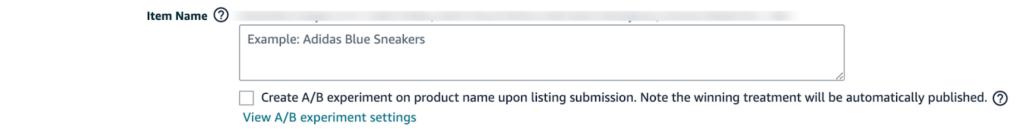
- Use bulk editing tools for large inventories: If you manage a large number of SKUs, download your inventory file, update the titles in bulk using a spreadsheet, and re-upload the file via Amazon’s bulk upload tool.
- Utilize Amazon’s tools and reports: Use the Listing Quality Dashboard to find detailed insights on non-compliance. Refer to the Product Title Guidelines in Seller Central for category-specific rules.
- Verify the changes: After making edits, double-check your listings to ensure they’re visible and comply with the updated requirements.
- Set reminders for ongoing compliance: Keep track of Amazon’s notifications and regularly review your listings to stay ahead of any future updates.
Tips for creating compliant and effective product titles
- Keep it clear and concise
Avoid unnecessary words and keep your title within the 200-character limit. Ensure it’s easy for customers to quickly understand the product.
Example:
Right: Apple AirPods Pro (2nd Generation) with MagSafe Charging Case
Wrong: Apple AirPods Pro 2nd Gen Amazing Sound Quality Limited Time Offer with Case!
- Include key attributes in a logical order
Prioritize important details like brand name, product type, size, color, and quantity in a structured format.
Example template:
[Brand Name] + [Product Name] + [Key Features] + [Size/Color]
Example:
Right: Samsung Galaxy S22 Ultra Smartphone, 128GB, Phantom Black
Wrong: S22 Ultra Black 128GB Samsung Galaxy Smartphone Best Deal!
- Avoid keyword stuffing
Use relevant keywords strategically but don’t overuse them. Repetition makes titles look unprofessional and may reduce visibility.
Example:
Right: Sony Noise-Cancelling Wireless Headphones, WH-1000XM5, Black
Wrong: Noise-Cancelling Headphones Sony Headphones Wireless Noise Cancel Black WH-1000XM5
- Use numbers and units properly
Express measurements and quantities clearly. Don’t spell out numbers unless they are part of the brand name.
Example:
Right: Duracell AA Alkaline Batteries, Pack of 12
Wrong: Duracell Double A Batteries Twelve Pack High-Performance
- Avoid promotional terms and symbols
Don’t include phrases like “Best Seller,” “Free Shipping,” or special characters like “!” or “$.”
Example:
Right: Dell Inspiron 15 Laptop, Intel Core i5, 16GB RAM, 512GB SSD
Wrong: Dell Inspiron Laptop – 15” i5 Processor, 16GB RAM, Best Price!
- Highlight unique selling points (USPs)
Include features that set your product apart, such as certifications, compatibility, or materials.
Example:
Right: Organic Cotton Baby Blanket, GOTS Certified, 30 x 40 Inches, Beige
Wrong: Baby Blanket Soft Cotton Beige High Quality Material
- Follow category-specific guidelines
Different product categories may have unique rules. For example:
- Books: Include title and subtitle, but avoid adding the author or publisher in the title.
- Clothing: Mention gender, size, and color clearly.
Example for clothing:
Right: Levi’s Men’s 511 Slim Fit Jeans, 32W x 30L, Dark Indigo
Wrong: Slim Fit Jeans Dark Indigo Levi’s Men
Example

Are titles and product names the same thing?
Yes.
What if my brand name contains a prohibited character, such as !, {, or }?
Ensure that your brand name is entered in the Brand name field. If that field contains a special character, that character will be exempt from title requirements. Our goal is to keep titles free from characters such as !, {, or }, but they may appear in the brand byline that appears on detail pages and in search results.
What if my product doesn’t have a brand name?
If your product is generic with no brand name, you don’t need to state a brand name in its title. Instead, enter the word “generic” in the Brand name field.
Am I allowed to use prepositions, articles, or conjunctions more than twice in the title?
Yes.
Am I allowed to repeat the same word more than twice if the word is part of the brand name?
The brand name is also not allowed more than twice. If part of the brand name appears in the title in different context, then it is not considered a duplicate. For example, in “Old Navy and Navy Blue,” the word “Navy” is not considered a duplicate.
Are model numbers recommended in titles?
Yes. For more information, refer to the category-specific style guides that are specific to your product category. We recommend that you include model numbers in titles for some categories, but not all of them.
How will I know if my title is non-compliant?
You will be able to view any policy-violating titles directly in Manage all inventory. Additionally, intellectual property owners will be able to see these titles in Review listing updates.
How do I know if my title has been suppressed?
Go to Manage Inventory and click Search suppressed and inactive listings to see your listings with suppressed titles.
How can I unblock my suppressed title?
Go to Manage Inventory, and edit the title to comply with Amazon’s policy requirements. We’ll check the edited title for compliance, and if it’s in compliance, we’ll automatically lift any suppressions.
How can I edit Amazon-suggested titles?
You can edit the product title by going to Manage Inventory and providing a compliant title.
Could your Amazon product titles use a refresh? Get them checked by our Amazon optimization expert to ensure they don’t exceed the 200-character limit and don’t include special characters or redundancies.






