
Selling on Amazon isn’t just about listing products and hoping for sales. You must check your Seller Central account every day to maintain the seamless operation of your business. Ignoring minor issues can lead to larger ones that negatively impact sales, customer satisfaction, or even the health of your account.
The good news is that you can maintain control by doing a few fast checks each day. Problems can be avoided before they arise by monitoring sales, inventory, messages, and listings. To keep your business operating well, we’ll go over the essential items you should check in Seller Central each day in this blog.
#1: Check your sales and revenue trends
You can keep an eye on your company’s performance by tracking your sales every day. To view your overall revenue, units sold, and trends, navigate to Seller Central → Reports → Business Reports → Sales Dashboard.
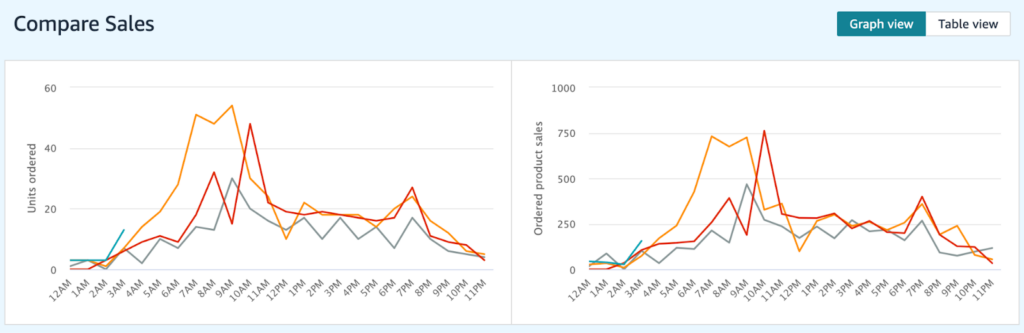
Examine potential causes such as Buy Box loss, suppressed listings, or rival price changes if you observe a decline in sales. Make sure you have adequate inventory to keep things moving forward because a sudden increase in sales could be a sign of a successful promotion or advertising campaign.
To find trends, compare your current sales to those from earlier days and weeks. Are weekends doing better? Does it dip seasonally? Does Amazon SEO optimization require your attention? You may better plan your stock, pricing, and marketing tactics by keeping an eye on these patterns.
#2: Monitor Buy Box ownership and price changes
The Buy Box is where most sales happen on Amazon. If you lose it, your product may still be listed, but customers are more likely to buy from another seller. To check your Buy Box status, go to Seller Central → Pricing → Pricing Dashboard or view your Business Reports under Detail Page Sales and Traffic.
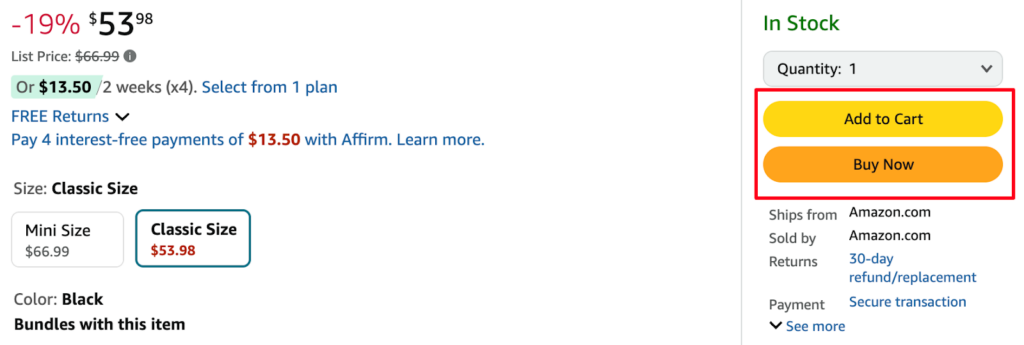
If you lose the Buy Box, check for possible reasons:
- A competitor may have lowered their price.
- Your account health might have issues.
- Your fulfillment method (FBM vs. FBA) may be affecting eligibility.
Amazon’s pricing algorithms are dynamic, so regularly monitoring price fluctuations helps maintain competitiveness. Use automated repricing tools or manually adjust prices to stay competitive while maintaining profit margins.
#3: Review stranded and suppressed listings
When your products are listed as stranded or suppressed, it indicates that they are in stock but cannot be purchased because of listing issues. These listings won’t produce sales if they aren’t fixed.
- Go to Seller Central → Inventory → Manage Inventory and filter by Stranded or Suppressed Listings to look for problems.
- Pricing mistakes, account health problems, or missing SKU links can all result in stranded listings. To fix the listings, click “Fix Listings.”
- When a product fails to meet Amazon’s specifications, such as having missing photos, erroneous titles, or non-compliant descriptions, it is suppressed from listing. Click “Edit” and make the necessary changes.
Your sales suffer if listings are suppressed or left stranded. To keep your products visible, preserve search results, and prevent income loss, fix them every day. Regularly checking this guarantees that all of your listings remain live.
#4: Track inventory levels and inbound shipments
While overstocking results in storage costs, running out of stock can negatively impact sales and rankings. To make sure you have enough stock for consistent sales, check your inventory every day under Seller Central → Inventory → Manage Inventory.
- To prevent running out, keep an eye out for low-stock warnings and schedule your refilling early.
- To see Amazon’s suggestions for replenishment, use the Restock Inventory tool.
- If FBA is being used, make sure incoming shipments are processed on schedule by tracking them under Inventory → Manage FBA Shipments.
Create shipments right away if inventory is low to avoid losing sales. Look into transportation or warehousing problems if stock is delayed or stranded. By ensuring that products are available for clients and preventing needless storage expenses, daily tracking helps maintain a balanced supply.
#5: Respond to customer messages within 24 hours
In order to maintain a high Customer Response Time (CRT) and Account Health, Amazon mandates that sellers reply to customer messages within twenty-four hours. Your seller performance metrics may suffer and your eligibility for a Buy Box may be affected by delayed responses.
Go to Seller Central → Messages (Buyer-Seller Messaging Service) to view messages. Give priority to urgent questions concerning product specifics, returns, shipping, or orders. Answers should be informative, professional, and unambiguous.
Use templates or fast replies to expedite responses if you lack the time to react manually. It can also be beneficial to set up an auto-reply for off-peak hours.
Responding quickly increases customer pleasure, decreases unfavorable reviews, and fosters trust—all of which boost sales and long-term success on Amazon.
#6: Check account health dashboard for new alerts
Your Account Health Dashboard is crucial for monitoring your seller performance, policy compliance, and any potential risks that could impact your account. Ignoring it can lead to warnings, listing removals, or even account suspension.
To check, go to Seller Central → Performance → Account Health. Look for policy violations, customer complaints, chargebacks, or intellectual property claims.
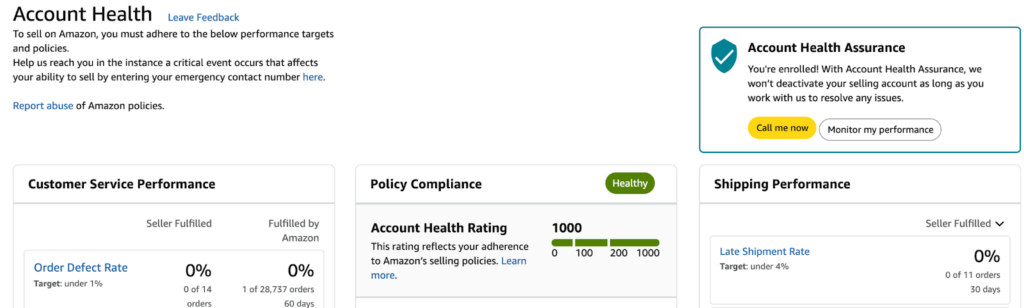
If you see any alerts, resolve them immediately. For late shipments or order defects, take corrective action. If there’s a policy warning, respond to Amazon’s notice with a proper plan of action to prevent further issues.
Checking this daily ensures your account stays in good standing, avoiding penalties or suspensions that could hurt your business.
#7: Review customer feedback and star ratings
Customer feedback and star ratings directly impact your brand reputation, Buy Box eligibility, and future sales. Monitoring them daily helps you understand what’s working and what needs improvement.
To check, go to Seller Central → Performance → Feedback for seller reviews and Seller Central → Brands → Customer Reviews for product ratings.
- If you receive positive feedback, analyze what customers appreciate and replicate that success.
- If you get negative feedback, assess the issue and respond if needed. For seller feedback, if it’s unfair (e.g., about shipping delays caused by Amazon), you can request removal.
- Look for patterns in product reviews—are customers complaining about the same issue? If yes, consider updating your listing, images, or even the product itself.
By reviewing feedback daily, you can improve customer satisfaction, reduce returns, and enhance your product offering, leading to better sales and rankings.
#8: Monitor advertising performance and adjust bids if needed
Your Amazon Ads impact visibility, traffic, and sales, so tracking their performance daily helps maximize ROI. Go to Seller Central → Advertising → Campaign Manager to check key metrics like ACoS (Advertising Cost of Sales), RoAS (Return on Ad Spend), CTR (Click-Through Rate), and CPC (Cost Per Click).
- If ACoS is too high, lower bids on underperforming keywords.
- If impressions are dropping, increase bids on well-performing keywords to stay competitive.
- Pause low-performing ads and shift budget to profitable campaigns.
- Monitor new keyword opportunities and adjust targeting based on sales trends.
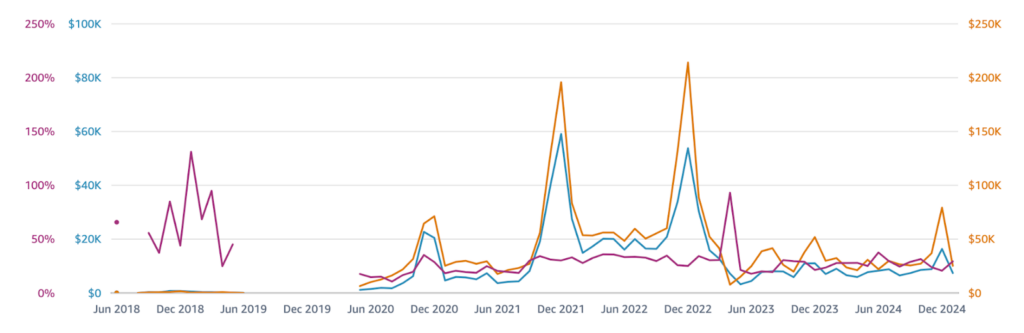
Regular Amazon ad optimization ensures you don’t overspend on ineffective ads while maximizing profitable ones, keeping your business cost-efficient and competitive.
If keeping up with these daily tasks feels overwhelming, you don’t have to do it alone. Amazon management experts can help you stay on top of everything—from optimizing listings to handling customer service—so you can focus on growing your business without the stress.






