Creating an Amazon Storefront can be a powerful move for sellers aiming to strengthen their brand and increase revenue. Unlike standard product listings, a storefront offers a personalized space where you can highlight your brand identity, share your story, and deliver a customized shopping experience to your audience. Whether you’re introducing a new product or growing an established brand, an Amazon Storefront helps you rise above the competition in a busy marketplace.
This easy-to-follow guide will cover all the essentials, from launching your storefront to optimizing its design for the best results. Let’s dive in!
Step 1: Enroll in Amazon Brand Registry
Before you can begin building your Amazon Storefront, you need to register your brand with the Amazon Brand Registry. This program is designed to help brand owners protect their intellectual property and gain access to exclusive features such as A+ Content, Sponsored Brands, and, most importantly, the ability to create an Amazon brand store design.
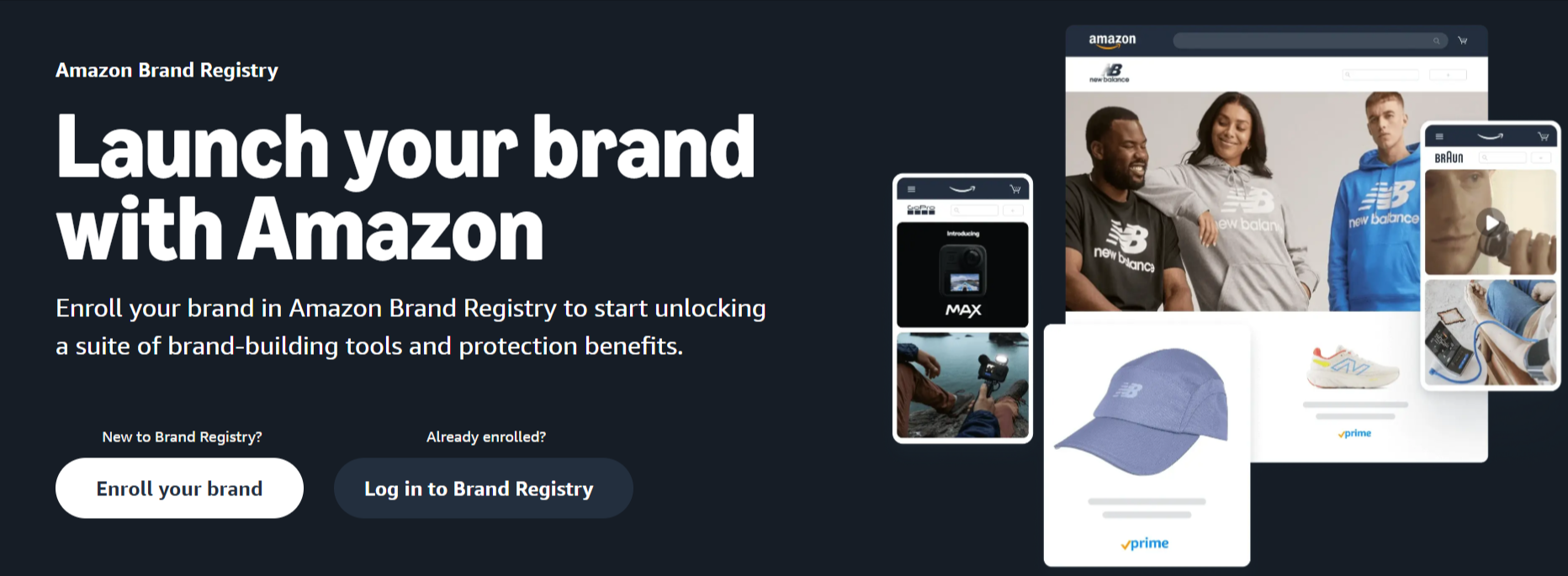
Amazon Brand Registry Overview
To be eligible for the Brand Registry, you must have a registered and active trademark in a country accepted by Amazon. The registration process involves submitting your trademark information through Amazon Seller Central and verifying your ownership. Once approved, you’ll unlock access to Amazon’s storefront creation tools and advanced marketing features.
Joining the Brand Registry is an essential first step—it not only enables storefront creation but also enhances your brand’s credibility. A well-designed storefront increases brand awareness, boosts customer confidence, and allows you to craft a more engaging shopping experience.
- Requires a registered and active trademark
- Allows creation of a custom Amazon Storefront
- Offers brand protection and powerful marketing features
After successfully enrolling, you’ll be ready for the next step: designing your storefront to reflect your brand’s unique style. At this stage, you can also consider hiring professional services to maximize your store’s visual appeal and functionality.
Step 2: Use the Amazon Storefront Builder
After enrolling in the Brand Registry, you’ll gain access to the Amazon Storefront Builder via Amazon Seller Central. Head to the “Stores” option under the Advertising tab to begin. This user-friendly tool lets you design a custom, multi-page storefront for your brand—no technical or coding knowledge required.
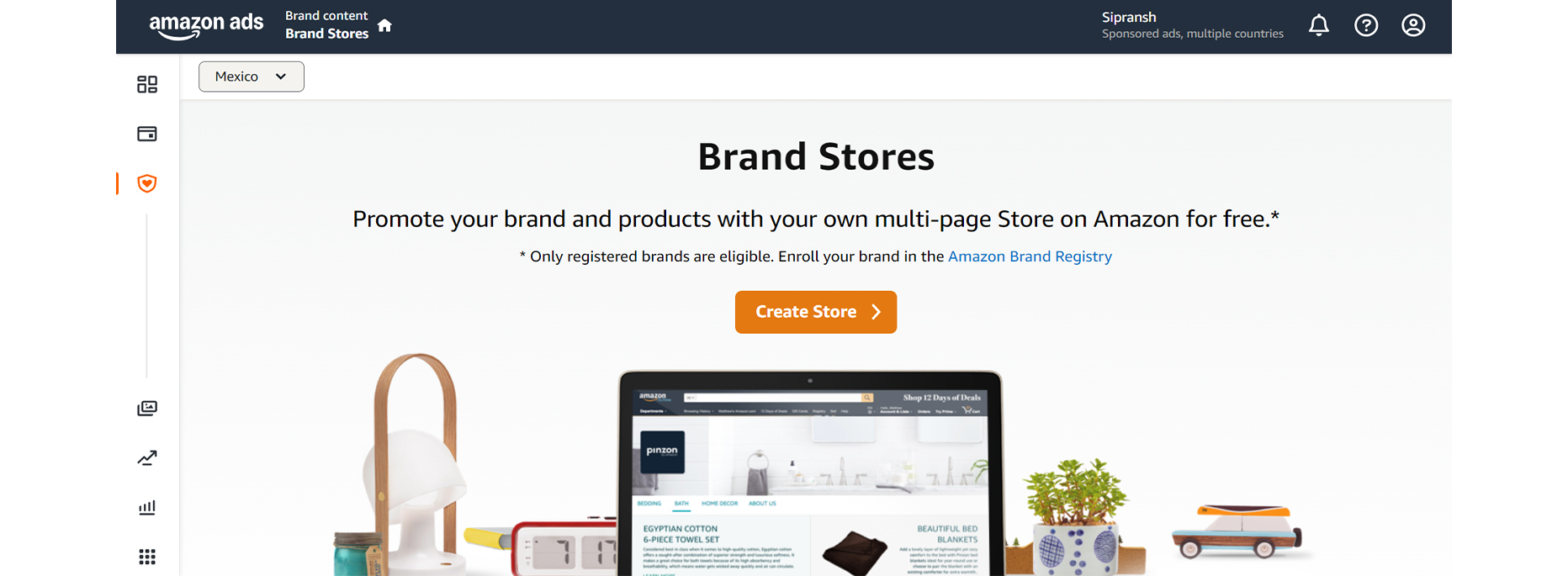
Amazon Storefront Builder Features
When you launch the builder, you’ll find a variety of customization features, including ready-made templates and drag-and-drop elements. You can add images, videos, and text, and create different pages such as a homepage, product categories, and individual item pages. Each component can be adjusted to reflect your brand’s personality and highlight your top products.
If you’re unsure how to create an effective layout, working with an Amazon consulting firm or agency can help. These professionals know how to design storefronts that align with Amazon’s guidelines and boost conversion rates. They’ll ensure your store looks polished, is easy to navigate, and is designed to drive sales.
- Access the Storefront Builder in Seller Central
- Customize pages using templates and visual editing tools
- Consider expert help for optimized store design
Creating an eye-catching storefront is a key part of building brand recognition and increasing conversions. In the next step, you’ll select a layout or start from scratch to bring your store’s vision to life.
Step 3: Select a Template or Build from Scratch
Amazon provides a range of storefront templates to simplify the design process. These pre-built layouts include structured sections where you can easily drag and drop images, product listings, and brand messaging. If you want more creative freedom, you also have the option to start with a blank canvas and fully customize your store’s design.
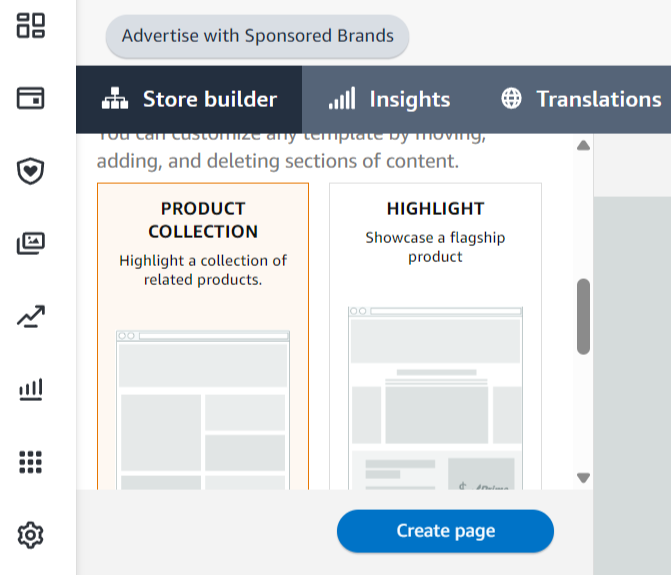
Explore Amazon Storefront Layout Options
A clean, organized storefront layout is essential for capturing and keeping customer attention. Think carefully about how your pages flow, how easy it is to navigate, and the overall visual appeal. If designing isn’t your strength, hiring Amazon storefront design experts can help you create a sleek, professional appearance that supports a smooth shopping journey.
Your layout should focus on showcasing your top-selling items while reinforcing your brand message. Make sure your homepage features a high-quality hero image, intuitive navigation menus, and sections that highlight key products.
- Choose from Amazon’s pre-built templates
- Personalize with drag-and-drop design tools
- Use Amazon store design services for a refined store appearance
After selecting or creating your layout, the next step is to incorporate branding elements like your logo, banner images, and other visual assets that reflect your brand’s identity.
Step 4: Upload Your Brand Logo and Banner Images
Your Amazon Storefront should instantly convey your brand’s identity, and the most effective way to achieve this is by adding a clear, high-quality logo along with visually appealing banner images. These visual elements not only establish a professional appearance but also create a consistent and recognizable brand presence.
Incorporate Key Visual Elements
Position your logo at the top of your storefront for maximum visibility. Use banner images to showcase your products in use, tell your brand’s story, or promote special deals and seasonal campaigns. Amazon lets you include banners on multiple pages, so make sure each one serves a purpose and enhances your store’s messaging.
Ensure that all images meet Amazon’s specifications to display properly on both desktop and mobile devices. Crisp, fast-loading visuals contribute to a smoother user experience and help keep customers engaged.
- Upload a clear, high-resolution logo
- Add compelling banner images to support branding
- Adhere to Amazon’s image size and format guidelines
Strong visual branding plays a major role in building trust and increasing conversions. After setting up your logo and banners, the next step is organizing your products into clear, easy-to-browse categories for a better shopping experience.
Step 5: Build and Structure Product Categories
An organized storefront enhances the shopping experience and helps guide customers to the products they need. A cluttered or confusing layout can drive potential buyers away, so it’s important to group related items into clear, logical categories. This makes browsing easier and keeps visitors engaged.
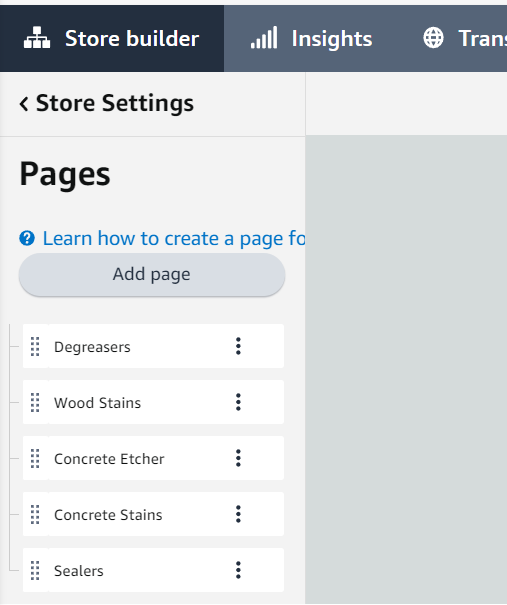
Structure Your Store for Easy Navigation
For instance, if you sell kitchen essentials, consider creating separate sections for items like cookware, utensils, and food storage. If your brand features different product collections, dedicate individual pages or sections to each, complete with relevant images and descriptions.
Amazon’s storefront builder lets you create multiple pages, so take advantage of this feature to improve navigation and showcase your full product range. A well-organized storefront not only enhances the customer experience but also boosts credibility and conversion rates.
- Group related items into well-defined categories
- Ensure navigation is simple and user-friendly
- Create a seamless shopping experience to boost sales
Once your categories are set up, the next step is to add your product listings with detailed descriptions, pricing, and high-quality images.
Step 6: Add Products with Images and Descriptions
Each item featured in your storefront should include sharp images, informative descriptions, and bullet points that highlight the product’s key benefits. Aim for listings that are both detailed and easy to read, helping customers quickly understand what they’re buying.
Craft Listings That Convert
Focus your product descriptions on features, advantages, and what sets your product apart. Incorporate high-resolution images showing multiple angles, and if possible, use lifestyle photos that demonstrate the product in everyday situations.
Be sure all your listings adhere to Amazon’s content policies to avoid any disruptions or suppressions. Optimized product pages not only increase trust but also improve the chances of conversion.
- Add clear, high-quality images with different views
- Create concise, benefit-driven descriptions
- Ensure compliance with Amazon’s listing requirements
With your product listings in place, the next step is to enhance your storefront using engaging copy and multimedia content to create a more immersive brand experience.
Step 7: Personalize Your Layout with Text and Multimedia
With your storefront framework ready, it’s time to enrich it with compelling content. Amazon enables you to integrate text, images, and videos to share your brand message, highlight product benefits, and deliver a more engaging shopping journey.
Boost Engagement with Visual and Written Content
Videos are a powerful way to capture attention—they can illustrate how your product works, showcase standout features, or feature satisfied customer reviews. Use concise, informative text blocks to walk shoppers through your brand’s mission and values.
For a sleek, conversion-optimized storefront, you might consider hiring professional Amazon store designers. These experts can help fine-tune your store to be visually cohesive, easy to navigate, and tailored to drive results.
- Add informative, engaging text to communicate value
- Use videos to showcase products and boost interaction
- Consult Amazon design specialists for a polished store
A thoughtfully customized layout not only enhances user experience but also increases your chances of making sales. Once everything is in place, the next step is to preview your storefront and ensure it’s ready for submission.
Step 8: Review and Test Your Amazon Storefront
Before you send your Amazon storefront for approval, it’s essential to conduct a full review and test everything thoroughly. This step helps ensure that your store looks professional, functions correctly, and provides a smooth experience for potential buyers.
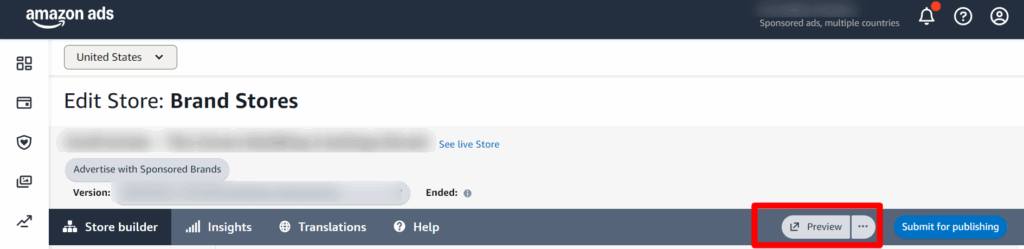
Inspect Layout and Usability
Begin by viewing your storefront on both desktop and mobile platforms. Look for any design flaws such as distorted images, inactive links, or missing product sections. Double-check that all written content is properly formatted and that every clickable element works seamlessly.
Simulate a customer’s journey—browse various categories, explore product details, and test adding items to the cart. A hassle-free experience builds trust and can significantly improve conversion rates. If you encounter any problems, return to the editor to make necessary tweaks.
- Preview your store on desktop and mobile views
- Fix any issues with layout, links, or missing elements
- Ensure easy navigation and functionality across devices
Once your storefront meets your standards and delivers a smooth user experience, you’re ready to submit it to Amazon for final review.
Step 9: Submit Your Storefront for Review and Launch
Once you’ve completed designing your storefront, the next step is to submit it to Amazon for review. Amazon’s approval process usually takes a few days, during which the platform checks if your store complies with its content, branding, and image standards. If any issues are identified, you’ll be required to make edits before it can go live.
Amazon evaluates your store to ensure it aligns with their quality and presentation requirements. In the event of a rejection, carefully review the provided feedback, make the recommended adjustments, and submit the storefront again.
After receiving approval, your store will be published on Amazon, giving customers access to your brand’s customized space. If you’re unsure about final touches, working with a professional storefront designer can help guarantee compliance and enhance your store’s appeal.
- Submit your storefront for Amazon’s approval
- Address any feedback and resubmit if needed
- Storefront will go live once approved
With your storefront up and running, the next essential step is tracking its performance and making improvements to maximize its impact.
Step 10: Track Performance and Keep Your Storefront Updated
Launching your Amazon storefront is only the first step. To ensure ongoing success, it’s important to monitor its performance and make regular improvements. Amazon’s analytics tools offer valuable insights into visitor behavior, sales performance, and conversion metrics.
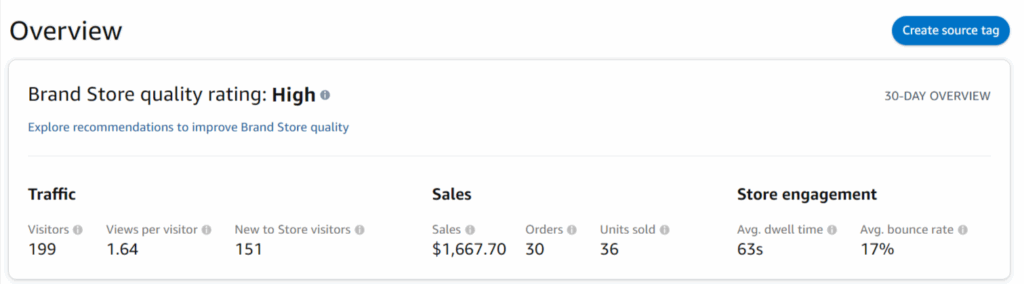
Keeping your storefront updated makes it more appealing to shoppers. Refresh banners for seasonal campaigns, add new product listings, and revise content based on customer reviews or emerging trends. A dynamic storefront not only boosts customer interest but also strengthens brand loyalty.
For sustained growth, many sellers work with Amazon consultants who specialize in performance optimization. These professionals can help you interpret data, reposition products, and adjust the layout to improve user experience and drive more sales.
- Use Amazon’s analytics to evaluate performance
- Update your storefront regularly to stay relevant
- Consult with experts for strategic enhancements
Consistently reviewing and enhancing your storefront keeps it engaging, competitive, and aligned with your brand goals.
Final Thoughts
Creating an Amazon storefront is a powerful way to strengthen your brand, increase conversions, and offer customers a streamlined shopping journey. However, the work doesn’t end after launch—consistent updates and smart adjustments are essential to stay ahead. Collaborating with Amazon experts can enhance your store’s effectiveness and ensure lasting success. Take the first step now and set your brand apart!






