
Running Amazon PPC without analyzing your data is like steering with your eyes closed—you can’t tell what’s performing, what’s draining your budget, or where to direct your efforts. Data is your most valuable asset, and Amazon offers robust analytics tools to help fine-tune every aspect of your ad strategy.
But here’s the truth: having access to data isn’t enough. You need to understand which metrics are important, how to read them correctly, and how to apply that knowledge to boost your results. That’s where this guide comes in.
We’ll walk you through how to leverage Amazon Analytics, highlighting essential reports, critical performance metrics, and actionable strategies to sharpen your targeting, reduce wasted spend, and grow high-return campaigns.
What is Amazon Brand Analytics?

Amazon Brand Analytics (ABA) is a valuable insights tool offered to sellers enrolled in Amazon’s Brand Registry. It delivers in-depth data on shopper behavior, search patterns, and competitive trends—empowering sellers to make informed choices about their listings, ads, and pricing strategies.
Think of it as a data-rich dashboard that reveals:
- What terms do customers search before purchasing
- Which products do they compare before buying
- What other items are frequently bought with yours
- How often do customers repurchase specific products?
- Demographics like age, income level, and buying habits
With this information, sellers and Amazon advertising service providers can:
- Fine-tune listings and keyword strategies
- Improve the effectiveness of ad campaigns
- Build smart product bundles and upsells
- Better understand and target their ideal customer
- Monitor how their products stack up against the competition
Without ABA, decisions are often based on assumptions. With it, sellers gain the clarity needed to grow profits and make data-backed moves.
Who can access Amazon Brand Analytics?
Amazon Brand Analytics (ABA) isn’t open to all sellers—it’s an exclusive feature for those who meet certain qualifications. To gain access, you must fulfill the following requirements:
1. Enrollment in Amazon Brand Registry
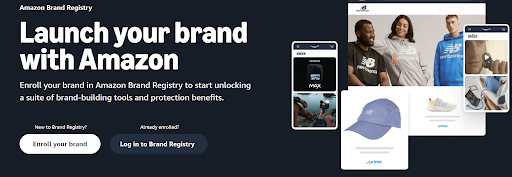
Access to ABA is reserved for sellers who have officially registered their brand through Amazon’s Brand Registry program. This means:
- You must be the brand owner, not a reseller of other brands
- Your brand needs to have a registered trademark in your selling country
- You must complete the application process and receive approval from Amazon
Amazon Brand Registry Access
If your brand isn’t enrolled, you won’t be able to use ABA or view its data-driven reports.
2. Authorized Brand Owner or Approved User
Just having a brand-registered account doesn’t automatically give everyone on your team access. The ABA tools can only be used by:
- The verified brand owner
- Team members or third-party partners granted access by the brand owner
Brand owners can manage who has access by updating user permissions directly within Seller Central.
3. A Professional Selling Account Is Required
Amazon Brand Analytics isn’t available to sellers using the individual (free) selling plan. You must be subscribed to the professional selling plan, which includes a monthly fee but unlocks advanced features like ABA and other business tools.
4. Marketplace Access Depends on Brand Registration
Access to ABA is limited to the marketplace where your brand is registered. For example, if your brand is registered with Amazon US, you’ll only see analytics data for Amazon.com. If you sell in other regions, you’ll need to register your brand separately in each respective marketplace to unlock ABA for those countries.
How to Know If You Have Access
To find out whether you can use Brand Analytics:
- Log in to your Seller Central account
- Navigate to the “Reports” section
- Click on “Brand Analytics.”
If the reports are visible, you have access. If you don’t see the option, it likely means your brand hasn’t been registered yet, or your user role doesn’t have permission.
If you’re currently ineligible, the only way to access ABA is by enrolling your brand in Amazon Brand Registry and switching to a professional seller plan.
Alternatively, reach out to your Amazon advertising PPC specialist or ads consultant for help in gaining access and using Brand Analytics to improve your campaigns.
What reports are available in Amazon Brand Analytics?
Amazon Brand Analytics offers a suite of insightful reports that help brand-registered sellers understand customer behavior, boost ad performance, and refine marketing strategies. Here’s a breakdown of the key reports available:
1. Amazon Search Terms Report
Purpose: This report reveals the search terms shoppers use and the products they ultimately purchase.
Benefits:
- Discover high-volume keywords to enhance your product listings
- Evaluate your product’s ranking against competitors
- Uncover new keyword opportunities for SEO and PPC
Example: If you sell resistance bands and notice “yoga stretch bands” is a popular search term, you can integrate that phrase into your product title or description to attract more traffic.
2 . Market Basket Analysis Report
Purpose: This report shows what other items customers frequently purchase alongside your product.
Benefits:
- Identify potential cross-sell or bundle opportunities
- Explore collaboration ideas with the complementary brands
- Adjust offers or pricing to boost average order value
Example: If buyers of your protein powder often purchase a certain shaker bottle, consider offering a combo deal or bundle both items to increase sales.
3. Repeat Purchase Behavior Report
Purpose: This report tracks how often customers reorder your product and what portion of them are repeat buyers.
Benefits:
- Pinpoint products with strong customer retention
- Decide which items are suitable for subscription models (like Subscribe & Save)
- Tailor your marketing to drive repeat purchases
Example: If your probiotic supplement has a high reorder rate, offering a subscription discount could help secure long-term customers.
4. Item Comparison and Alternate Purchase Report
Purpose: This report highlights which competing products customers compare with yours and what they buy if they don’t choose your product.
Benefits:
- Gain a clearer picture of your actual competitors
- Refine your product positioning and pricing strategies
- Adjust ads to target and outperform rival listings
Example: If your wireless earbuds are often compared to a rival brand with better reviews, consider enhancing your product features or emphasizing your unique advantages in the listing.
5. Demographics Report
Purpose: This report gives an overview of your customers’ age, gender, income bracket, education level, and marital status.
Benefits:
- Sharpen your targeting and ad strategies
- Craft messages that speak directly to your customer base
- Discover untapped markets based on audience traits
Example: If most of your buyers are working professionals, position your messaging around convenience and time-saving benefits rather than low cost.
What are the limitations of Amazon Brand Analytics?
Amazon Brand Analytics (ABA) is a valuable resource for brand-registered sellers, but it comes with several limitations that are important to understand. While it offers helpful insights, it’s not a complete solution for all your data needs—supplemental tools may still be necessary for a full analysis of your business.
1. Insights Limited to Your Own Brand
ABA provides information specific to your brand’s performance on Amazon. While it reveals what buyers are searching for and purchasing with your listings, it doesn’t give direct access to competitors’ sales figures. If you want to evaluate broader market trends or benchmark against competitors, you’ll need external tools like Jungle Scout or Helium 10. ABA does highlight which items are compared to yours, but not how much those items are selling.
2. Data is Not in Real Time
The data provided through ABA is not updated instantly. Most reports are refreshed on a weekly or monthly basis, making it less effective for monitoring time-sensitive campaigns like product launches or limited-time promotions. For more immediate insights, it’s recommended to use real-time analytics from Amazon Ads to make quicker adjustments to your marketing strategies.
3. Does Not Include Off-Amazon Traffic
ABA focuses solely on Amazon’s internal ecosystem and doesn’t track visitors or conversions from outside platforms such as Google, Facebook, or Instagram. If you’re using external traffic sources to drive customers to your Amazon listings, ABA won’t show how effective those efforts are. To monitor this kind of data, you’ll need to rely on Amazon Attribution or third-party tracking tools that measure external campaign performance.
4. Lacks Deep Behavioral Analytics
While ABA reports show what customers search for and what they buy, they don’t explain the motivations behind those decisions. For example, you won’t get data on why customers leave without purchasing, how long they stayed on your page, or which features they engaged with. To gain a deeper understanding of consumer behavior, you’ll need to use customer feedback, reviews, or perform A/B testing on your product listings.
5. No Reporting on Ad Campaigns
ABA does not track or report on the performance of Amazon PPC advertising campaigns. It mainly focuses on organic search and purchase behavior. If you want to analyze how well your ads are performing, you’ll need to use the Amazon Advertising Console or external PPC tools. ABA can help identify strong keywords, but it doesn’t show how effective those keywords are within paid campaigns.
6. Access Limited to Registered Brands
Only sellers who are officially registered through the Amazon Brand Registry can use ABA. If you’re reselling other brands’ products or haven’t completed your brand registration, you won’t be able to access this data. Private label sellers who want these insights should prioritize getting their trademark and enrolling in the Brand Registry to unlock ABA’s full potential.
Best practices for using Amazon Brand Analytics effectively
Amazon Brand Analytics is a powerful tool, but to get the most value from it, sellers need to use it consistently and strategically. Below are key ways to maximize the insights ABA offers and improve your overall performance on Amazon.
1. Review Reports Consistently and Adjust Your Approach
Amazon’s marketplace evolves quickly, so infrequent report checks won’t help you stay competitive.
Best Practice:
- Analyze the Amazon Search Terms Report every week to discover rising keyword trends.
- Monitor the Item Comparison and Alternate Purchase reports to see if new competitors are affecting your conversions.
- Use the Repeat Purchase Behavior Report to determine which items could benefit from programs like Subscribe & Save.
Example: If you find a keyword gaining traction, incorporate it into your title and backend keywords before competitors catch on.
2. Refine Product Listings Based on Search Insights
The Search Terms Report provides valuable data about what keywords customers are actually using on Amazon.
Best Practice:
- Include high-performing keywords in your product titles, bullet points, and backend terms.
- Target niche, mid- and long-tail keywords to increase visibility for more specific customer searches.
- A/B test different keyword placements and observe which configurations drive better sales results.
Example: If customers frequently search for “durable yoga mat for beginners,” updating your listing to include this phrase can help boost discoverability.
3. Use Market Basket Data to Drive Bundling Strategies
Market Basket Analysis reveals which other items customers commonly purchase alongside yours.
Best Practice:
- Create virtual bundles using complementary products frequently bought together.
- Offer bundle discounts to encourage customers to increase their order value.
- Use Sponsored Product Ads to appear alongside related products.
Example: If your knife set is often purchased with a cutting board, bundle them at a discounted price to drive higher conversions.
4. Analyze Alternate Purchase Behavior to Outperform Competitors
The Item Comparison and Alternate Purchase report identifies products your customers are viewing instead of yours.
Best Practice:
- Pinpoint competitors that are diverting your traffic and review their pricing, reviews, and product quality.
- Enhance your own product presentation by updating images, refining descriptions, or offering better pricing.
- Launch targeted PPC campaigns to advertise against competitor ASINs and reclaim lost sales.
Example: If shoppers frequently compare your water bottle to a rival brand, examine its listing to uncover what’s drawing attention—and then refine your own to compete more effectively.
5. Use Demographic Data for Tailored Marketing
The Demographics Report outlines customer profiles by age, gender, income, and more, helping you better tailor your messaging.
Best Practice:
- Align your Amazon ad targeting to fit the preferences of your primary audience.
- Adjust listing copy and creative to match buyer interests and lifestyle needs.
- Use demographic insights to personalize off-Amazon marketing, such as email campaigns.
Example: If your data shows most buyers are women aged 25–40, your product descriptions and imagery should emphasize features and benefits that align with their lifestyle.
6. Spot Products Suitable for Subscribe & Save
Repeat Purchase Behavior data reveals which products customers buy again and again.
Best Practice:
- Add high-reorder products to Amazon’s Subscribe & Save program to boost retention.
- Provide small discounts to encourage auto-reorders and improve customer lifetime value.
- Increase promotional efforts on products with frequent repurchase rates.
Example: If a probiotic supplement has a 30% reorder rate, enrolling it in Subscribe & Save with a 5% discount can increase loyalty and repeat purchases.
7. Combine ABA with Other Amazon Tools for Deeper Insights
While ABA offers a lot, it doesn’t provide a complete overview of your business performance.
Best Practice:
- Use Amazon Advertising data to monitor campaign performance and cross-reference with ABA keyword trends.
- Pair ABA’s competitive insights with tools like Jungle Scout or Helium 10 for more detailed market research.
- Analyze Brand Store performance to understand how customers interact with your brand across various touchpoints.
Example: If ABA reveals a rising competitor, use Helium 10 to dig deeper into their sales volumes and advertising strategies so you can adjust your approach accordingly.
Final Thoughts
Amazon Brand Analytics offers sellers a wealth of free data, but information alone won’t drive results. Knowing which keywords are trending, which items are commonly bought together, or which rivals are attracting your potential buyers is only helpful if you act on it. Without applying these insights to your listings, advertising, and pricing, the data has little impact. That’s why many sellers partner with Amazon experts who can turn ABA insights into actionable strategies that boost visibility and increase sales.






