
To gauge the overall health of your business as an Amazon seller, it’s critical to monitor the sales performance of your products. Your sell-through rate (STR) is one of the most important metrics you need to comprehend and keep track of. The sell-through rate is a key performance indicator used by retailers and manufacturers to measure the effectiveness of their sales efforts. It represents the percentage of inventory that is sold during a specific period, typically measured in days, weeks, or months. A high sell-through rate indicates strong consumer demand and efficient inventory management, while a low sell-through rate may suggest issues such as overstocking or poor product performance.
You can gain important insights into the efficiency of your inventory management and sales performance by monitoring and understanding your sell-through rate. We will discuss the sell-through rate in this article, including what it is, why it is important for Amazon and e-commerce sellers, how to calculate it precisely, and how to raise your sell-through rate.
What Is A Sell-Through Rate?
The sell-through rate is a metric for gauging how quickly your stock is moving over a specific period. It is expressed as a percentage and shows how many units out of your total inventory were sold during a given time, frequently a month. Your product’s sell-through rate can help you figure out whether your inventory levels are optimal, overstocked, or somewhere in between. Making educated choices about inventory replenishment and pricing strategies might be facilitated by understanding your STR.
How To Calculate The Sell-Through Rate?
The total number of units sold and the total number of units that were offered for sale during a given period are the two pieces of information you will need to determine your sell-through rate.
The following is the sell-through rate formula:
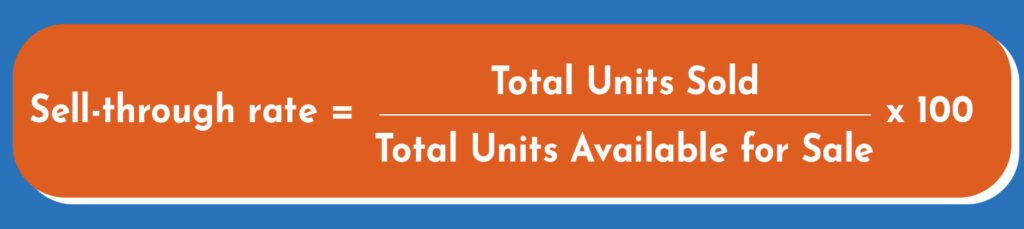
Let’s dissect it in more detail using an illustration.
Total Units Available: Let’s imagine that you have 100 a product listed on Amazon.
Total Units Sold: Let’s assume that in March you sold 60 units.
You would use the following calculation to determine your sell-through rate for March:
Sell-through rate = (60 / 100) x 100 = 60%
This indicates that you had a sell-through rate of 60% for March since 60% of your inventory was sold during that time.
How To Improve Your sell-through rate?
For various reasons, the sell-through rate is particularly crucial for Amazon FBA Seller and e-commerce sellers:
1. Storage Fees: FBA sellers are charged storage fees for items kept in Amazon’s warehouses. Knowing your sell-through rate enables you to better manage your inventory and avoid having surplus stock that will result in extra storage costs. You can pay monthly storage fees if you utilize a third-party fulfillment provider for other e-commerce marketplaces.
2. Marketing Effectiveness: The sell-through rate of your goods is a reliable sign of how effective your marketing is. Your target demographic may not be responding to your marketing message if your sell-through rate is low. Your plan can be modified as necessary by identifying the marketing channels and messaging that is most successful based on an analysis of your sell-through rates.
3. Product Listing Optimization: A low sell-through rate may be a sign that your product listing needs to be improved. You may see any problems with your product listing, like inadequate product descriptions, shoddy photographs, or improper pricing, by looking at your sell-through rate, and then making adjustments to improve your listing.
4. Improve Your Supply Chain: By examining your product’s sell-through rate, you may improve your sourcing and product supply chains. Consider ordering more inventory, for instance, if a specific product has a high sell-through rate, to make sure you maintain supply.
5. Profitability: For determining your profitability and controlling cash flow, it’s essential to understand your sell-through rate. If the sell-through rate of your product is high, you can invest more in it or find comparable products. To enhance your cash flow, you might need to change your price, marketing, or inventory management methods if your product has a low sell-through rate.
6. Identify Popular Products: You can find popular products and market trends by looking at your sell-through rate. You may identify which products are selling well and modify your product mix by tracking your sell-through rates over time. This data can be used to find new opportunities and broaden your product offering.
Challenges Businesses Face When Calculating Sell-Through Rates
Data on overall sales and inventories must be gathered to calculate sell-through rates. When businesses offer their goods on numerous channels, such as their website, mobile app, Amazon, Flipkart, and eBay, problems occur. They may also use eCommerce platforms like WooCommerce, Shopify, Magento, etc. When calculating the real sales figures, store stock and sales data from both online and offline channels must be taken into account. Having data from inventory, online sales, and offline sales in one place might make it easier for firms to obtain accurate sales statistics.
To determine the Sell Through Rate, they must essentially manually gather the sales information from all of the platforms and channels that were used, combine the data, and then compare it to the inventory data. It takes a lot of time and effort to compile reports, which are subsequently examined, the results of which are used to guide improvement measures. The fact that businesses are effectively losing money while waiting for the necessary improvements to be recognized and implemented makes this time lag one of their largest issues. Additionally, the time lag makes it impossible to calculate sell-through rates in real-time, which slows down company analysis and decision-making even more.
Additionally, businesses must have a solid understanding of supply and demand to conduct a thorough study. Thus, the process must analyze data from systems for customer service, marketing, logistics, and sales and inventory data, which adds to its complexity. Additionally, a few of the systems don’t offer historical data.
What Is A Good Sell-Through Rate?
The industry, the product category, and other elements like price point and demand can all affect what constitutes a successful sell-through rate in e-commerce.
Generally speaking, on Amazon, eBay, Shopify, and other e-commerce platforms, a sell-through rate of 50 to 80 percent is regarded as satisfactory. However, when taking into account seasonality, market trends, and competition, swings are natural.
To get a complete picture of a product’s performance, the sell-through rate should be considered in conjunction with other indicators like conversion rate, traffic, and customer reviews.
To increase your sell-through rate over time, you must also continuously optimize your product listings, marketing plans, and other facets of your e-commerce business.
Amazon FBA Sell-Through Rate
In Seller Central, Amazon calculates and presents the sell-through rate in a slightly different way. Amazon examines the average inventory over the last 90 days as well as the last 90 days’ worth of dispatched goods.
Here is an illustration from Amazon:
“Suppose you’ve maintained an average inventory of 80 units during the past 90 days and managed to ship 120 units during that period. As illustrated below, your sell-through rate can be calculated as 120 divided by 80, resulting in a rate of 1.5.”
The sell-through rate should always be in the green (or “good” rating), according to Amazon. We will discuss how to calculate your sell-through rate in Seller Central as well as what percentage is considered “good.”
Find Your Sell-Through Rate In Amazon Seller Central By Following These Steps
If you use FBA to fulfill orders, Amazon will give each seller an Inventory Performance Index (IPI) score that they can use to monitor the performance of their inventory over time.
The sell-through rate is one of the main elements that affect your IPI score. Your IPI score will increase if your inventory sells more quickly than it is being stored.
You may monitor the STR of each product as well as your overall sell-through rate, which takes into account all of your products. To identify what is selling well and what needs improvement, use the sell-through rate.
Go to the Inventory tab > Dashboard at Seller Central to locate your STR.
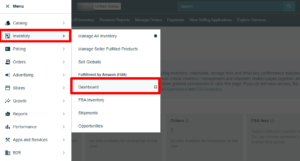
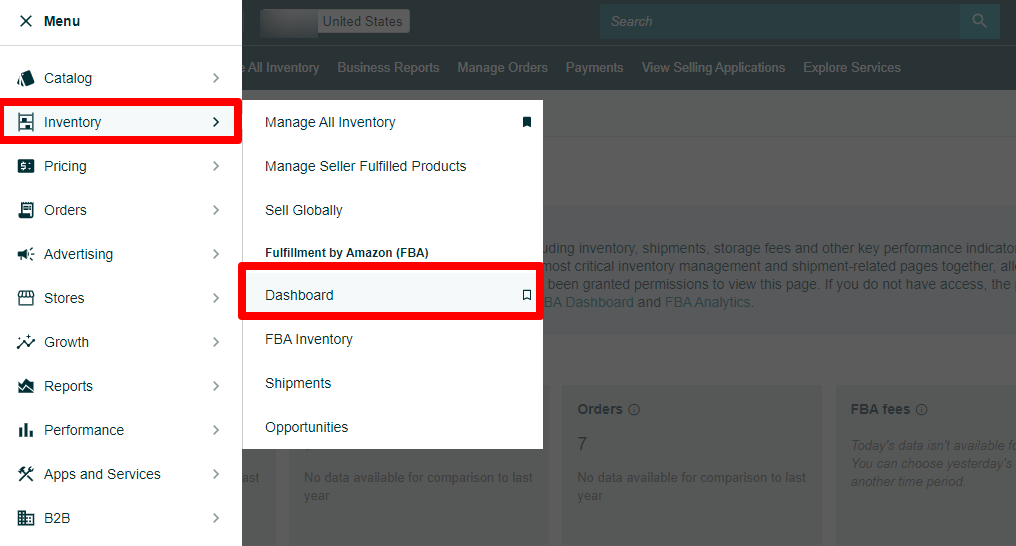
Your IPI score and total inventory performance are also displayed in your Inventory Dashboard.
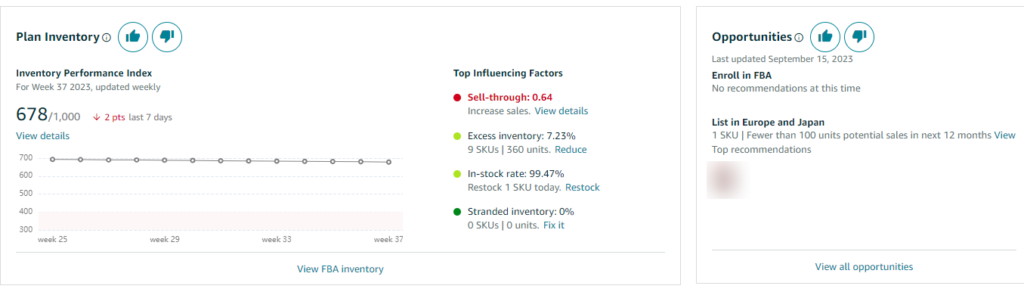
Our account’s current STR is 0.64, which, in Amazon’s opinion, is not great and needs improvement. A “good” STR, according to Amazon, falls between 2.0 and 7.0.
Moreover, have you noticed that our surplus inventory statistic is negative? The fact that we have had some products on hand for a while without selling also affects your sell-through rate.
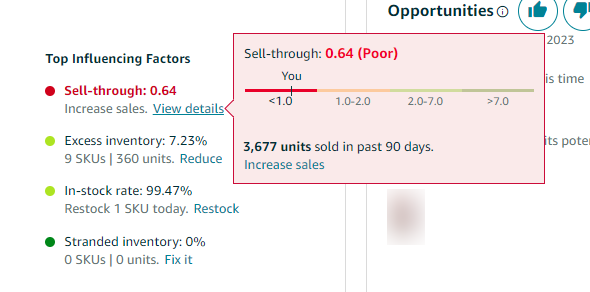
The “View details” button will take you to the FBA Inventory page, where you can view the STR of each item you sell. Here we can identify the products that aren’t doing so well to decide what to do next. Because your FBA storage capacity limits are heavily influenced by the success of your product, increasing your sell-through on Amazon is particularly crucial. Amazon may not provide you adequate storage space in their fulfillment centers if your inventory performs poorly.
Final Thoughts
We hope this post has answered any queries you may have had about the sell-through rate and other data, as they might be a little perplexing. If you have more questions about the sell-through rate (or anything else), let SIPRANSH ECOMMGROWTH handle this for you.
Our Amazon Consulting Experts and SEO Specialists will be working for you with everything be it Amazon Product Listing Optimization, making an Amazon Brand Story, working with Amazon Premium A+ Content, etc. Our Amazon Seller Agency will always be ready to help Amazon sellers grow bigger and better






