
Ever notice how top Amazon sellers seem to grow with ease, while others blow through their ad budgets without results? The key isn’t spending more—it’s spending wisely. High-performing sellers don’t just set ads and hope for the best. They follow a plan that makes every advertising dollar count, boosting returns with precision.
What separates profitable PPC campaigns from budget-draining ones is smart budget management. Are you putting your money into the right campaigns? Do you know when to increase spending or pull back? Are you watching the right metrics to fine-tune your strategy on the fly?
If you’re still guessing how much to spend on PPC, you could be missing out on serious profits. But there’s good news, our ecommerce seo consultant will reveal the budget planning techniques top Amazon sellers use to cut waste, grow smarter, and lead their category. Ready to gain full control of your Amazon PPC budget?
1. Set a daily budget per campaign
To get the most out of Amazon PPC, it’s essential to take control of your ad spend rather than letting Amazon decide how it’s used. Allocating a daily budget to each campaign helps you avoid overspending on ads that aren’t delivering and allows for effective testing of different ad strategies.
Smart Budgeting for Amazon PPC
A common mistake many sellers make is lumping all ad spend into one large budget. This often results in overspending on poorly performing keywords or placements. By setting specific daily budgets for each campaign, you gain clearer insights into what’s driving results and can eliminate wasteful spending.
Why Daily Budgets Are Important
- Prevents one campaign from using up your entire budget
- Improves tracking of campaign performance and actual sales impact
- Allows you to scale successful campaigns while reducing spend on low-performers
Example Setup:
With a $50 daily ad budget, you could divide it like this:
- $20 for an exact match campaign to capture high-converting traffic
- $15 for an automatic campaign to uncover new search terms
- $10 for a product targeting campaign to appear on competitor listings
- $5 for a low-bid test campaign to experiment with fresh keywords
This budget structure gives you more control over where your money goes. It also delivers clear performance data, helping you refine and grow your campaigns based on results. Regular monitoring and adjusting based on what’s working ensures more efficient spending and better overall PPC performance.
2. Allocate 70% of the budget to proven campaigns
Many Amazon sellers make the mistake of dividing their ad budget across too many campaigns, hoping one will succeed. But top sellers know the key to success lies in concentrating your budget on what’s already working rather than gambling on unproven tactics.
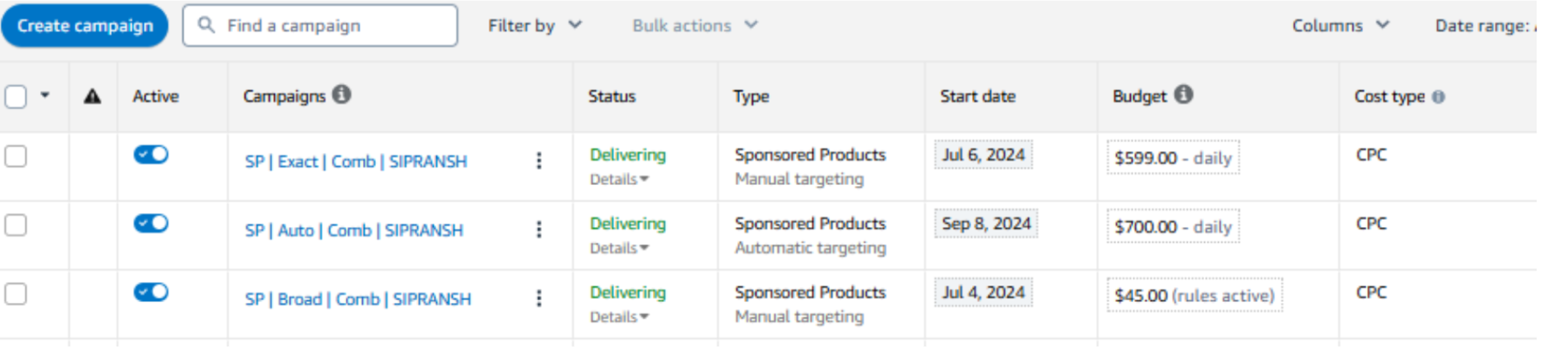
Effective Budget Allocation for Amazon PPC
A reliable strategy is to commit about 70% of your daily ad budget to campaigns that consistently deliver results. These are your top-performing campaigns with strong conversion rates, low ACoS, and high RoAS. The remaining 30% should be used for experimenting with new keywords, ad formats, or targeting methods.
Why This Approach Delivers Results
- Focuses spending on campaigns with the highest potential to convert
- Keeps winning ads consistently active without running out of budget
- Reduces risk by limiting spend on unproven or weak-performing campaigns
Sample Budget Breakdown:
If your daily PPC budget is $100, here’s a smart way to split it:
- $70 for campaigns with proven success (manual exact match, top keywords, high RoAS)
- $20 for testing new ideas (fresh keywords, new ad types or placements)
- $10 for low-cost auto campaigns to explore new search terms
Tips from Amazon PPC Experts
- Review performance metrics like RoAS, ACoS, and conversions to identify top campaigns
- Prioritize scaling ads that are already delivering strong returns
- Use performance data regularly to reallocate budget toward consistently strong campaigns.
By structuring your budget this way, you ensure your most effective ads continue to drive sales while still keeping room to test and discover future winners.
3. Set bid caps on automatic campaigns
Automatic campaigns are useful for uncovering new keywords, but without setting bid limits, they can quickly drain your ad budget. Amazon’s system may aggressively bid on a wide range of search terms and placements, many of which may not convert. To stay in control and avoid waste, it’s important to set bid caps.
Some sellers let auto campaigns run without restrictions, which often leads to paying high CPCs for irrelevant traffic. By placing a cap on bids, you make sure your spending remains targeted and cost-effective.
Why Bid Caps Are Essential
- Stops Amazon from overspending on low-quality or broad search term
- Helps manage costs while still taking advantage of keyword discovery
- Make your budget last longer by avoiding overpriced clicks
Example Setup:
Suppose you create an automatic campaign with a $20 daily budget. Rather than allowing Amazon to bid at any price, you set a maximum bid of $0.50 per click. This helps in several ways:
- Avoids paying $2–$3 for generic or competitive terms
- Stretches your budget to collect more useful data
- Targets only cost-effective clicks that are more likely to convert
What Amazon marketing consultants sugget
- Begin with conservative bid caps between $0.30 and $0.50
- Review search term reports regularly and transfer converting keywords to manual campaigns
- Apply negative keywords to eliminate irrelevant terms and reduce wasted ad spend
Implementing bid caps on your automatic campaigns helps keep costs low while still benefiting from Amazon’s keyword discovery features. It’s a key tactic to make your PPC efforts more efficient and profitable.
4. Pause underperforming ASINs in Sponsored Ads
Not every product you advertise will generate consistent sales, and that’s completely normal. What’s not smart is continuing to invest in ASINs that don’t convert. Keeping poor performers active drains your ad budget and pulls down the efficiency of your entire campaign.
When an ASIN racks up clicks but leads to few or no sales, it signals a problem. This could be due to pricing issues, weak listing images, or lackluster reviews. Rather than letting these products waste valuable ad spend, pause them and reallocate your budget to better-performing ASINs.
Why Pausing Underperformers Works
- Prevents you from spending on products that aren’t converting
- Frees up budget for ASINs that are already generating strong results
- Increases your overall PPC performance by focusing on winning listings
Example Scenario:
Imagine you’re running Sponsored Product Ads for three different ASINs:
- Product A: 200 clicks, 20 sales → Strong performance
- Product B: 150 clicks, 3 sales → Low conversion rate
- Product C: 100 clicks, 15 sales → Solid performance
Product B is eating up a budget with minimal return. Rather than waiting for things to improve, pause it and shift that spend to Products A and C, which are already driving conversions.
How to Identify Underperforming ASINs
- Lots of clicks but few sales → Weak conversion rate
- High ad spend with low RoAS → Poor return on investment
- Low star rating or bad reviews → Likely impacting buyer trust
Keep a close eye on your campaign metrics and pause any ASINs that aren’t pulling their weight. This simple but powerful move helps ensure your ad budget fuels growth, not waste.
5. Use negative keywords aggressively
One of the most effective ways to reduce ad waste is by using negative keywords. When you don’t tell Amazon which search terms to avoid, your ads may appear for irrelevant queries, driving up costs without delivering meaningful results.
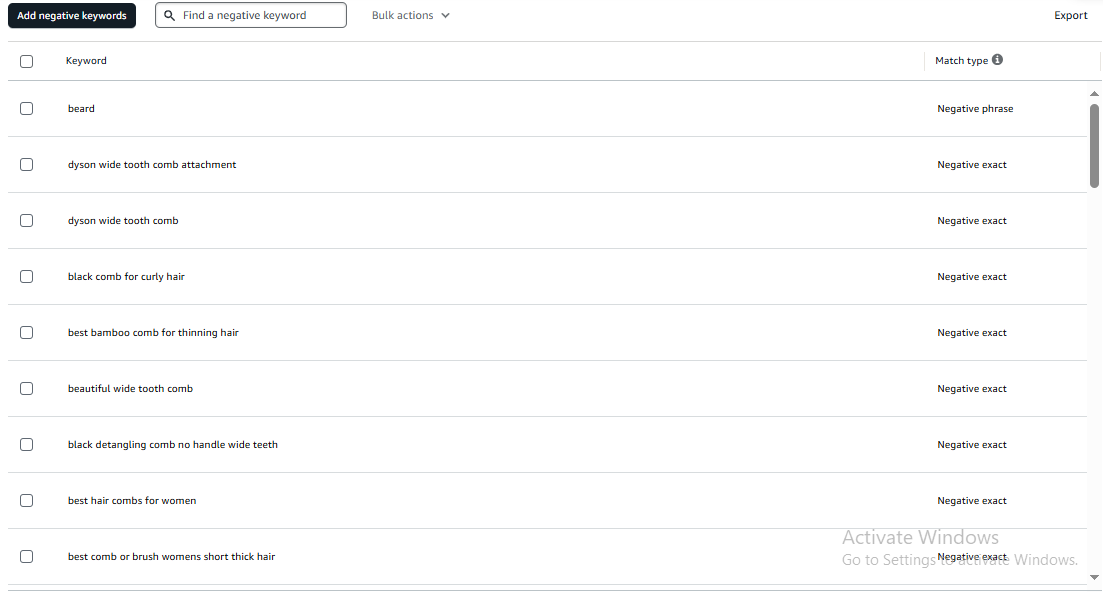
Many sellers add negative keywords once and forget about them, but high-performing sellers treat them as an ongoing task. Regularly updating your negative keyword list helps refine targeting, eliminate poor-quality traffic, and boost profitability.
Why Negative Keywords Are Essential
Negative keywords are crucial because they cut down spend on search terms that won’t convert. Moreover, they enhance ACoS by narrowing your ad visibility to relevant traffic, and they improve conversions by focusing on purchase-ready audiences.
Example:
Imagine you’re selling high-end stainless steel water bottles. Without negative keywords, your ad might show up for:
- “Plastic water bottle” → Not your product category
- “Kids’ sippy cup” → Completely unrelated audience
- “Free water bottle” → People are not looking to purchase
Consequently, these terms don’t align with your target customer. By adding “plastic,” “sippy,” and “free” as negative keywords, you ensure your ads reach users searching for exactly what you offer, thereby improving ad efficiency and ROI.
Where to Find Negative Keywords
- Review your search term report every week
- Identify keywords with high clicks but no sales
- Add non-converting or irrelevant terms as broad or phrase match negatives
Maintaining a detailed and updated negative keyword list keeps your campaigns focused, your budget protected, and your ads in front of the right shoppers. Regular cleanup is key to keeping your Amazon ads efficient and profitable.
6. Monitor ACoS and TACoS weekly
If you’re not keeping a close eye on ACoS (Advertising Cost of Sales) and TACoS (Total Advertising Cost of Sales), you risk overspending without knowing whether your ad campaigns are truly effective. These two key metrics reveal how your ads are performing in terms of both paid and overall sales.
Focusing solely on ACoS provides an incomplete view. While ACoS shows how much you spend to generate PPC sales, TACoS reflects the relationship between ad spend and total revenue, including organic sales. A rising TACoS without a revenue increase signals that your ad spend is eating into profits instead of boosting your brand.
Why Consistent Tracking Matters
- Prevents budget drain from ads that don’t support overall growth
- Highlights when to scale up or reduce ad investment
- Balances paid efforts with organic visibility for better profitability
Example:
Suppose your campaign data shows:
- ACoS = 35% (Spending $35 for every $100 in PPC sales)
- TACoS = 10% (Ad costs account for 10% of total sales)
Now, if TACoS jumps to 15% but overall sales don’t increase, this indicates a decline in organic performance, suggesting that you’re relying too heavily on ads. That’s a cue to reassess and optimize your strategy.
Tips for Leveraging These Metrics
- Align ACoS with your profit goals—adjust bids if it’s too high
- Use TACoS to monitor how ads contribute to overall sales performance
- Cut or refine ads with poor returns and increase investment in high-performing campaigns
Checking ACoS and TACoS weekly helps you stay proactive. This allows for timely adjustments that protect your margins and ensure your advertising efforts contribute to both immediate sales and long-term brand growth.
7. Use dayparting to stop ads at low-converting hours
Many sellers allow their ads to run around the clock, assuming every hour brings equal value. In reality, not all times of day deliver sales—some just eat into your budget. Dayparting, also known as ad scheduling, helps by limiting ad activity to timeframes that generate the best results and turning off ads during low-performing hours.
Amazon’s advertising environment isn’t static. Ad costs can vary depending on the time of day, and running ads during less active shopping periods can lead to higher costs with few or no conversions. With dayparting, you can align ad spend with peak buyer activity for greater return on investment.
Why Ad Scheduling Makes a Difference
- Eliminates spending during periods with low buying intent
- Boosts ACoS performance by targeting top-converting hours
- Helps avoid costly bidding wars during inefficient time slots
Example:
A seller observes that most of their sales occur between 8 AM and 10 PM. However, their ads run 24 hours a day. After reviewing performance data, they find:
- Between 12 AM and 5 AM, ads have a high ACoS and nearly zero conversions
- CPC is inflated during the early hours with little purchase activity
- Sales consistently spike after 10 AM when customer intent is stronger
They update their ad schedule to pause campaigns from midnight to 5 AM, cutting unnecessary costs without impacting revenue.
How to Start Dayparting
- Review your ad reports to identify low-converting time periods
- Use campaign settings or external tools to set active hours
- Monitor performance regularly and refine the schedule as trends change
Using dayparting strategically allows you to optimize ad spend, minimize waste, and focus your budget on the times when customers are ready to buy.
What Amazon consultants recommend
- Leverage Amazon’s analytics to spot the hours when your ads perform best—and when they don’t.
- Start by pausing ads during off-peak, non-converting times for a trial week and measure the impact.
- Refine your ad timing over time by increasing investment during high-performing hours and reducing it where results are weak.
Dayparting isn’t about cutting back—it’s about advertising more efficiently. By trimming spend during underperforming timeframes, you can extend your budget, boost conversion rates, and ensure every dollar delivers stronger results.
8. Regularly harvest keywords from auto campaigns
Automatic campaigns are a solid tool for uncovering keyword opportunities, but if you’re not consistently reviewing them and shifting top-performing search terms into manual campaigns, you’re missing out on better performance and lower costs. While Amazon controls targeting in auto campaigns, taking manual control of winning terms gives you more efficiency.
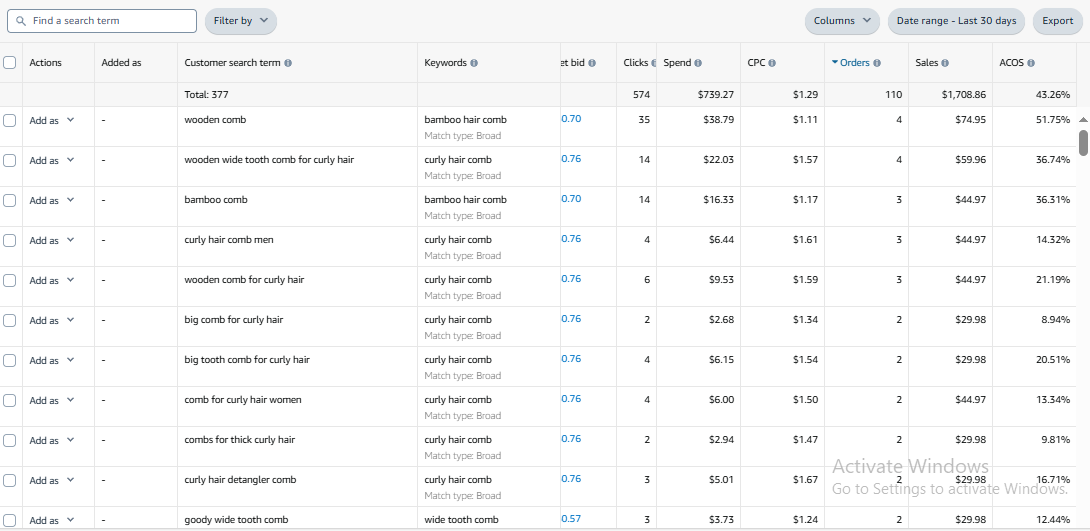
Many sellers let auto campaigns run unchecked, paying higher CPCs on terms that could perform better in a manual setup with customized bids and targeting.
Why keyword extraction from auto campaigns matters
Keyword extraction is crucial because it identifies search terms that are driving conversions. Moreover, it enables better bid control in manual campaigns, and it prevents Amazon from overspending on costly keywords.
Example:
A seller promotes a stainless steel travel mug through an auto campaign. After reviewing the search term report, they discover:
- “Insulated coffee mug” – 15% ACoS, strong sales
- “Plastic coffee cup” – high clicks, no conversions
- “Leak-proof travel mug” – low ACoS, consistent sales
To optimize their strategy:
They transfer “insulated coffee mug” and “leak-proof travel mug” into a manual exact match campaign with adjusted bids. Meanwhile, they add “plastic coffee cup” to the negative keyword list in the auto campaign, because it was underperforming.
Steps to implement this strategy:
- First, analyze your search term reports weekly to identify effective keywords.
- Then, shift top-converting terms into manual campaigns with tighter targeting, so you can maximize ROI.
- Finally, mark underperforming terms as negative keywords in your auto campaigns, thereby reducing wasted spend.
Your PPC budget is either working for you or against you
Leading Amazon sellers don’t let automation dictate their entire ad strategy. By regularly refining your campaigns through keyword harvesting, you’ll reduce wasted spend, improve targeting, and maximize your advertising ROI.
Your advertising dollars should drive measurable results, not disappear without a return. If you’re not continually refining your PPC campaigns, you’re likely overspending with little to show for it. Successful sellers don’t just throw money at ads—they focus on strategic, data-driven decisions.
Here’s what you should do right away:
First, review your ad performance and turn off low-performing campaigns, so you stop wasting resources.
- Next, use bid limits and negative keywords to reduce wasted spend, because controlling costs is key to maintaining profitability.
- Then, transfer strong-performing keywords from auto to manual campaigns, thereby maximizing the impact of your top-converting terms.
- Additionally, monitor ACoS and TACoS consistently, so that your margins stay healthy and sustainable.
Growth isn’t about guesswork; instead, it’s about intentional action. Therefore, if you’re serious about scaling your Amazon business, partnering with experienced Amazon experts can help you fine-tune your ad strategy, improve efficiency, and stretch every dollar for greater impact.






