
You have an amazing product and a great listing, everything set up perfectly… but what’s missing? Yes, the Buy Box. All the months of effort you’ve put into getting your product up and running could go to waste if your product doesn’t have a Buy Box.
In this article, we’re going to cover everything you need to know about the Amazon Buy Box. By the end of this blog, you’ll understand what the Buy Box is, why it’s so important, and how you can win the coveted Buy Box. Let’s dive in!
What is Amazon Buy Box?
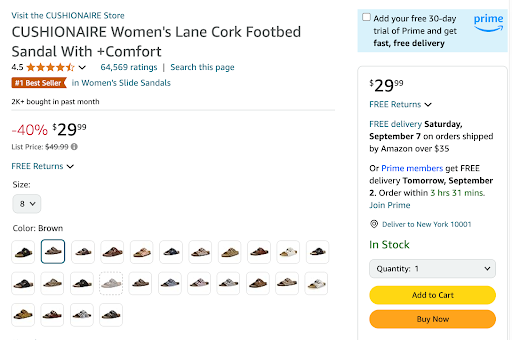
The Amazon Buy Box is a crucial section on a product detail page, located on the right-hand side, where customers can directly add items to their shopping carts. It includes key information such as the price, shipping details, seller, fulfillment method, and the “Add to Cart” and “Buy Now” buttons.
When you visit an Amazon listing, you’ll find product images on the left, key product features in the middle, and the Buy Box on the right. This box makes the purchasing process quick and easy for shoppers, allowing them to buy a product with just a click of a button. The Buy Box is vital because it determines which seller a customer buys from when multiple sellers are offering the same product. Even though there may be several sellers, the one who “wins” the Buy Box is the seller whose product is sold when the “Add to Cart” or “Buy Now” button is clicked.
Amazon controls whose products appear in the Buy Box rotations through its algorithm, which means sellers must adhere to Amazon’s rules to gain visibility. This is especially important because Amazon itself is also a seller, and can sometimes be your toughest competition. Even if you’re the only seller of a product, as with many private-label products, the Buy Box still plays a crucial role in your success on Amazon.
Importance of having Amazon Buy Box

The Amazon Buy Box is crucial for sellers as it significantly impacts their sales. Here’s a detailed breakdown of why the Buy Box is so important and how it affects sellers on Amazon:
1) Buy Box increases sales
The majority of purchases on Amazon are made through the Buy Box, as it’s the primary purchasing option on a product detail page. When a shopper clicks the “Add to Cart” button, they are buying from the current Buy Box winner. The addition of the “Buy Now” button, which also leads to a purchase from the Buy Box owner, further emphasizes the importance of winning the Buy Box.
Winning the Buy Box can make or break your sales, as it is the default choice for most Amazon shoppers. Its prominent placement and convenience make it more likely for customers to complete a purchase without considering other sellers.
2) Buy Box means everything’s right with your listing
When you win the Buy Box, your product is associated with Amazon’s high standards for customer service and product quality. Shoppers trust the Buy Box, which can lead to increased sales as customers believe they are purchasing from a reliable and trustworthy seller.
3) Buy Box makes you eligible for Amazon PPC
Winning the Buy Box is essential if you want to run Amazon PPC (pay-per-click) ads. Only sellers who own the Buy Box can create sponsored listings for the product through Amazon PPC. If a product loses the Buy Box, all Sponsored Products ads for that product stop running. This means losing the Buy Box can also impact your advertising efforts, potentially leading to decreased visibility and sales.
Sponsored Brands Ads (SBAs) are not Buy Box-dependent, but there’s still a risk that traffic driven by SBAs could lead to a sale for another seller if they hold the Buy Box.
4) Buy Box gives you a competitive edge
The Buy Box is a critical element in Amazon’s competitive landscape. Winning it provides a significant edge, as it increases the likelihood of making a sale. It influences customer behavior by instilling trust and reliability, encouraging customers to complete their purchases quickly and confidently.
5) Buy Box is crucial for mobile shoppers
The Buy Box is particularly important for converting mobile shoppers. On Amazon’s mobile site, customers have to scroll past the Buy Box to see other sellers, which adds friction to the purchasing process.
Since the majority of Amazon’s unique monthly visitors are mobile users, owning the Buy Box can greatly enhance your ability to convert these shoppers into buyers.
How does the Buy Box work?
The Buy Box is a key element of selling on Amazon, but how exactly does it work? The answer lies in an algorithm, much like the ones that impact our daily lives—from Google’s search algorithm determining which websites to display in search results, to social media algorithms that decide which posts appear in our feeds.
How to check your product’s eligibility for Buy Box?
Method 1: Using the “Featured Offer Eligible” column in Seller Central
- In Seller Central, navigate to Inventory > Manage Inventory.
- On your product listings, look for the column titled “Featured Offer eligible.”
- If this column isn’t visible, click on the Preferences button located above your product listings on the right. From there, you can customize the columns displayed and ensure that “Featured Offer eligible” is selected.
Method 2: Using the Buy Box eligibility tool
- Another way to check your Buy Box eligibility is by using the search function in Seller Central.
- Go to the top of your Seller Central page and type “Buy Box” into the search bar.
- A Help window will slide out from the right, immediately offering a tool that allows you to check your Buy Box availability.
Tips to win Buy Box

1) Offer competitive pricing
Pricing is a major factor. Offering the lowest price, including shipping costs (landed price), greatly increases your chances of winning the Buy Box. Utilize repricing tools to automatically adjust your prices to stay competitive.
2) List as a Prime seller
Amazon prioritizes Prime sellers for the Buy Box. Sellers using Fulfillment by Amazon (FBA) automatically qualify, but Seller-Fulfilled Prime (SFP) can also make you eligible if you meet Amazon’s strict shipping standards.
3) Maintain strong inventory levels
Amazon prefers sellers with adequate stock levels. Keeping your inventory well-stocked ensures that Amazon can fulfill orders promptly, increasing your Buy Box chances.
4) Maintain positive seller feedback and account metrics
High feedback scores, quick response times, and timely order fulfillment are critical. Amazon’s algorithm likely considers these factors heavily when deciding Buy Box eligibility.
5) Check your eligibility status
Regularly check your Buy Box eligibility through your Seller Central account. Monitor your Buy Box percentage and track which of your products are currently eligible.
6) Use Fulfillment by Amazon (FBA)
Using FBA can significantly boost your Buy Box chances since Amazon handles storage, packing, and shipping, ensuring fast and reliable service. New sellers using FBA get approved faster for the Buy Box compared to FBM sellers.
7) Use Seller-Fulfilled Prime (SFP)
If you prefer to handle fulfillment yourself, SFP allows you to offer Prime shipping while maintaining control over the shipping process. This option is available to high-performing sellers and can also enhance your Buy Box eligibility.
8) Provide fast shipping
Fast shipping times are essential. Whether through FBA or FBM, ensure your shipping times meet or exceed Amazon’s standards to improve your chances of winning the Buy Box.
9) Keep a low landed price
The landed price (product price + shipping) should be competitive. Ensure that your pricing strategy allows you to maintain profitability while still offering a competitive landed price.
10) Maintain a high feedback score
Regularly monitor and manage your seller feedback. Address and correct any negative reviews, especially those related to shipping and packaging, which are critical for FBA sellers.
11) Improve inventory depth and sales volume
High inventory levels and consistent sales can improve your chances. Make sure your best-selling items are always in stock and update your inventory information frequently.
12) Respond to customers within 24 hours
Quick response times to customer inquiries are vital. Amazon’s SLA requires responses within 24 hours, so ensure you or your team is on top of customer communication.
13) Maintain a defect rate of 1% or lower
Keep your Order Defect Rate (ODR) below 1%. This includes monitoring and reducing negative feedback, A-Z claims, and chargebacks. Aim for refund and cancellation rates under 2.5%.
Frequently asked questions
Does every product on Amazon have a Buy Box?
No. While most products on Amazon do have a Buy Box, there are situations where a listing may have a suppressed Buy Box. This can occur if the only seller (or all sellers) on the listing do not qualify for the Buy Box. Additionally, if all sellers list the product at a price significantly higher or lower than the average sales price, the Buy Box may not appear.
What happens if I lose the Buy Box?
If you lose the Buy Box, your offer will appear in the “Other Sellers on Amazon” section of the listing. While customers can still purchase from your offer, it won’t be as prominent as when listed in the Buy Box. Losing the Buy Box can lead to decreased visibility and potentially fewer sales.
How can I know whether or not I’m winning the Buy Box?
You can check your Buy Box performance through Amazon Seller Central. When you log in, you’ll see metrics at the top of the Dashboard just below the menu. These metrics include your 2-day and 30-day Buy Box (Featured Offer) percentage. By clicking on the percentage, you can access more detailed information about your Buy Box and pricing history. This helps you track how often you’re winning the Buy Box and identify areas for improvement.
Final thoughts
The Buy Box may not be the only factor that guarantees high sales, but it is certainly one of the biggest factors influencing them. Winning the Buy Box can be the difference between making a sale and sitting on the sidelines while another competitor does.
With this guide, we hope you’ve gained a solid understanding of what the Buy Box is, how it works, and how to win it. Now, set out your strategy for winning the Buy Box and give your Amazon sales a boost. If you still need help, please feel free to contact the Amazon experts at SIPRANSH ECOMMGROWTH.






