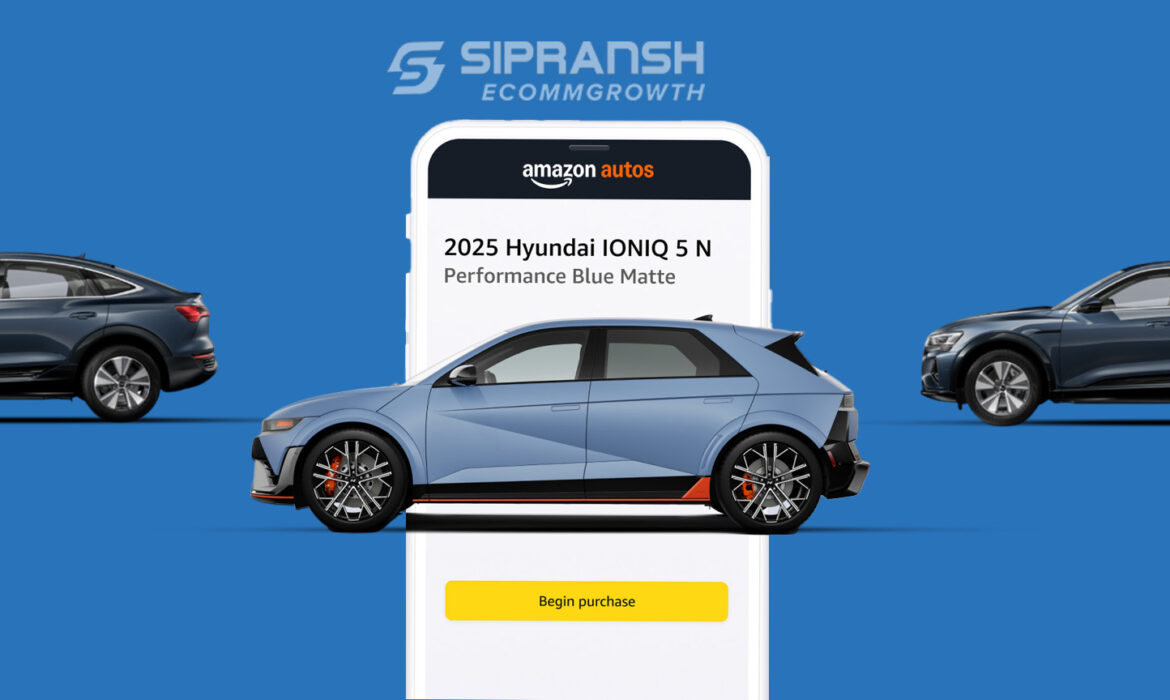All your Amazon ACoS questions answered
If you ask us what the single most important metric in PPC is, our answer will always be ACoS. You can get all the impressions, clicks, and even sales in the world, but none of it matters unless your campaigns are actually profitable. And what’s the key measure of profitability? Yep, ACoS.
But here’s the thing—Amazon sellers have tons of questions about ACoS. From what makes a “good” ACoS to how to lower it, there’s a lot to unpack. So, in this post, we’re going to tackle every single question you have about ACoS. Ready?
What is Amazon ACoS
Most of you probably know this already, but for those who don’t, ACoS (Advertising Cost of Sales) is a metric that tells you how profitable your Amazon Sponsored Ad campaigns are. 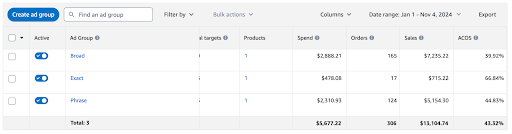
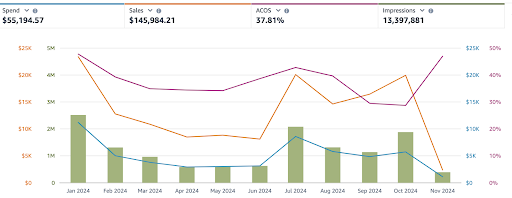
ACoS measures how much you’re spending on ads to make a sale. The lower the ACoS, the more efficient your ad spend is—meaning you’re spending less to bring in more revenue.
How to calculate ACoS for your Amazon campaigns
Here’s the quick formula to calculate it:
ACoS = (Ad Spend ÷ Ad Revenue) x 100
So, let’s say you spend $20 on ads and make $100 in ad-attributed sales. Your ACoS would be:
($20 ÷ $100) x 100 = 20%
In this example, a 20% ACoS means you’re spending 20 cents of every dollar you make on ads. The goal? Keep your ACoS as low as possible (without compromising sales) to maximise profitability.
What is a good ACoS percentage
Determining a “good” ACoS depends on a few factors: your product category, profit margin, business goals, and even where your product stands in its life cycle. There’s no one-size-fits-all ACoS, but our Amazon PPC experts have shared guidelines to give you a better idea of what range might work for you.
1. Product category matters
Different categories tend to have different ACoS averages. Highly competitive categories like electronics, beauty, or fashion might have higher ACoS because of stronger competition.
- Electronics: 15% – 25%
- Beauty & Personal Care: 20% – 30%
- Fashion/Clothing: 20% – 30%
- Home Goods: 10% – 20%
These are general ranges, but the more competitive the category, the higher the ACoS tends to be.
2. Product margin
Profit margin directly impacts what ACoS is sustainable. If your margins are high (let’s say 50% or more), you can afford a higher ACoS. For example, a product with a 50% margin can still be profitable with an ACoS around 25% because you’re keeping 25% as profit.
- Low-margin products (10-20% margin): Aim for an ACoS below 10-15%
- Medium-margin products (20-40% margin): ACoS between 10-20% is ideal
- High-margin products (40%+ margin): ACoS up to 25% can still be profitable
3. Product life cycle
ACoS goals often change depending on whether a product is new, well-established, or being cleared out.
- Product launch: You might allow a higher ACoS (even up to 50%) because you’re prioritising visibility and brand awareness.
- Growth/profitability stage: For a more established product, you want an ACoS that aligns with your margin, so typically between 15-25%.
- Clearance stage: You might lower ACoS expectations just to move inventory. In this case, you could aim for break-even ACoS (closer to your profit margin) or even slightly higher to clear stock.
4. General ACoS target ranges
While the ideal ACoS varies, here are some general ranges that work for different business goals:
- Aggressive growth: 30%+ ACoS (focus on visibility and brand building)
- Balanced profitability: 15-25% ACoS (achieving steady sales without overspending)
- Cost control: Below 10-15% ACoS (focus on maintaining tight profitability)
How to lower your ACoS on Amazon
- Nail your keywords: Don’t throw money at every keyword. Focus on the ones that convert and toss the rest. A little keyword cleanup can go a long way.
- Amazon negative keywords are your BFF: Block the keywords that bring clicks but no sales. Add those underperformers to your negative list and watch your ACoS drop.
- Bid smarter, not harder: Start with lower bids, especially on broad-match keywords. High bids don’t mean high returns—they mean high ACoS if you’re not careful.
- Keep your listing sharp: If your product page is weak, even great ads won’t convert. Make sure your images, bullet points, and descriptions are top-notch, or you’re just paying for people to click away.
- Optimise your ad placements: Test placements like Sponsored Brands vs. Sponsored Products. Certain placements work better for specific products, so find the sweet spot.
- Use long-tail keywords for cheaper clicks: Long-tail keywords can drive lower-cost clicks, keeping ACoS manageable.
- Separate campaigns for high and low performers: Don’t let your top sellers get lost in the crowd. Group your bestsellers into their own campaigns and keep a close eye on them.
- Check your targeting: Broad matches are like casting a wide net—but not always in a good way. Try switching to phrase or exact matches to zero in on relevant traffic.
- Set realistic ACoS goals per product: Not all products are created equal. A high-margin item can handle a higher ACoS, while low-margin items need a tighter rein.
- Get granular with dayparting: If you’re selling better at certain times, don’t waste money on off-hours. Adjust your campaigns for peak times and save cash.
- Spy on the competition: Tools like Helium10 and JungleScout let you see what’s working for others. Get inspired by their top keywords and adjust your strategy.
- Test different campaign types: Sponsored Brands, Sponsored Products, Sponsored Display—try them all. You might find a goldmine where you least expect it.
- Use Amazon’s bid automation, but carefully: Let Amazon optimise bids, but keep an eye on it. Sometimes, automation has a mind of its own—don’t let it get out of control.
- Look at search term reports weekly: Dive into the data to see what’s driving sales and what’s just burning cash. Cut the dead weight ASAP.
- Consider adding a budget cap: A cap can keep spending in check, especially if ACoS starts to creep up. Give it a ceiling and keep your ad spend in line.
- Keep an eye on seasonality: Some products have seasonal spikes, so don’t throw cash at off-season campaigns. Adjust ACoS targets based on trends.
- Experiment with lowering budgets for underperforming campaigns: Low-performing campaigns don’t need big budgets. Scale them back or pause until they’re ready to pull their weight.
ACoS vs RoAS
| ACoS (Advertising Cost of Sales) | RoAS (Return on Ad Spend) | |
| Definition | Measures the percentage of sales revenue spent on ads | Measures the revenue generated for each dollar spent on ads |
| Formula | (Ad Spend ÷ Ad Revenue) x 100 | (Ad Revenue ÷ Ad Spend) |
| Primary use | Shows ad efficiency by indicating the portion of revenue spent on ads | Shows ad effectiveness by indicating revenue return on ad spend |
| Ideal range | Lower ACoS is usually better; below profit margin for profitability | Higher RoAS is usually better; indicates strong ad performance |
| Interpretation | Indicates cost efficiency – the lower, the better for profitability | Indicates revenue generation – the higher, the more profitable |
| Goal | Keep ACoS low to maximise profitability | Maximise RoAS to achieve greater returns |
| Common target values | Target ACoS: often between 10-20% for profitability, depending on margin | Target RoAS: generally 4x (400%) or higher is considered strong |
| Example calculation | Example: If you spend $20 and earn $100 in ad-attributed sales:
ACoS = ($20 ÷ $100) x 100 = 20% |
Example: If you spend $20 and earn $100 in ad-attributed sales:
RoAS = $100 ÷ $20 = 5x |
| Use cases | Best for understanding how much of revenue goes to ad spend | Best for measuring how well ads generate revenue |
| Recommended when | Useful when managing costs in relation to revenue | Useful when aiming to maximise revenue returns on spend |
| Ideal for | Products with tight margins or cost-sensitive goals | Products with high ROI goals or growth-focused campaigns |
- ACoS tells you how much you’re spending on ads relative to sales; lower ACoS is ideal for cost efficiency.
- RoAS tells you how much revenue you’re generating per ad dollar spent; higher RoAS means better ad performance.
Quick rule: If your ACoS is below your profit margin, you’re generally in a good spot. For RoAS, the higher the number, the stronger your ad performance—typically, 4x or above is considered strong.
ACoS vs TACoS
| ACoS (Advertising Cost of Sales) | TACoS (Total Advertising Cost of Sales) | |
| Definition | Measures ad spend relative to ad-attributed sales | Measures ad spend relative to total sales (organic + ad-attributed) |
| Formula | (Ad Spend ÷ Ad Revenue) x 100 | (Ad Spend ÷ Total Sales) x 100 |
| Primary use | Shows ad efficiency by focusing on revenue generated solely from ads | Shows long-term ad impact by assessing how ads influence overall sales |
| Ideal range | Lower ACoS indicates better cost efficiency | Lower TACoS suggests healthy organic sales relative to ad spend |
| Interpretation | Indicates short-term ad performance and profitability | Indicates long-term brand growth and organic sales health |
| Goal | Keep ACoS low to ensure ad profitability | Keep TACoS low to increase organic sales proportionally to ad spend |
| Common target Values | ACoS between 10-20% is typically good, but depends on profit margins | TACoS around 10% is often considered healthy for growing brands |
| Example calculation | Example: If you spend $20 and earn $100 in ad-attributed sales:
ACoS = ($20 ÷ $100) x 100 = 20% |
Example: If you spend $20, generate $100 in ad sales, and $200 in organic sales:
TACoS = ($20 ÷ $300) x 100 = 6.67% |
| Use cases | Best for managing direct ad profitability | Best for tracking overall brand growth and ad impact |
| Recommended when | Useful for monitoring ad costs against immediate sales | Useful for understanding how ads contribute to long-term growth |
| Ideal for | Short-term cost control and ad efficiency | Long-term growth strategies and balancing ad/organic sales |
- ACoS gives a snapshot of your ad performance by showing how ad spend compares to ad-attributed sales.
- TACoS provides a broader view, including total sales (both organic and ad-driven), helping you assess if ads are boosting overall growth.
Quick rule: A steadily decreasing TACoS over time is a good sign—it means organic sales are increasing relative to ad spend, showing that ads are contributing to overall brand growth. A lower ACoS is still important for immediate ad profitability, but TACoS gives insights into whether those ads are boosting your organic reach long-term.
How to set target ACoS based on your profit margins
Being a professional Amazon marketing agency, we have shared how to set a smart target ACoS based on your margins so you can keep those campaigns profitable and sustainable.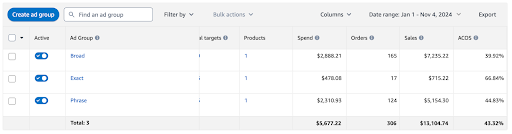
Step 1: Know your profit margin
First things first, you need a clear picture of your profit margin. This is the percentage of each sale that’s profit after covering all costs (production, Amazon fees, shipping, etc.). To calculate it:
Profit margin = (Profit per Unit ÷ Selling Price) x 100
For example, if you sell a product for $50 and make a profit of $20 per unit after all costs, your profit margin is:
($20 ÷ $50) x 100 = 40%
This 40% margin is the maximum ACoS you can hit before your ad spend starts eating into profits.
Step 2: Decide on your business goal
Your target ACoS will vary based on what you want to achieve with your ads. Here’s how it breaks down:
- If your goal is profit: You want an ACoS below your profit margin. This way, you’re spending less on ads than you’re making, so you’ll see a positive return on each sale. In the 40% margin example, you’d aim for an ACoS of 30% or less to stay profitable while leaving a nice profit buffer.
- If your goal is growth or visibility: When launching a product or pushing for market share, you might accept a higher ACoS (even close to or slightly above your profit margin). Here, it’s okay if you’re breaking even or running a small loss on ad sales because the exposure and customer acquisition are the main priorities. In our example, you could set a target ACoS around 40-45%.
Step 3: Set a target ACoS below your margin
For a solid balance between growth and profitability, try setting a target ACoS at about 60-80% of your profit margin. Using our 40% margin example:
40% profit margin x 0.7 (70%) = 28% target ACoS
This 28% target ACoS means you’re spending efficiently enough to keep profits flowing, while still allowing room to scale. For most Amazon sellers, staying around 70-80% of the profit margin as a target ACoS strikes a good balance between profitability and growth.
Step 4: Adjust and monitor regularly
Keep in mind, these aren’t one-time settings. Your ACoS target can (and should) be adjusted as your product’s lifecycle changes:
- In the launch phase: Allow a higher ACoS to build initial visibility.
- In the growth phase: Tighten ACoS targets to maintain profitability while scaling.
- In the maturity phase: Focus on lowering ACoS to maximise returns.
Regularly monitor your ACoS and profit margins to see if adjustments are needed based on competition, pricing changes, or seasonal demand.
Setting a target ACoS based on your profit margin is about finding a balance. Stay below your profit margin for long-term profitability, but don’t be afraid to push it higher if growth is the goal. The sweet spot? Aim for 60-80% of your profit margin as a target ACoS—this keeps your campaigns profitable without stunting growth. Keep it flexible, keep an eye on the numbers, and adjust as needed.
How often should you monitor and adjust your ACoS
Ideally, you should check and adjust your ACoS at least once a week to stay responsive to any shifts in performance. Weekly monitoring allows you to catch any sudden changes in cost, competition, or demand. For highly competitive niches or during peak seasons, daily checks can be beneficial to stay on top of fluctuating ad costs.
Here’s a quick guide:
- Weekly: Review overall trends, check for any unusual spikes, and make minor adjustments.
- Monthly: Dive deeper to assess long-term trends, optimise your ad budget, and adjust your target ACoS if needed.
- Quarterly: Evaluate your ACoS in line with your broader goals, such as seasonal sales, new product launches, or changing profit margins.
Regular monitoring keeps your campaigns optimised and your ad spend under control. Adjusting too often can lead to over-correction, but keeping a close watch ensures you’re on track to meet your profitability and growth goals.
Final thoughts
Remember, a good ACoS for you might be a bad ACoS for someone else. For example, if you’re selling high-margin luxury products, an ACoS of 20% might be a great deal for you because you’re still making a good profit per sale. But for someone selling low-margin items, even a 10% ACoS could be too high, as their profit margins are tighter. It’s all about balancing ACoS with your own costs, goals, and margins.
Getting ACoS right isn’t a one-size-fits-all solution. It takes regular adjustments, testing, and understanding what works best for your specific product and audience. But once you dial it in, you’ll see how much more profitable—and predictable—your ad spend can be.
If you’re looking to make the most of your ACoS, Amazon experts can help you strategize and optimise.
Introducing Amazon Autos – Buy, Rent, or Lease Cars on Amazon
“Hyundai Now Available on Amazon in 48 U.S. Cities”
Car shopping has just been made easier, faster, and more convenient for millions of Americans. Started in December last year, customers in 48 U.S. cities can purchase new Hyundai vehicles directly from local participating dealerships via Amazon. This exciting new feature offers car buyers a streamlined, hassle-free process to shop for their next car—all from the comfort of home.
With Amazon Autos, you can now browse, purchase, finance, and even arrange for pickup of your brand-new Hyundai vehicle, all on Amazon. This service is currently available across major metro areas, and Amazon is continually expanding its reach, adding new dealerships, cities, and even other car brands in the coming months.
Amazon Autos: Simplifying the Car Buying Journey with an End-to-End Online Experience
Buying a car through Amazon Autos allows customers to enjoy a smooth, fully online process, from start to finish. Here’s what you can expect:
- Search and Find Your Perfect Vehicle: Easily explore available cars at participating local dealerships by model, make, trim, color, features, and more.
- Instant Vehicle Trade-In Values: You can quickly get a firm trade-in value for your current vehicle, which can be applied to the price of your new car. The trade-in valuation comes from a trusted third-party source, making the process straightforward and transparent.
- Clear, Upfront Pricing: No surprises here. When you shop on Amazon Autos, you will see transparent pricing, including all taxes and fees. The price you see is the price you pay, with no negotiations required.
- Flexible Payment Options: Whether you choose to finance, lease, or pay in full, Amazon Autos makes it easy to secure financing or finalize your purchase.
- Convenient Pickup Scheduling: Once your order is complete, you can schedule a pickup time at the dealership that works best for you.
All of this is done within the familiar Amazon experience you already know and trust, providing a streamlined and transparent car-buying process from start to finish.
What is Amazon Autos?
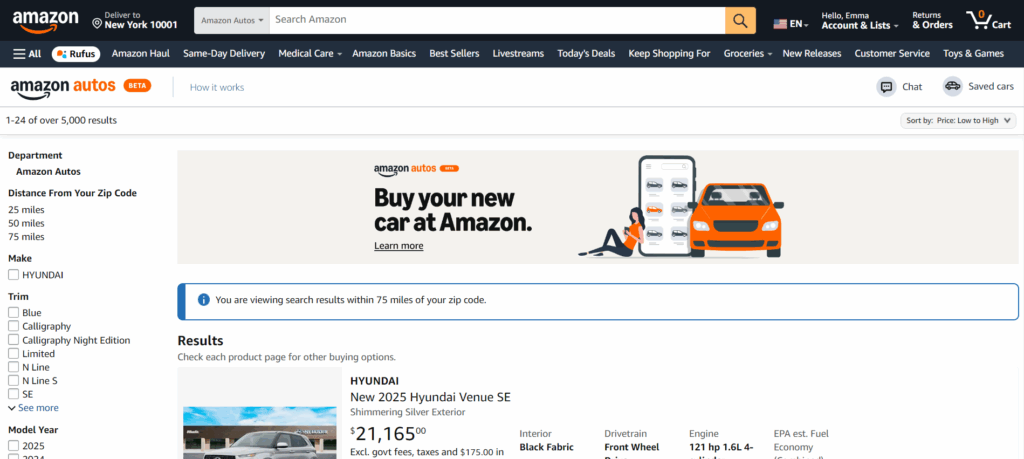
Amazon Autos is a partnership between Amazon and participating Hyundai dealerships, providing a new way for customers to browse, purchase, or lease a car directly from local dealerships through Amazon.com. Vehicles available through Amazon Autos are sold or leased by the dealerships themselves, not Amazon, ensuring you get the same great service and support you would expect when shopping at a local dealership.
The platform provides customers with all the necessary details they need to make an informed decision, such as vehicle features, pricing, warranty information, and verified customer reviews. Every listing represents a specific vehicle, offering a virtual browsing experience much like browsing the inventory at a dealership lot.
How Amazon Autos Works?
Clear, Upfront Pricing
When shopping on Amazon Autos, you’ll have access to full pricing information, including the Manufacturer’s Suggested Retail Price (MSRP), financing options, and lease estimates. As you proceed to checkout, you may also see exclusive offers or additional savings.
With Amazon Autos, there’s no need to haggle. The pricing you see is the price you pay. Whether you’re financing, leasing, or paying in full, the process is designed to be simple and transparent, so you can make the best choice without the stress of negotiation.
Save Your Favorites
If you find a vehicle that catches your eye, you can easily save it for later by clicking the “Save Car” button. This will add the car to your list of saved vehicles, which you can access at any time through your Amazon Autos toolbar or shopping cart. Please note that saved cars aren’t reserved, so it’s best to act quickly if you’ve found the one you want!
From Browsing to Behind the Wheel
Once you’ve found your ideal car, click “Begin Order” to start the purchase process. You can select from financing, leasing, or paying in full, and provide any necessary information. You’ll also be able to apply for a trade-in, use available incentives, and choose any protection plans.
After submitting your order, the dealership will prepare the necessary paperwork, which will be sent to you digitally. You’ll be asked to upload a copy of your driver’s license and confirm your pickup time. When the time comes to pick up your new car, simply review and e-sign the legal documents, then visit the dealership to take possession of your vehicle.
Key Features of Amazon Autos
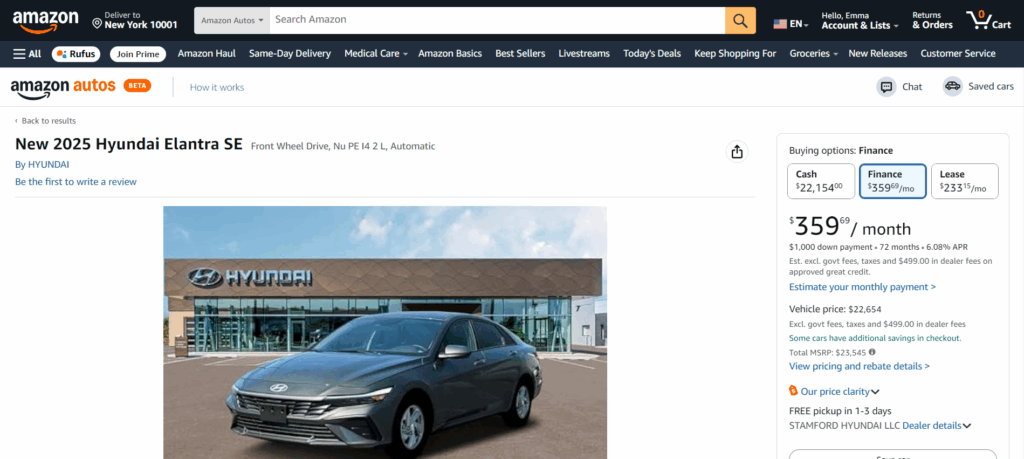
A New Way for Dealers to Connect with Car Shoppers
For car dealerships, Amazon Autos provides a new, powerful sales channel that helps connect them with millions of Amazon customers. By simplifying the early steps of car shopping, such as browsing and financing, dealers can focus on delivering the exciting in-person experience of handing over the keys to a new car, building long-term relationships with customers in the process.
Seamless, Customer-Friendly Experience
With Amazon Autos, car shoppers can explore a wide range of vehicles from nearby participating dealerships, all in one convenient location. Customers can filter by model, color, features, and more, making it easier than ever to find the right car. After making their selection, shoppers can easily secure financing, review and sign paperwork, and complete their order. The final step? Scheduling a pick-up time and driving off in your new car!
Simple, Transparent Pricing—No Haggling Needed
With Amazon Autos, there’s no need to worry about hidden fees or negotiating the price. The pricing you see upfront is all-inclusive, making it a stress-free experience for customers. You’ll know exactly what you’re paying for—right from the start.
Easy Trade-In Process
If you’re trading in your old vehicle, Amazon Autos simplifies the process by giving you a firm trade-in value based on the condition of your car. This value is provided by an independent third party, and it can be applied directly to your new car purchase. Once you’re ready to pick up your new vehicle at the dealership, just drop off your trade-in—no hassle.
The Trusted Amazon Experience
Shopping for a car on Amazon is just as easy and secure as any other purchase you’ve made on the site. With the same features you’re already familiar with—like customer reviews, dealership ratings, and the easy “Add to Cart” button—buying a car feels just like any other Amazon shopping experience.
Where can you shop for Amazon Autos?
Currently, Amazon Autos is available in the following U.S. cities:
|
Atlanta |
Austin | Baltimore | Beaumont-Port Arthur |
|
Birmingham |
Boston | Champaign/Springfield |
Charlotte |
|
Chicago |
Cincinnati | Cleveland |
Columbia |
|
Columbus |
Dallas | Denver |
El Paso |
|
Fond Du Lac |
Fort Myers/Naples | Harrisburg-Lancaster-Lebanon-York |
Harrisonburg |
|
Hartford |
Houston | Indianapolis |
Jacksonville |
|
Los Angeles |
Miami | Milwaukee | Minneapolis-St. Paul |
|
Nashville |
New York City | Orlando |
Philadelphia |
|
Phoenix |
Pittsburgh | Portland |
Providence |
| Raleigh-Durham | Salt Lake City | San Antonio |
San Diego |
|
San Francisco |
Seattle | Sheboygan |
Springfield |
| St. Louis | Tampa | West Palm Beach |
Washington, D.C. |
As Amazon Autos continues to expand, more cities and dealerships will be added to allow even more customers to shop for their next vehicle with ease.
Conclusion
Amazon Autos is revolutionizing the way we buy cars, offering a convenient, transparent, and stress-free way to shop for vehicles from the comfort of home. With features like clear pricing, easy trade-ins, and a simple checkout process, it’s never been easier to purchase or lease a car. Plus, the trusted Amazon experience ensures that you’ll have all the support you need along the way. Whether you’re upgrading your current vehicle or buying your first car, Amazon Autos is here to make your car-shopping journey as seamless as possible.
For more insightful updates, keep following Sipransh Ecommgrowth! We offer not only the latest news about Amazon and Walmart but also a range of services, including Amazon Account Optimization, Product Optimization, PPC Management, and much more. Check out our services here!